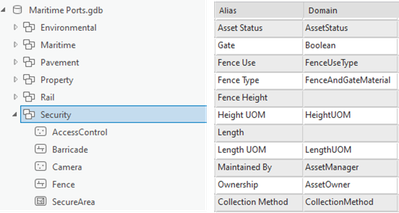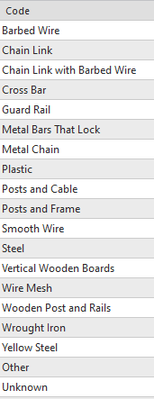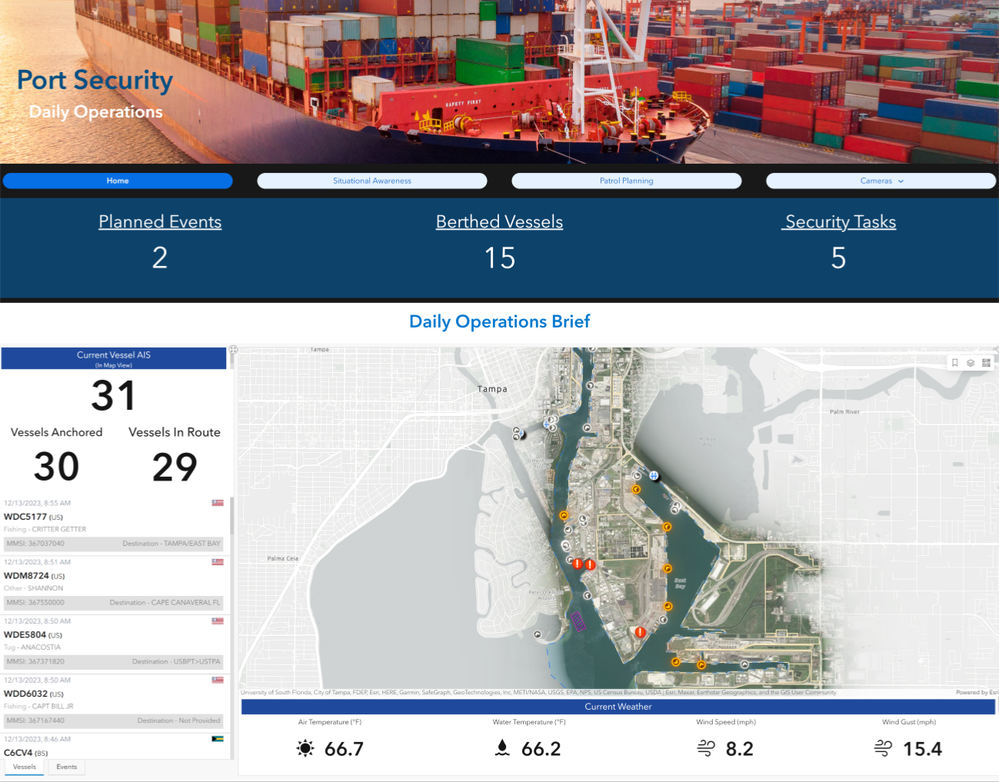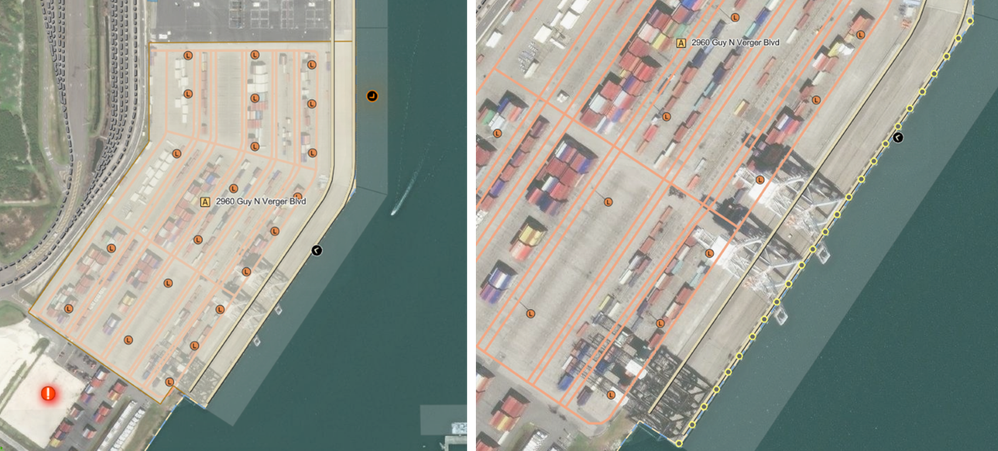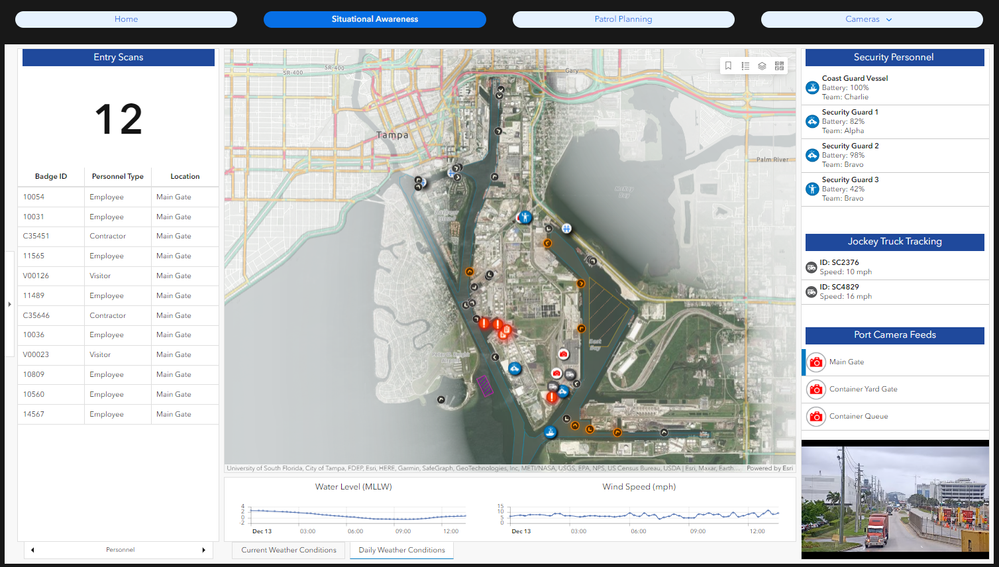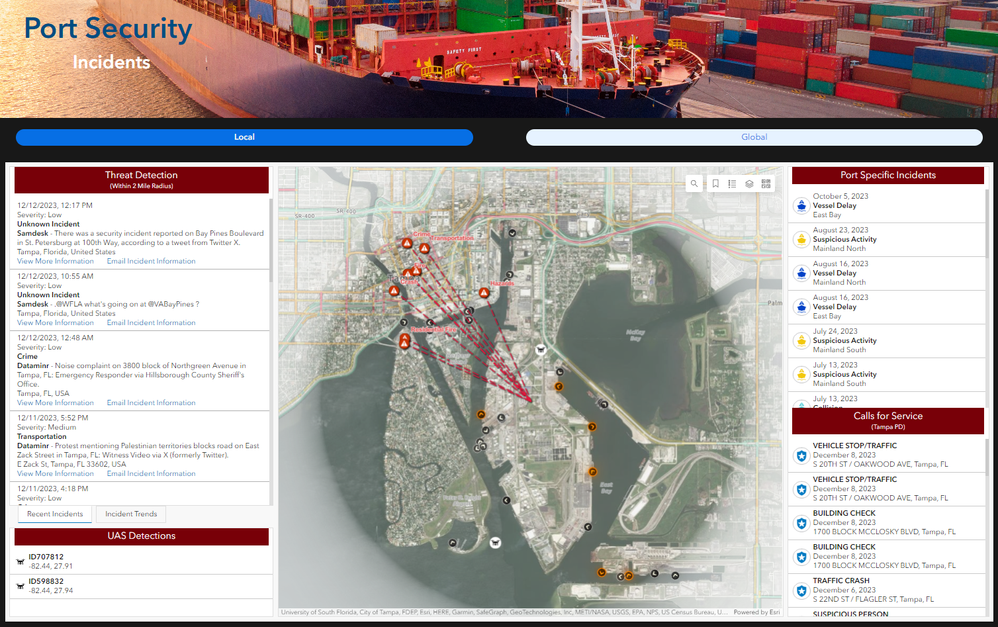- Home
- :
- All Communities
- :
- Industries
- :
- Transportation
- :
- Ports and Maritime
- :
- Ports and Maritime Blog
- :
- Deploying ArcGIS for Port Security
Deploying ArcGIS for Port Security
- Subscribe to RSS Feed
- Mark as New
- Mark as Read
- Bookmark
- Subscribe
- Printer Friendly Page
- Report Inappropriate Content
Earlier this year Esri released a data model for maritime ports. For this blog series, I want to highlight how we can leverage the information in the data model to start creating tailored applications that meet the specific needs of your organization.
In this third blog, I want to focus on how ArcGIS can be deployed to meet the safety and security needs of a maritime port. We are going to walk through how we can provide situational awareness, daily planning, and track incidents that may impact the port both locally and globally. To see this content in action please check this past webinar we conducted on security and safety operations.
Getting Started
In the previous blog, I focused on how a major part of a successful GIS is developing efficient workflows that involve connecting your data with your people to meet the desired mission objectives. One strategy for this requires examining how your organization handles the transmission of data about locations, assets, and personnel out in the field and back to the office.
In the case of applying GIS to safety and security, this point is amplified! What we have seen is that organizations need to understand what is happening around their terminals to ensure the security of property and the safety of personnel. Providing a solution that offers a complete situational view is crucial to meeting this need. You need to be able to track personnel, vehicles, and incidents to make those critical decisions.
The Esri Ports data model is equipped with a way to store your data, represented by layers within feature datasets. Out of the box, the data model is designed to support many data scenarios that enhance your ability to fully support your port. For instance, you will notice the layers within the Security feature dataset. These layers focus on managing security assets such as access control locations, barricades, cameras, fences, and secure areas.
Throughout the data model, we have also included many preconfigured attribute domains. These provide a method for enforcing data integrity by limiting what can be placed in a field to a valid list or range of choices. As an example, for fences and gates we have defined a range of choices for the type of materials and construction:
A key point to mention is that the data model was designed to provide a base for users to get started on their journey of creating and managing spatial data. We urge you to add fields and attribute domains where you deem necessary. These additions could be considered in future releases. We encourage you to keep us informed so the evolution of the ports data model stays coordinated with the industry. The data model is flexible to meet the needs of your organization, and like the rest of the line of ArcGIS products, it is highly configurable.
After reviewing and making any necessary additions to the security-related layers you are now ready to append any existing data you may have or start to create new data. The management and configuration of your data can all be done within ArcGIS Pro.
Once we have the necessary data populated into our security-related layers, we are now ready to publish it to your portal whether that be ArcGIS Online or ArcGIS Enterprise. Once we have this data on the web, we can start to create configurable applications for members of security and safety teams!
Configuring Workflows
Now that we have transformed how your organization can manage security-related assets, we can continue the digital transformation by leveraging mobile and web applications! Within these applications, we can enhance our situational awareness by layering other operational data to create a complete picture of the port. In this section, I want to highlight the many ways ArcGIS can be leveraged to meet the needs of the safety and security teams within your organization.
Since safety and security can be very dynamic, an organization may want to create a single landing site for this department. Within this site, we might want to provide a path for users to access dedicated pages to meet specific needs. By configuring an Experience Builder application users can easily accomplish this through setting up pages (see this video). ArcGIS Experience Builder is a highly configurable solution for building compelling web apps without writing code. Choose a template and create an immersive web experience for your audience by unifying web maps, apps, pages, interconnected widgets, and both 2D and 3D data through a flexible drag-and-drop interface.
Above is an example of a dedicated experience I created to meet specific needs for daily operations, incidents, and emergency response. Just like your organization has policies on security and access, the same can be done within your GIS. The administrator of your program can leverage user types, roles, and privileges to control individual members’ access and how they can work with content in different ways. By utilizing these controls effectively, you can actively update how users can use, create, and share a wide range of geographic content, including maps, scenes, apps, and layers.
Now as a member of your security and safety team reports for the day the first thing they might do is log into a site that is dedicated to daily operations. On the home page, they can quickly gather information on planned events, security tasks, vessel activity, and current weather.
As users navigate this site not only can they get access to the data mentioned above but they can also interact with a live map to continue gathering information in a spatial context. By simply zooming in the layers adjust based on the properties set for individual layers and expose different features. Here in the images below, I can now see where high-mass lighting is placed across our container terminal. If I continue to navigate within this map I can then start to see where bollards are located along the wharf.
In the previous blogs within this series, we have focused on individual layers within the data model. However, our goal is to provide a complete situational picture to our security staff, and to do that we may need to leverage almost every layer of the data model. This also may require bringing in additional data sources from within and outside the organization. Within the organization, this could include vehicle tracking, camera feeds, and even personnel monitoring. If a situation were to occur, you need to know where it took place, the closest officers' location, and whether any assets or staff could be impacted by this event. Now there could also be external data sources such as local traffic incidents, weather radar, or population data of the surrounding communities.
Imagine if a fire started on a tanker vessel carrying harmful chemicals. To respond to this scenario questions are going to immediately come up such as: What is our SOP? What is the vessel transporting? Where are the closest fire hydrants? What is the current wind direction and what is the potential impact to our local communities?
These are just some of the questions that can be answered by providing a well-created situational awareness solution. Not only can these be used during an incident, but they could also be used to conduct tabletop exercises to train your organization's response.
Speaking of tracking situations, within the example landing site for port security, I created a dedicated page to visualize and track both local and global threats. When monitoring local threats and incidents we may want to provide a focused scope of view for the audience. We also may need to leverage data sources and services provided by third parties to enhance our situational awareness.
Partners and Integrations
This is a great opportunity to leverage Esri Partners to unlock the full potential of GIS. Partners use Esri technology to deliver products, services, and content. Our partner network ranges from startups to leading high-tech companies. Technology partners offer hardware and software solutions that are compatible with ArcGIS, providing trusted options for customers.
In our local incidents view we can visualize almost in real-time outside threats as well as UAS detections that occur within a two-mile radius of our operational area. To do this I have leveraged a data feed from two Esri Partners, Dataminr and WhiteFox Defense Technologies, Inc.
Dataminr’s real-time AI platform detects the earliest signals of high-impact events and emerging risks from publicly available data. These events can include topics such as crimes, power outages, cyber-attacks, and transportation impacts. WhiteFox Defense Technologies pioneers and promotes the safe integration of drones into society, by delivering automated and effective airspace security. This includes protecting critical infrastructure by alerting organizations of possible reckless or malicious drones.
This is just a drop in the bucket of the available companies that you can work with through leveraging the Esri Partner network. We can also integrate GIS with your other enterprise systems. ArcGIS works across several common enterprise software products through strategic alliances and partnerships. For all other IT systems and applications, homegrown or otherwise, Esri provides robust software development kits to assist with enterprise GIS integrations. Many Esri partners also provide plug-ins and bridges to accelerate ArcGIS integrations, enhancing data management and spatial analysis capabilities.
Through developing a dynamic GIS, we can provide users with complete situational awareness to tackle anything that might come their way!
Conclusion
In summary, this blog explores the strategic application of Esri's data model for maritime ports to enhance safety and security operations. The focus on efficient GIS workflows underscores the importance of managing data transmission, particularly in the context of safety and security. The Esri Ports data model provides a versatile foundation, allowing organizations to customize and evolve it to meet their unique needs, encouraging active participation in its ongoing development.
The practical steps outlined in the article, from populating security-related layers to creating configurable applications using ArcGIS Pro, demonstrate the seamless integration of spatial data management into organizational workflows. The configuration of workflows using ArcGIS Experience Builder highlights the adaptability and user-centric approach, enabling the creation of dedicated web applications for daily operations, incidents, and emergency response. The integration of user controls aligns with security policies, ensuring fine-grained access and content manipulation.
Furthermore, the blog series emphasizes the importance of creating a comprehensive situational picture by leveraging various layers of the data model and incorporating external data sources. This approach enables organizations to answer critical questions during incidents and conduct effective tabletop exercises for training. The exploration of partnerships and integrations, exemplified by collaborations with Esri Partners like Dataminr and WhiteFox Defense Technologies, highlights the broader ecosystem's potential to address security challenges. Ultimately, a dynamic GIS ecosystem empowers security and safety teams with complete situational awareness, enabling effective responses to diverse challenges in maritime port environments.
*The examples shown within this article only serve for demo purposes and have no affiliation with Port of Tampa Bay.
You must be a registered user to add a comment. If you've already registered, sign in. Otherwise, register and sign in.