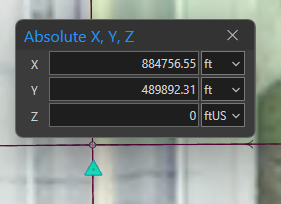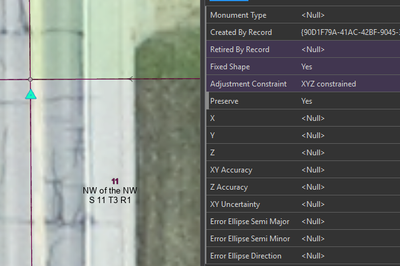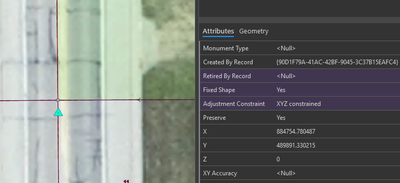- Home
- :
- All Communities
- :
- User Groups
- :
- PLSS Editing
- :
- Questions
- :
- Re: Create Fixed Point results with empty XY attri...
- Subscribe to RSS Feed
- Mark Topic as New
- Mark Topic as Read
- Float this Topic for Current User
- Bookmark
- Subscribe
- Mute
- Printer Friendly Page
Create Fixed Point results with empty XY attributes
- Mark as New
- Bookmark
- Subscribe
- Mute
- Subscribe to RSS Feed
- Permalink
I am currently working in ArcGIS Pro 3.5.2 and just recently upgraded from 3.3.2.
When I attempt to enter a Fixed Point (for an updated PLSS Corner) using Absolute X, Y, Z I noticed that the X and Y fields are not populating about half of the time.
I have captured a few examples of what I am talking about, I am glad I caught this soon rather than later.
Entered Easting Northing for PLSS Corner
Second attempt with the same corner.
Is this something any of you have experienced? Is there a way to troubleshoot or fix this, or is this a known bug I have missed.
Thank you in advanced!
Solved! Go to Solution.
Accepted Solutions
- Mark as New
- Bookmark
- Subscribe
- Mute
- Subscribe to RSS Feed
- Permalink
We are working to fix it as part of ArcGIS Pro 3.6. We recommend opening a case with technical support.
- Mark as New
- Bookmark
- Subscribe
- Mute
- Subscribe to RSS Feed
- Permalink
We are working to fix it as part of ArcGIS Pro 3.6. We recommend opening a case with technical support.
- Mark as New
- Bookmark
- Subscribe
- Mute
- Subscribe to RSS Feed
- Permalink
This issue has been fixed as part of ArcGIS Pro 3.6