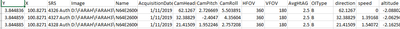- Home
- :
- All Communities
- :
- Products
- :
- Oriented Imagery
- :
- Oriented Imagery Classic
- :
- Not all tools appear in oriented imagery add-ins i...
- Subscribe to RSS Feed
- Mark Topic as New
- Mark Topic as Read
- Float this Topic for Current User
- Bookmark
- Subscribe
- Mute
- Printer Friendly Page
Not all tools appear in oriented imagery add-ins in ArcGIS Pro
- Mark as New
- Bookmark
- Subscribe
- Mute
- Subscribe to RSS Feed
- Permalink
Hi all,
I'm new with oriented imagery tools. I would like to use auto-switch mode and measurement in my oriented imagery viewer. However, the function does not appear. Here is the screenshot of what appears in my viewer
How to make the auto-switch mode and measurement appear in the viewer? Attached together is the screenshot of esri's sample data that had other functions appear in their viewer. Is there any data that i need to insert?
Here are the fields that I've used.
-I am using Frame Table method to add the image into OIC.
-It's a 360 imagery and the camera used was ladybug5. The data has been prepared based on format mentioned in Oriented Imagery Tools ArcGIS Pro User Guide. However, I am not sure the right field name for direction, speed and altitude.
-The arcgis pro version used is 2.7, oriented imagery tools version is 2.5 and the oriented imagery add-in is 2.7+
Hoping to learn from this community. Thank you in advance.