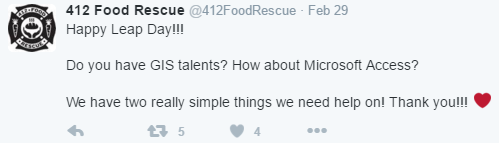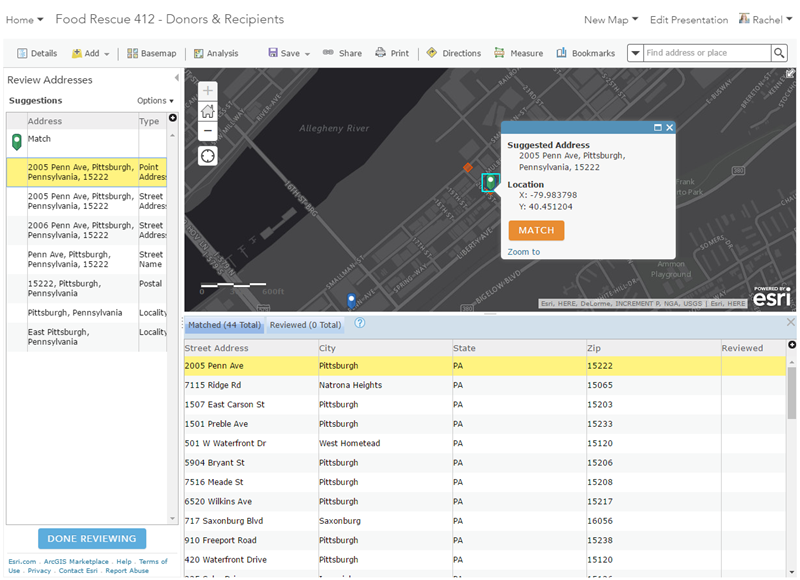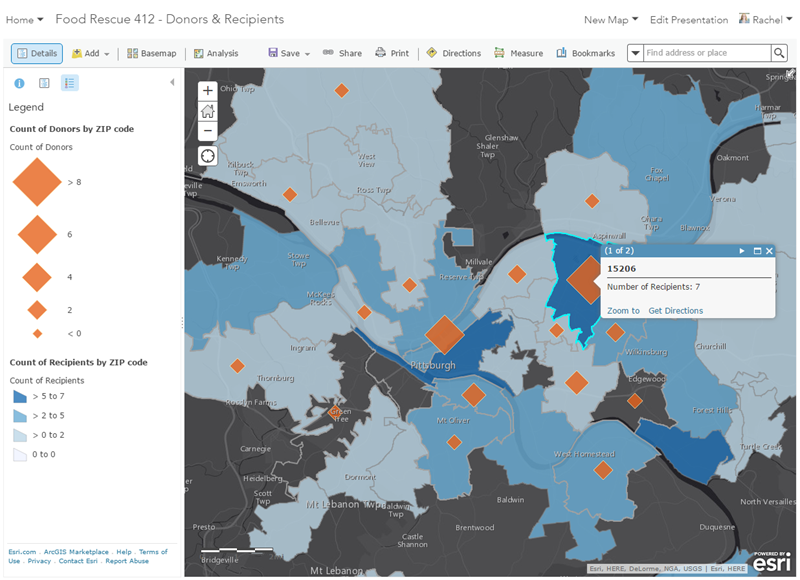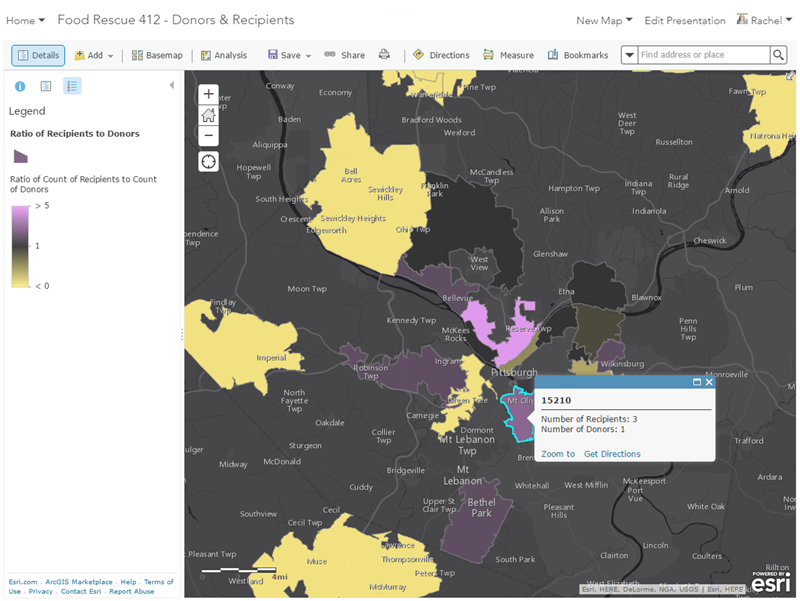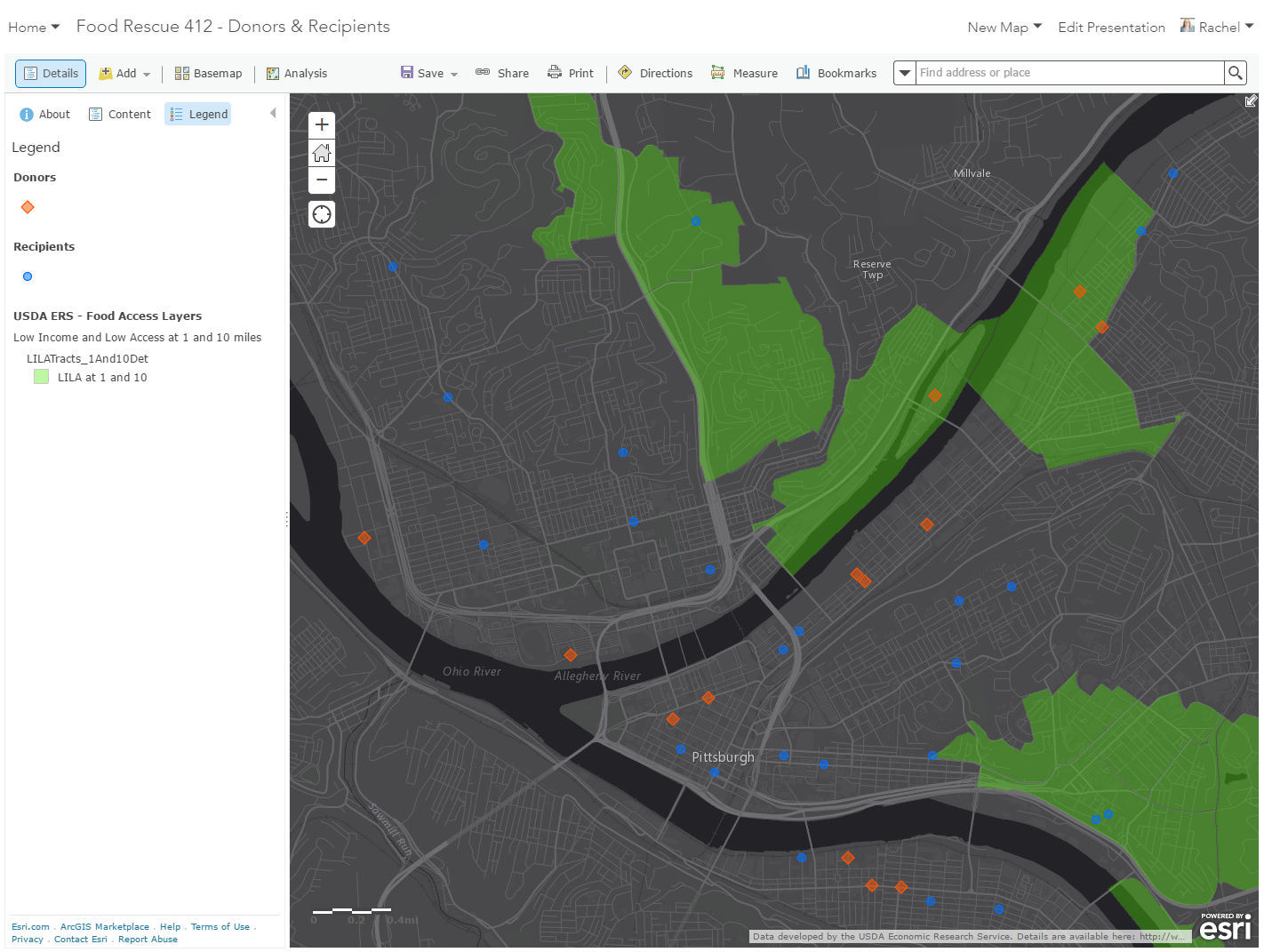Turn on suggestions
Auto-suggest helps you quickly narrow down your search results by suggesting possible matches as you type.
Cancel
Nonprofit Program Blog
Turn on suggestions
Auto-suggest helps you quickly narrow down your search results by suggesting possible matches as you type.
- Home
- :
- All Communities
- :
- Industries
- :
- Nonprofit Program
- :
- Nonprofit Program Blog
Options
- Mark all as New
- Mark all as Read
- Float this item to the top
- Subscribe to This Board
- Bookmark
- Subscribe to RSS Feed
Subscribe to This Board
Other Boards in This Place
37
255K
34
Nonprofit Program Documents
39
2.6K
3
Nonprofit Program Blog
41
83.2K
8
Nonprofit Program Videos
39
4.2K
3
Nonprofit Program Events
40
2.1K
4
Latest Activity
(8 Posts)by
Anonymous User
Not applicable
02-02-2021
02:31 PM
0
1
1,031
by
Anonymous User
Not applicable
01-21-2021
09:11 PM
0
0
1,457
by
Anonymous User
Not applicable
09-28-2020
10:13 AM
0
2
1,534
by
Anonymous User
Not applicable
07-07-2020
03:12 PM
10
19
4,158
by
Anonymous User
Not applicable
07-06-2020
12:56 PM
0
0
620
by
Anonymous User
Not applicable
05-20-2020
09:20 AM
0
1
622
41 Subscribers
Popular Articles
Introducing the Nonprofit Program Geonet Space!
Anonymous User
Not applicable
10 Kudos
19 Comments
GIS Corps - request a volunteer for your GIS project
Anonymous User
Not applicable
0 Kudos
2 Comments
ArcGIS Online: Providing Insights for a Food Rescue Organization
RachelWeeden
Esri Contributor
0 Kudos
1 Comments