- Home
- :
- All Communities
- :
- User Groups
- :
- New to GIS
- :
- Questions
- :
- Re: Layer customization exporting/importing
- Subscribe to RSS Feed
- Mark Topic as New
- Mark Topic as Read
- Float this Topic for Current User
- Bookmark
- Subscribe
- Mute
- Printer Friendly Page
Layer customization exporting/importing
- Mark as New
- Bookmark
- Subscribe
- Mute
- Subscribe to RSS Feed
- Permalink
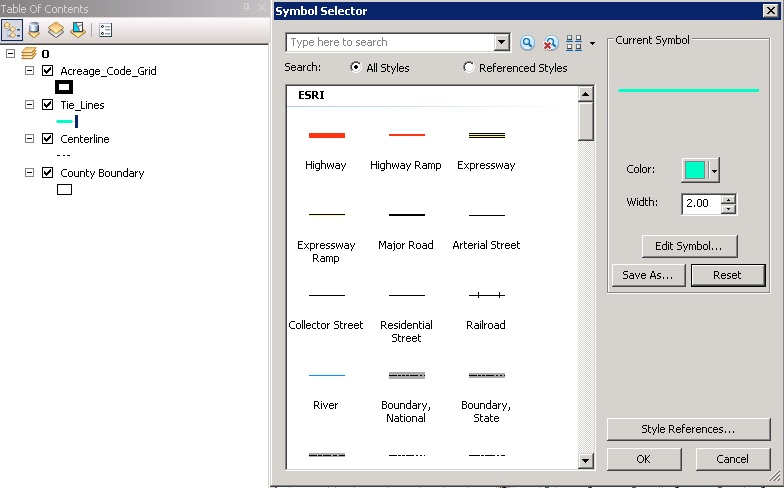
ArcGIS 10.2 for Desktop
ArcMap 10.2
Within Arcmap 10.2: We are trying to figure out how to move our preferences in our layers/symbols within the table of contents from one .mxd map file to the next. The picture shows that I changed the color and width of the Tie_Lines in Map1.mxd but when I open Map2.mxd it has a different color and width, we need these to be the same across all of our maps without wasting 15+ minutes going through and individually changing these whenever we start working in a different county map.
I have attempted to make a layer package with "Package schema only" selected to just move colors of the symbols from one map to the next but I keep getting a Packaging Error "General function failure".
Message was edited by: Eric Rutledge
- Mark as New
- Bookmark
- Subscribe
- Mute
- Subscribe to RSS Feed
- Permalink
Use Save To Layer File—Help | ArcGIS for Desktop to port symbology from mxd to mxd. Beware the layer files are saved in the map document so changing the source will not change in all mxds without reloading them.
- Mark as New
- Bookmark
- Subscribe
- Mute
- Subscribe to RSS Feed
- Permalink
Layer files are one way to go but you can also directly copy and paste your layers from one mxd to another mxd. This will keep all the symbology plus it will keep label preferences, scale dependencies, and other such properties.
I sometimes keep a "master" mxd where I keep all sorts of different layers with specified symbol properties, label properties, scale dependencies, etc.