- Home
- :
- All Communities
- :
- User Groups
- :
- New to GIS
- :
- Questions
- :
- I need to draw and merge multiple vectors into a p...
- Subscribe to RSS Feed
- Mark Topic as New
- Mark Topic as Read
- Float this Topic for Current User
- Bookmark
- Subscribe
- Mute
- Printer Friendly Page
I need to draw and merge multiple vectors into a polygon
- Mark as New
- Bookmark
- Subscribe
- Mute
- Subscribe to RSS Feed
- Permalink
I have to draw a polygon around a very large area of water consisting of many islands and shoreline.
its far too large to draw in one shot, so I figured I'd have to draw many vectors as I go, then merge the vectors into a single one and fuse the endpoints of the lines into a single continuous line, that would eventually consist of a single polygon enclosing the body of water.
the problem is I don't know enough about the tools in this regard to actually do it.
I tried drawing a couple of shapefiles, then merged them together, but the attribute table still treats them as two separate lines, rather than one, and digging around in the help files and knowledge base hasn't shown me how to do that, probably because I don't know the right wording.
so to break it down, I need to:
1. draw many vector lines
2. merge them into a single vector line
3. make sure there are no breaks in the lines where the multiple lines were merged together.
4. turn the line into a polygon, accounting for negative spaces where there are islands. I assume I can draw a polygon around the islands and merge multiple polygons together and flag them as empty space, somehow.
thanks for any help.
Tim
- Mark as New
- Bookmark
- Subscribe
- Mute
- Subscribe to RSS Feed
- Permalink
since I'm drawing multiple lines that will eventually be a polygon, I was assuming that even if you snap the ends together, its still not going to consider it a closed polygon. a "break" being where one line starts and one ends, regardless of weather there is space between the lines or the vertices are snapped to be on top of each other.
I figured it would not automatically fuse those together into one continuous line, it would still be two vertices sitting on top of each other.
I'm not sure how else to explain it. my nomenclature is more to do with 3d modeling. if I was drawing lines in a 3d modeling program, and wanted to join them, I'd snap the ends together and weld the two vertices into one. I'm asking how I would accomplish the same thing in this app, so the polygon is truly closed and not just a lot of connected lines.
- Mark as New
- Bookmark
- Subscribe
- Mute
- Subscribe to RSS Feed
- Permalink
As long as the end points are properly snapped and the line loops back in on itself such as a closed circle the feature to polygon tool will use the vertices of the line to generate a polygon having the perimeter of your line feature and filling the area inside the closed line feature, if that makes sense. The image below shows three line segments that were snapped at the end points, but not merged or dissolved and the pink filled area is the polygon produced from these line features.

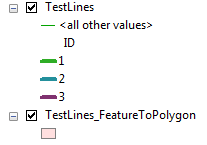
- Mark as New
- Bookmark
- Subscribe
- Mute
- Subscribe to RSS Feed
- Permalink
I think so. my understanding of it I think sounds a lot more strict than it needs to be. I guess I'll find out when I get to that point.
thanks.
- « Previous
-
- 1
- 2
- Next »
- « Previous
-
- 1
- 2
- Next »