- Home
- :
- All Communities
- :
- Developers
- :
- Native Maps SDKs
- :
- .NET Maps SDK Questions
- :
- Visual Differences from 100.7 to 100.8
- Subscribe to RSS Feed
- Mark Topic as New
- Mark Topic as Read
- Float this Topic for Current User
- Bookmark
- Subscribe
- Mute
- Printer Friendly Page
Visual Differences from 100.7 to 100.8
- Mark as New
- Bookmark
- Subscribe
- Mute
- Subscribe to RSS Feed
- Permalink
When we upgraded from 100.7 to 100.8, we immediately noticed a degradation in visual quality.
See the two examples below. Notice the edges of the black hexagon.
We see this on multiple symbols/types.
I've attached a minimal mmpk, in case that helps.
Is there anything we can do about this, or will this be fixed soon?
100.7
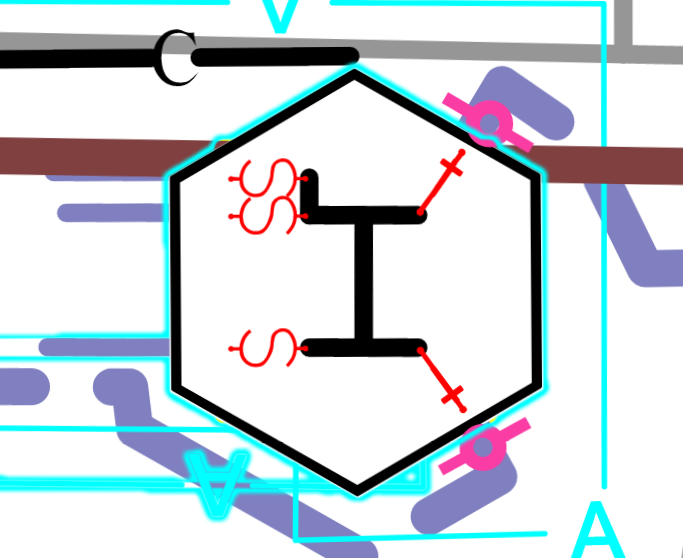
100.8
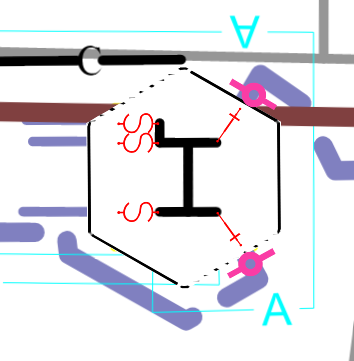
- Mark as New
- Bookmark
- Subscribe
- Mute
- Subscribe to RSS Feed
- Permalink
Hi,
The visual difference is caused by a change in v100.8 where we now use the Dynamic RenderingMode for Feature Layers with point geometry when the Map has a ReferenceScale set. Thanks for reporting the issue above - we're investigating and hope to be able to resolve this case in an upcoming release.
To restore the original behavior you can set FeatureLayers to use the **Static** RenderingMode either by setting the FeatureLayer.RenderingMode Property on a per-layer basis or by setting the Map.LoadSettings Property / LoadSettings.PreferredPointFeatureRenderingMode Property. In both cases the property should be set to FeatureRenderingMode Enumeration value Static.
Thanks
Mike
- Mark as New
- Bookmark
- Subscribe
- Mute
- Subscribe to RSS Feed
- Permalink
Thanks Mike.
This workaround fixed the problem for now.
A few notes:
- I had to set the RenderingMode to "Static", not Dynamic
- I couldn't get it to work for all layers by setting it on the map.
- Map.LoadSettings.PreferredPointFeatureRenderingMode
- I had to set it on each individual FeatureLayer.
- Mark as New
- Bookmark
- Subscribe
- Mute
- Subscribe to RSS Feed
- Permalink
Apologies for the misdirection, I replied while in the midst of an in-depth discussion about Dynamic and Static. I've updated my comment above (Static being the all important mode in this case).
Thanks
Mike
- Mark as New
- Bookmark
- Subscribe
- Mute
- Subscribe to RSS Feed
- Permalink
This was fixed in v100.9 (August 2020). The current release is 100.10 (January 2021).