- Home
- :
- All Communities
- :
- Developers
- :
- Native Maps SDKs
- :
- .NET Maps SDK Questions
- :
- MMPK FeatureTable Relate Information
- Subscribe to RSS Feed
- Mark Topic as New
- Mark Topic as Read
- Float this Topic for Current User
- Bookmark
- Subscribe
- Mute
- Printer Friendly Page
- Mark as New
- Bookmark
- Subscribe
- Mute
- Subscribe to RSS Feed
- Permalink
I can hear the collective groan when my name shows up on this forum already.
In the 100.5 Runtime SDK release notes:
- BUG-000108264 RelationshipInfo is not returned properly from a mobile map package
Unfortunately, I'm not seeing the results of this.
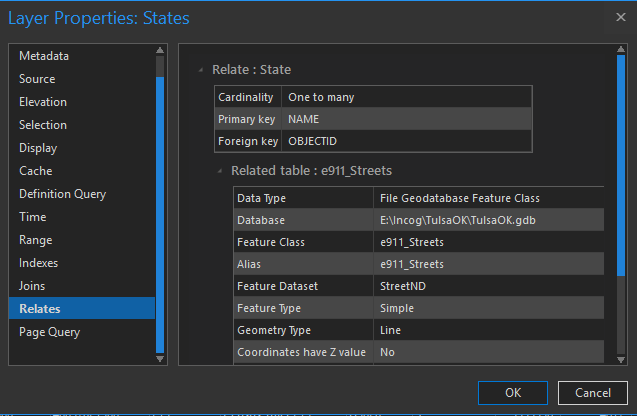
I created a new MMPK after this relate was created. When you debug in runtime:
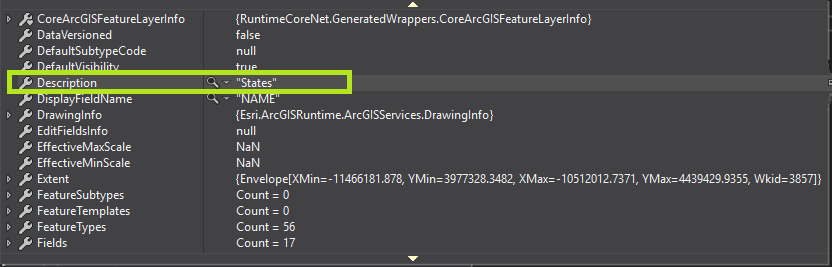
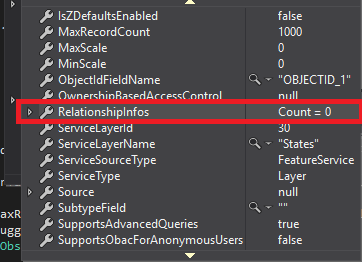
As always, your assistance and guidance is greatly appreciated. Let me know if you need a repro project, I can provide that relatively quickly.
Details:
ArcGIS Pro 2.3.3
Esri.ArcGISRuntime 100.5.0
Esri.ArcGISRuntime.WPF 100.5.0
Visual Studio 2017
Thanks!
Kyle
Solved! Go to Solution.
Accepted Solutions
- Mark as New
- Bookmark
- Subscribe
- Mute
- Subscribe to RSS Feed
- Permalink
Kyle,
Correct, Relates are not supported in the mobile map package. Instead you will need to create a Relationship Class. This will be persisted in your geodatabase and will be available in the mobile map package.
For more info see:
Relate (Not supported): https://pro.arcgis.com/en/pro-app/tool-reference/data-management/add-relate.htm
Relationship Class (Supported): https://pro.arcgis.com/en/pro-app/tool-reference/data-management/create-relationship-class.htm
Cheers
Mike
- Mark as New
- Bookmark
- Subscribe
- Mute
- Subscribe to RSS Feed
- Permalink
Kyle
In the 100.5 Runtime SDK release notes: BUG-000108264 RelationshipInfo is not returned properly from a mobile map package
This specific issue that was reported as BUG-000108264 was fixed in the v100.5 release.
Please can you share the repro project for your issue?
I can hear the collective groan when my name shows up on this forum already.
Not at all, we really appreciate all your feedback! ![]()
Cheers
Mike
- Mark as New
- Bookmark
- Subscribe
- Mute
- Subscribe to RSS Feed
- Permalink
Michael,
Repro project can be downloaded here:
https://helpdesk.alertts.com/content/Debugging/ArcGISReproApp2.7z
I also have a case open with ESRI technical support (#02346594)
Thanks,
Kyle
- Mark as New
- Bookmark
- Subscribe
- Mute
- Subscribe to RSS Feed
- Permalink
Kyle,
Looking at the geodatabase table States within the MMPK, the relationships collection is empty. This either indicates it's a problem packaging or perhaps an issue with the way the relationship was set up?
{
"currentVersion": 10.7,
"id": 30,
"name": "States",
"type": "Feature Layer",
"parentLayer": null,
"defaultVisibility": true,
"minScale": 0,
"maxScale": 0,
"geometryType": "esriGeometryPolygon",
"description": "States",
"copyrightText": "",
"editFieldsInfo": null,
"ownershipBasedAccessControlForFeatures": null,
"syncCanReturnChanges": false,
"relationships": [],
...I'll let the support analyst know (Jose).
Looking at your repro app, granted it was just a quick repro, but is there a reason you're calling the async methods synchronously?
Cheers
Mike
- Mark as New
- Bookmark
- Subscribe
- Mute
- Subscribe to RSS Feed
- Permalink
Michael,
Thanks for the information. The synchronous code was just laziness on my part for the repro app, I'm using the proper await/async functionality in the real app and getting the same result.
I don't know if the creation of the MMPK would be doing some sort of check on the validity of the relationship before including it in the package, is there some sort of validation that can be run on a relationship? Basically the purpose I'm using it for is when an address gets geolocated, I want to pull all the fields in other layers that need to be included in the response. So I see a relationship from the ESN layer for instance that provides the ESN ID information for the address geocoded from the Centerline layer, and I have a standard name that our clients can use to identify that relationship that I can reference in code. Does that make sense, is there a better way to accomplish this?
Also, it's curious that when I import the MMPK into ArcGIS Pro, the relationship shows under the layer properties.
- Mark as New
- Bookmark
- Subscribe
- Mute
- Subscribe to RSS Feed
- Permalink
Kyle,
In Pro did you create a relate or a relationship class?
Cheers
Mike
- Mark as New
- Bookmark
- Subscribe
- Mute
- Subscribe to RSS Feed
- Permalink
I created a relate in Pro.

Now looking at that, I'm guessing I need to be using the Create Relationship Class tool under the Data Management extension instead?
- Mark as New
- Bookmark
- Subscribe
- Mute
- Subscribe to RSS Feed
- Permalink
Kyle,
Correct, Relates are not supported in the mobile map package. Instead you will need to create a Relationship Class. This will be persisted in your geodatabase and will be available in the mobile map package.
For more info see:
Relate (Not supported): https://pro.arcgis.com/en/pro-app/tool-reference/data-management/add-relate.htm
Relationship Class (Supported): https://pro.arcgis.com/en/pro-app/tool-reference/data-management/create-relationship-class.htm
Cheers
Mike
- Mark as New
- Bookmark
- Subscribe
- Mute
- Subscribe to RSS Feed
- Permalink
Michael,
Thanks as always for the confirmation!
- Mark as New
- Bookmark
- Subscribe
- Mute
- Subscribe to RSS Feed
- Permalink
...I'll follow up to see if we can clarify the documentation in this area.
Cheers