- Home
- :
- All Communities
- :
- Developers
- :
- Native Maps SDKs
- :
- .NET Maps SDK Questions
- :
- Esri.ArcGISRuntime.ArcGISRuntimeException: No data
- Subscribe to RSS Feed
- Mark Topic as New
- Mark Topic as Read
- Float this Topic for Current User
- Bookmark
- Subscribe
- Mute
- Printer Friendly Page
Esri.ArcGISRuntime.ArcGISRuntimeException: No data
- Mark as New
- Bookmark
- Subscribe
- Mute
- Subscribe to RSS Feed
- Permalink
I have a replica that I have tried to generate multiple times. It always returns this error when trying to open
var gdb = await Geodatabase.OpenAsync(file.FullName);The only thing I can think of different from all the other successful offline replicas I have used is that this contains features in a geometric network. Is it not possible to load features from a geometric network?
-Joe
- Mark as New
- Bookmark
- Subscribe
- Mute
- Subscribe to RSS Feed
- Permalink
The error message is a little poor (we're working on improving that) but generally the NoData error has been known to mean the file could either not be found, be read or is an invalid/unexpected format.
Having said that, geometric networks aren't supported (yet) so that could be why this error occurs, rather than just skipping over that part.
- Mark as New
- Bookmark
- Subscribe
- Mute
- Subscribe to RSS Feed
- Permalink
Please try to assign the folder permission to "ALL APPLICATION PACKAGES" group. Right click the folder where the map resides, Properties > Security > Edit > Add > From This Location set to Machine name select from the tree > Search Object name "ALL APPLICATION PACKAGES" > OK
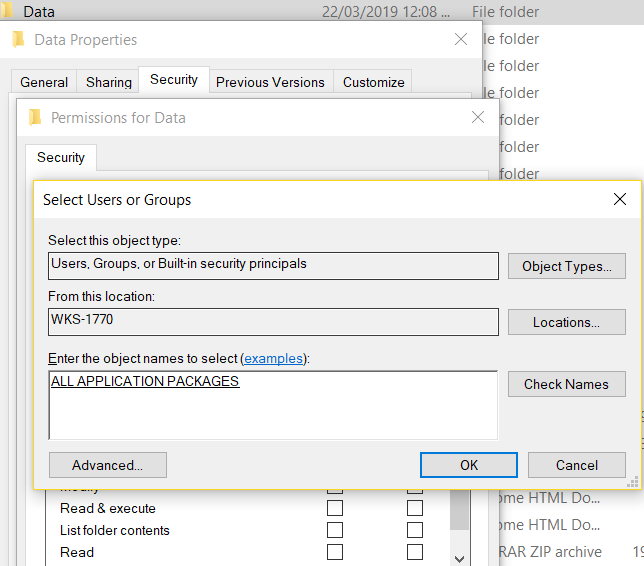
- Mark as New
- Bookmark
- Subscribe
- Mute
- Subscribe to RSS Feed
- Permalink
This only applies to UWP, and I believe Joe Hershman is using WPF (judging from his other posts)
- Mark as New
- Bookmark
- Subscribe
- Mute
- Subscribe to RSS Feed
- Permalink
Sorry I never updated with solution, but the issue does seem to have been the geometric network. After we dropped the network and regenerated it worked as expected
-Joe