Turn on suggestions
Auto-suggest helps you quickly narrow down your search results by suggesting possible matches as you type.
Cancel
- Home
- :
- All Communities
- :
- Developers
- :
- Native Maps SDKs
- :
- .NET Maps SDK Questions
- :
- Change Border, Background, Leader Line of Callout
Options
- Subscribe to RSS Feed
- Mark Topic as New
- Mark Topic as Read
- Float this Topic for Current User
- Bookmark
- Subscribe
- Mute
- Printer Friendly Page
Change Border, Background, Leader Line of Callout
Subscribe
2730
3
05-03-2019 10:23 AM
05-03-2019
10:23 AM
- Mark as New
- Bookmark
- Subscribe
- Mute
- Subscribe to RSS Feed
- Permalink
Runtime SDK 100.5.
I'm using callouts to show information after a user clicks on the map (MyMapView.ShowCalloutAt), and I've set the content as a custom element, but the callout still has a white border around it, and the leader line is white. How can I customize the border and leader line of the callout?
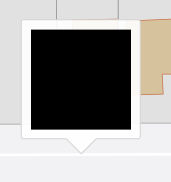
3 Replies
05-16-2019
11:06 AM
- Mark as New
- Bookmark
- Subscribe
- Mute
- Subscribe to RSS Feed
- Permalink
Hi!
You can't set the properties of the callout shown using GeoView.ShowCalloutAt. You can, however, create a Callout object, set its display properties, and add it to the map view. Here's an example:
// Create a Callout (FrameworkElement), set its content and appearance.
Callout customCallout = new Callout
{
Background = new System.Windows.Media.SolidColorBrush(System.Windows.Media.Colors.CornflowerBlue),
BorderBrush = new System.Windows.Media.SolidColorBrush(System.Windows.Media.Colors.PaleVioletRed),
BorderThickness = new System.Windows.Thickness(5,5,5,3),
Content = "Custom content goes here"
};
// Set the callout location on the display using an attached property on GeoView.
GeoView.SetViewOverlayAnchor(customCallout, mapLocation);
// Add the callout to the map view overlay collection.
MyMapView.Overlays.Items.Add(customCallout);I hope that helps! -Thad
05-16-2019
12:09 PM
- Mark as New
- Bookmark
- Subscribe
- Mute
- Subscribe to RSS Feed
- Permalink
Thanks for the info. I'll give that a shot.
08-22-2019
08:30 AM
- Mark as New
- Bookmark
- Subscribe
- Mute
- Subscribe to RSS Feed
- Permalink
Morten Nielsen showed in this thread Popups in ArcGIS Runtime SDK for .NET how to make changes in Xaml
Thanks,
-Joe
-Joe