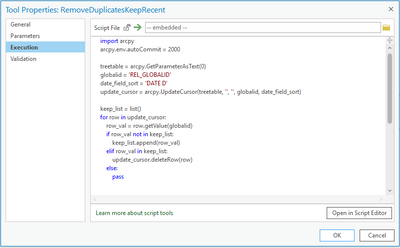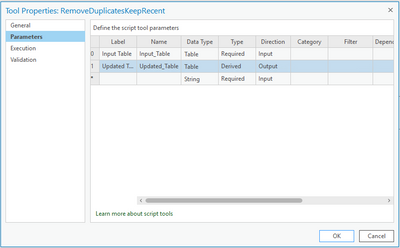- Home
- :
- All Communities
- :
- Products
- :
- ModelBuilder
- :
- ModelBuilder Questions
- :
- Use derived output of script tool as parameter in ...
- Subscribe to RSS Feed
- Mark Topic as New
- Mark Topic as Read
- Float this Topic for Current User
- Bookmark
- Subscribe
- Mute
- Printer Friendly Page
Use derived output of script tool as parameter in tool in Model Builder?
- Mark as New
- Bookmark
- Subscribe
- Mute
- Subscribe to RSS Feed
- Permalink
Hi All,
I am creating a model in ArcGIS Pro 2.9 that achieves the following:
1. Creates a spatial join of zoning to tree points, outputs updated feature class to a FGDB
2. Imports table from AGOL into the same FGDB listed above
3. Removes duplicate values from the same table, keeping only the most recent record
4. Creates a table join on tree feature class from step one, with the updated table from step three as the join table
For step three, I created a script tool, which I added into the model. Everything runs fine up until the point where I try to set up the table join. The issue is that it wont let me add the output from the script tool as the join table. It just doesn't recognize it at all. For reference, below are screenshots of the script tool code and parameters:
Can anyone point out what I am doing wrong in this scenario, and how to allow for the output of the script tool can be implemented into the table join step of the model?
Thanks in advance!!
Solved! Go to Solution.
Accepted Solutions
- Mark as New
- Bookmark
- Subscribe
- Mute
- Subscribe to RSS Feed
- Permalink
I could read the screen shot, but it looked like there was more code below the screen shot under the scrollbar. Looks like the answer to my question was no. To return derived parameters, you must populate the value with arcpy.SetParameterAsText(). Hope this example helps:
import arcpy
arcpy.env.autoCommit = 2000
treetable = arcpy.GetParameterAsText(0)
globalid = 'REL_GLOBALID'
date_field_sort = 'DATE D'
update_cursor = arcpy.UpdateCursor(treetable, '', '', globalid, date_field_sort)
keep_list = list()
for row in update_cursor:
row_val = row.getValue(globalid)
if row_val not in keep_list:
keep_list.append(row_val)
elif row_val in keep_list:
update_cursor.deleteRow(row)
else:
pass
arcpy.SetParameterAsText(1, treetable)
- Mark as New
- Bookmark
- Subscribe
- Mute
- Subscribe to RSS Feed
- Permalink
Is the derived output parameter being set with arcpy.SetParameterAsText() ?
- Mark as New
- Bookmark
- Subscribe
- Mute
- Subscribe to RSS Feed
- Permalink
Here is the code I used. Sorry, didn't realize that the pictures were so low resolution!
import arcpy
arcpy.env.autoCommit = 2000
treetable = arcpy.GetParameterAsText(0)
globalid = 'REL_GLOBALID'
date_field_sort = 'DATE D'
update_cursor = arcpy.UpdateCursor(treetable, '', '', globalid, date_field_sort)
keep_list = list()
for row in update_cursor:
row_val = row.getValue(globalid)
if row_val not in keep_list:
keep_list.append(row_val)
elif row_val in keep_list:
update_cursor.deleteRow(row)
else:
pass
- Mark as New
- Bookmark
- Subscribe
- Mute
- Subscribe to RSS Feed
- Permalink
I could read the screen shot, but it looked like there was more code below the screen shot under the scrollbar. Looks like the answer to my question was no. To return derived parameters, you must populate the value with arcpy.SetParameterAsText(). Hope this example helps:
import arcpy
arcpy.env.autoCommit = 2000
treetable = arcpy.GetParameterAsText(0)
globalid = 'REL_GLOBALID'
date_field_sort = 'DATE D'
update_cursor = arcpy.UpdateCursor(treetable, '', '', globalid, date_field_sort)
keep_list = list()
for row in update_cursor:
row_val = row.getValue(globalid)
if row_val not in keep_list:
keep_list.append(row_val)
elif row_val in keep_list:
update_cursor.deleteRow(row)
else:
pass
arcpy.SetParameterAsText(1, treetable)
- Mark as New
- Bookmark
- Subscribe
- Mute
- Subscribe to RSS Feed
- Permalink
One more thing, you may want to look at the tools Sort and Delete Identical they may do what you want without having to use a custom script.
- Mark as New
- Bookmark
- Subscribe
- Mute
- Subscribe to RSS Feed
- Permalink
Thanks so much for the tips! The arcpy.SetParameterAsText() function achieved exactly what I had hoped for! That was really the only think I was missing, as it turns out.
Also, thanks for the tips on Sort and Delete identical. I was unaware of the Sort tool, and I didn't use Delete Identical because it seems to just choose a random duplicate to delete.
Thanks again for your advice, that was a big help!