- Home
- :
- All Communities
- :
- Products
- :
- ModelBuilder
- :
- ModelBuilder Questions
- :
- Re: Iterating through a Geodatabase using a script...
- Subscribe to RSS Feed
- Mark Topic as New
- Mark Topic as Read
- Float this Topic for Current User
- Bookmark
- Subscribe
- Mute
- Printer Friendly Page
Re: Iterating through a Geodatabase using a script to identify feature class names
- Mark as New
- Bookmark
- Subscribe
- Mute
- Subscribe to RSS Feed
- Permalink
Try this:
- Get rid of your existing Name check script tool.
- Connect you featureclass created by the iterator to all 3 make featurelayer tools.
- Use the model only Calculate Value tool with your code and make that a precondition to the make featurelayer tool. You would have 3 Calculate Value tools 1 for each make feature layer tool, all acting as preconditions, each testing for a specific name.
- Mark as New
- Bookmark
- Subscribe
- Mute
- Subscribe to RSS Feed
- Permalink
Hello,
So I tried your suggestion and I am receiving the following error: 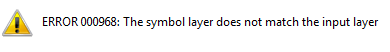
Here is my model stripped down to one line, from 44, (the full model tests each layer name for 44 possible names so that the correct symbology can be applied):
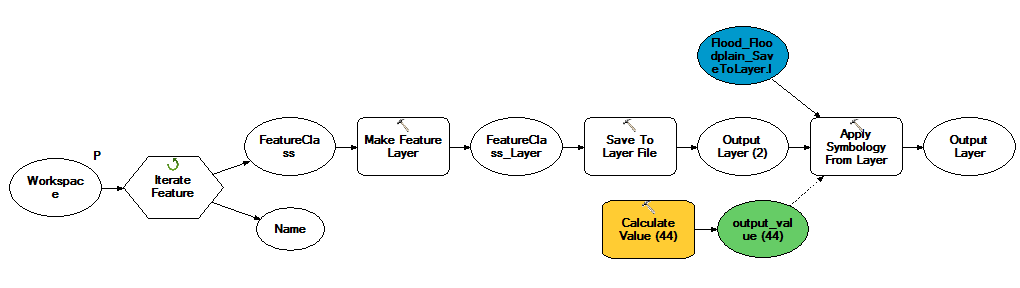
And my script in Calculate Value to identify the names of the input feature classes in order to determine the correct symbology:
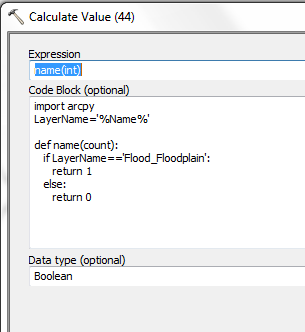
Any help would be appreciated.
- Mark as New
- Bookmark
- Subscribe
- Mute
- Subscribe to RSS Feed
- Permalink
I think you can simplify further, if your symbology layer files named the same as your feature class names? Connect the model element Name to the Make Feature Layer tool layer Name parameter, for the Save To Layer file tool specify the output as: %Name%_sym.lyr. Put your pre-symbolized layer files in a folder (create a Folder variable Symbology Folder to point to this folder of .lyr files), and supply the path to them as input to the Apply Symbology From Layer tool (you should need only one, not 44) using this syntax:
%Symbology Folder%\%Name%_sym.lyrThis approach avoids your 44 chains with preconditions, you can just construct the paths directly on each iteration as needed, all in one processing chain.