- Home
- :
- All Communities
- :
- Products
- :
- ModelBuilder
- :
- ModelBuilder Questions
- :
- Model Will Not Overwrite in "Open" Mode
- Subscribe to RSS Feed
- Mark Topic as New
- Mark Topic as Read
- Float this Topic for Current User
- Bookmark
- Subscribe
- Mute
- Printer Friendly Page
- Mark as New
- Bookmark
- Subscribe
- Mute
- Subscribe to RSS Feed
- Permalink
Hi All,
I have a developed a model that does a series of calculations on raster layers in ArcGIS Pro 2.5. About 90% of these layers are saved to the memory (i.e. memory/rasterlayer). When I run this model in "Edit" mode, it runs perfectly. However, when I open the model in the geoprocessing pane, it fails with a bunch of errors saying that it cannot overwrite the layers.
1. What do I change to ensure it will overwrite these layers?
2. Technically this should not even be happening, because I delete the temporary memory space at the end of the model. Is this actually a different problem?
Some help would be greatly appreciated! I have provided some screenshots below for context.

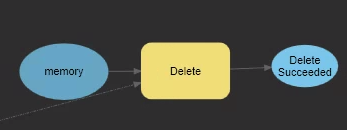
Solved! Go to Solution.
Accepted Solutions
- Mark as New
- Bookmark
- Subscribe
- Mute
- Subscribe to RSS Feed
- Permalink
Make sure after you run the model in edit mode and it completely runs you validate it and save before closing it. It appears there are raster layers in memory that are locking the memory workspace. Just a thought.
If no Esri big guns show up this is definitely a "take to Esri support" kind of issue.
- Mark as New
- Bookmark
- Subscribe
- Mute
- Subscribe to RSS Feed
- Permalink
Make sure after you run the model in edit mode and it completely runs you validate it and save before closing it. It appears there are raster layers in memory that are locking the memory workspace. Just a thought.
If no Esri big guns show up this is definitely a "take to Esri support" kind of issue.