- Home
- :
- All Communities
- :
- Products
- :
- ModelBuilder
- :
- ModelBuilder Questions
- :
- Model Builder Batch Mode: How Do You Add Parameter...
- Subscribe to RSS Feed
- Mark Topic as New
- Mark Topic as Read
- Float this Topic for Current User
- Bookmark
- Subscribe
- Mute
- Printer Friendly Page
Model Builder Batch Mode: How Do You Add Parameter Description in Sidebar?
- Mark as New
- Bookmark
- Subscribe
- Mute
- Subscribe to RSS Feed
- Permalink
I created a model in ModelBuilder and am adding descriptions for other users. So far I was able to edit the descriptions through ArcCatalog and the explanations in the "Dialog Reference" box are saved (below).
The issue that I have is when I view the model in Batch Mode. I would like to add a description to the sidebar about the selected parameter. I assumed that the Dialog Reference Explanations seen in ArcCatalog would be seen in Batchmode, but it isn't. It states "No description available".
I am trying to make this model extremely user-friendly, and I think the descriptions in the sidepanel would be great! I am just stuck on how to get there.
How do you add the description? Does the Dialog Reference relate to the sidebar description?
- Mark as New
- Bookmark
- Subscribe
- Mute
- Subscribe to RSS Feed
- Permalink
If you right click on your model, you will find a menu item called "Item description". In the dialog click on Edit. Now you can define the description for your model and each parameter you defined.
- Mark as New
- Bookmark
- Subscribe
- Mute
- Subscribe to RSS Feed
- Permalink
Hi Xander,
Thanks for the quick reply. I am aware of this dialog. As shown in the first image, I have typed the description for each parameter. My question is why the description of each parameter shows up as "unavailable" in the Batch Mode option (second picture), when I have filled in the information.
- Mark as New
- Bookmark
- Subscribe
- Mute
- Subscribe to RSS Feed
- Permalink
In Batch mode the description of the tool will be displayed:
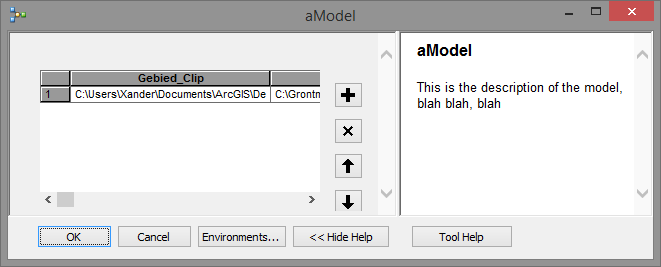
You can edit this by right click on the tool and enter the Properties, Description.
- Mark as New
- Bookmark
- Subscribe
- Mute
- Subscribe to RSS Feed
- Permalink
Yes. But what about the parameter description. Not the tool in its entirety (I've successfully done so), but rather when I click on the parameter (in your example photo: Gebied_Clip), I would like for it to provide an explanation.
An explanation for the respective paramater when a user selects it is what I am trying to figure out.
Thank you.
- Mark as New
- Bookmark
- Subscribe
- Mute
- Subscribe to RSS Feed
- Permalink
Unfortunately, parameter descriptions do not show up in the batch window. To see the description, double click the input box to open the parameter window. This window will display the description for that parameter.
- Mark as New
- Bookmark
- Subscribe
- Mute
- Subscribe to RSS Feed
- Permalink
Thanks, David. I was starting to assume that was the case. Looks like it won't be as user-friendly. Haha. Sigh.
Regards,
Maegan
- Mark as New
- Bookmark
- Subscribe
- Mute
- Subscribe to RSS Feed
- Permalink
The description of the tool could describe in batch mode the separate parameters, but it would be nicer if this would be handled by the tool itself so you would not have to duplicate descriptions.