- Home
- :
- All Communities
- :
- Products
- :
- ModelBuilder
- :
- ModelBuilder Questions
- :
- Is it possible in Model Builder to use a String Va...
- Subscribe to RSS Feed
- Mark Topic as New
- Mark Topic as Read
- Float this Topic for Current User
- Bookmark
- Subscribe
- Mute
- Printer Friendly Page
Is it possible in Model Builder to use a String Variable and Get Field Value Variable to reference an input file for a tool?
- Mark as New
- Bookmark
- Subscribe
- Mute
- Subscribe to RSS Feed
- Permalink
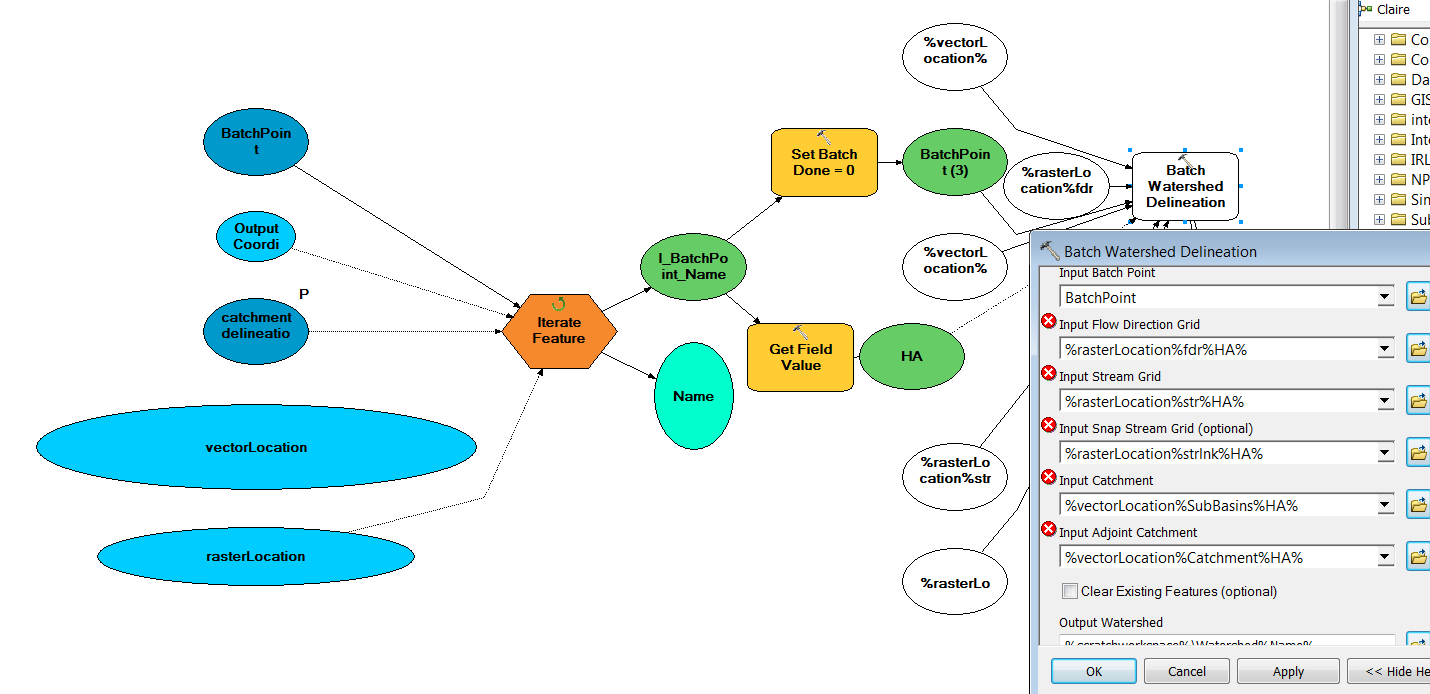
I have a model which is set up to first iterate (using Feature Selection) through all points in a feature class using a unique value from field X (string).
The model then takes this feature and runs it through the Get Field Value tool in order to identify the attribute for any given feature from field Y (string).
This point is then fed into the Batch Watershed Delineation tool from the ArcHydro Toolset. Each of the input files for this tool are located in the same raster folder. Input files all begin with the same text. E.g. for Input Flow Direction Grid I have several files in my folder that start with "fdr" and end with the attributes gathered from the Get Field Value.
I created a string variable which points to the folder containing the raster files. I named this variablerasterLocation. I have tried to reference each of the relevant input files in the Batch Watershed Delineation Tool, e.g. %rasterLocation%fdr%Y%
However, I get the error message - "Input dataset does not exist or is not supported."
- Mark as New
- Bookmark
- Subscribe
- Mute
- Subscribe to RSS Feed
- Permalink
Looks like you are missing a slash after the folder path. Try %rasterLocation%/fdr%Y%
- Mark as New
- Bookmark
- Subscribe
- Mute
- Subscribe to RSS Feed
- Permalink
I have this included in the string variable (rasterLocation). The string variable appears with my personal computer information then \CatchmentDelineation\Layers\
- Mark as New
- Bookmark
- Subscribe
- Mute
- Subscribe to RSS Feed
- Permalink
Do the tool messages give you an indication of the dataset path?
- Mark as New
- Bookmark
- Subscribe
- Mute
- Subscribe to RSS Feed
- Permalink
The Batch Watershed Delineation tool messages says the following;
ERROR 000732 - Dataset %rasterLocation%fdr%HA% does not exist or is not supported.
This is repeated for each input file.
The messages for the individual input files are "The value does not exist"
- Mark as New
- Bookmark
- Subscribe
- Mute
- Subscribe to RSS Feed
- Permalink
Have you tried replacing the rasterLocation variable in your inputs with the actual path to test if it exists and works?
- Mark as New
- Bookmark
- Subscribe
- Mute
- Subscribe to RSS Feed
- Permalink
Thanks for your responses. Yes when I have specified particular files, the model runs fine and I get the desired output.
- Mark as New
- Bookmark
- Subscribe
- Mute
- Subscribe to RSS Feed
- Permalink
Does the rasterLocation variable need to be of type String? I would also try using it as a Workspace type variable, then you might need to add an additional forward slash in the dataset path.
- Mark as New
- Bookmark
- Subscribe
- Mute
- Subscribe to RSS Feed
- Permalink
I removed the rasterLocation string variable and added it as a Workspace type variable as you suggested. I named it rasterLocation again and added the forward slash.
The error messages remain.
- Mark as New
- Bookmark
- Subscribe
- Mute
- Subscribe to RSS Feed
- Permalink
I've solved the problem. The Get Value string variable refers to attributes which begin with '0'. I put some text before these attributes and edited the input file names and the model works perfectly now.