Turn on suggestions
Auto-suggest helps you quickly narrow down your search results by suggesting possible matches as you type.
Cancel
- Home
- :
- All Communities
- :
- Products
- :
- ModelBuilder
- :
- ModelBuilder Questions
- :
- How to print result of a custom model in Python us...
Options
- Subscribe to RSS Feed
- Mark Topic as New
- Mark Topic as Read
- Float this Topic for Current User
- Bookmark
- Subscribe
- Mute
- Printer Friendly Page
How to print result of a custom model in Python using Model Builder and ArcPy
Subscribe
1384
1
11-21-2017 09:25 PM
11-21-2017
09:25 PM
- Mark as New
- Bookmark
- Subscribe
- Mute
- Subscribe to RSS Feed
- Permalink
I have a custom model (called TOOLNAME) in a custom toolbox developed in Model Builder on ArcGIS 10.1 Desktop. The model takes two input parameters (SingleFDI_D and dayindex) and outputs a Derived parameter called "MaxFDI_DateTime" which is data of String type.

The model runs well within the Model Builder on ArcGIS Desktop.
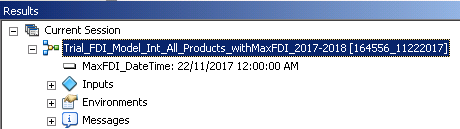
I will need to execute the model in a standalone Python script as well.
My question is how to get the output of MaxFDI_DateTime out of the tool execution in Python.
arcpy.ImportToolbox(TOOL_DIR)
# The custom model should return a result in String, how to retrieve it here?
model_result = arcpy.{TOOLNAME}_{TOOLBOX_ALIAS}(SingleFDI_D, str(day))
1 Reply
11-26-2017
10:41 AM
- Mark as New
- Bookmark
- Subscribe
- Mute
- Subscribe to RSS Feed
- Permalink
model_result is returned from the tool as a Result object. (Most tools, not just custom ones, return one or more results in a result object.)
Either str(model_result) or model_result.GetOutput(0) should get your value