- Home
- :
- All Communities
- :
- Products
- :
- ModelBuilder
- :
- ModelBuilder Questions
- :
- Headings in Model Builder
- Subscribe to RSS Feed
- Mark Topic as New
- Mark Topic as Read
- Float this Topic for Current User
- Bookmark
- Subscribe
- Mute
- Printer Friendly Page
Headings in Model Builder
- Mark as New
- Bookmark
- Subscribe
- Mute
- Subscribe to RSS Feed
- Permalink
Hi,
I’m developing a model with the intention of sharing it with a large number of part-time GIS users. I’m dragging datasets into the model-builder editing window and setting them as model parameters. In the display properties I change the name of the dataset. The intention of this is so the heading for each input are relevant and descriptive for the users in the model window.
In the model editing window I select the object, go to display properties and change the name. Then I save the model. When I open the model to run it the headings for each input aren’t showing the updated text.
Is this the right place to be changing text for the model headings? If it is, does anyone have an idea why its not updating?
Thanks
Greg
- Mark as New
- Bookmark
- Subscribe
- Mute
- Subscribe to RSS Feed
- Permalink
Is this what you are describing? If so, can you provide an example of how this doesn't work for you?
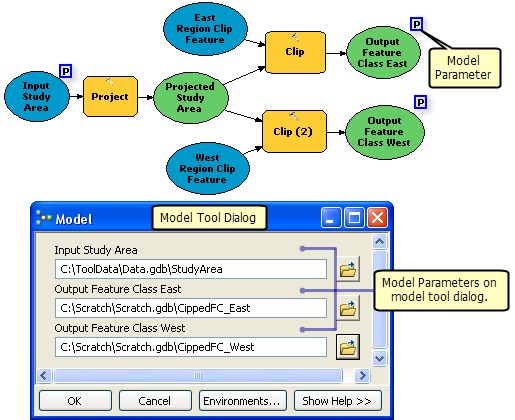
- Mark as New
- Bookmark
- Subscribe
- Mute
- Subscribe to RSS Feed
- Permalink
Right-click on the datasets in model-builder and select Rename. The name displayed on any parameter item in Model Builder is the heading displayed when the tool is run.
Added note: if you right-click in any white space in model builder and select Model Properties, on the parameter tab you can reorder how they are displayed.