- Home
- :
- All Communities
- :
- Products
- :
- ModelBuilder
- :
- ModelBuilder Questions
- :
- Re: extract by mask in model builder - output "Dam...
- Subscribe to RSS Feed
- Mark Topic as New
- Mark Topic as Read
- Float this Topic for Current User
- Bookmark
- Subscribe
- Mute
- Printer Friendly Page
extract by mask in model builder - output "Damaged, Corrupted, or is too large"
- Mark as New
- Bookmark
- Subscribe
- Mute
- Subscribe to RSS Feed
- Permalink
Strange one i have a model which should;
- Take an input tif image
- Clip it using a shp file as a new tif
- Uses an iterator to batch a folder of tif images
The input files open fine in other programs (ie. windows picture viewer / paint)
however the output files come up with the error shown in "Tif_Error" attachment if opened using windows picture viewer
The images open fine if opened with ArcMap or Global Mapper
Looking at the image properties for input / output the only real differences are;
Input Output
Pixel Depth: 8 Bit Pixel Depth: 16 Bit
No Data Value: 256 No Data Value: 65535
I've attached an image of the model also
ArcView 10 (SP5) + Spatial Analysis
- Mark as New
- Bookmark
- Subscribe
- Mute
- Subscribe to RSS Feed
- Permalink
maybe the too large error or it can't be read by the windows previewer. If it works fine in ArcMap then that may be the problem
- Mark as New
- Bookmark
- Subscribe
- Mute
- Subscribe to RSS Feed
- Permalink
The output clipped images are only 8.5mb (the input files are 1.5mb) so i
can't imagine size is an issue.
if opened with;
Windows picture viewer - ...Damaged, corrupted or too large error
Picasa Picture Viewer - Invalid Image
GIMP - Comes up with an error saying it can only handle an 8 bit image.
so this seems to be the problem.
how can i make the model export an 8 bit image? (the same as the input)
- Mark as New
- Bookmark
- Subscribe
- Mute
- Subscribe to RSS Feed
- Permalink
Hi Jamie,
Try the following steps:
In Model Builder > Model > Model Properties > Environments
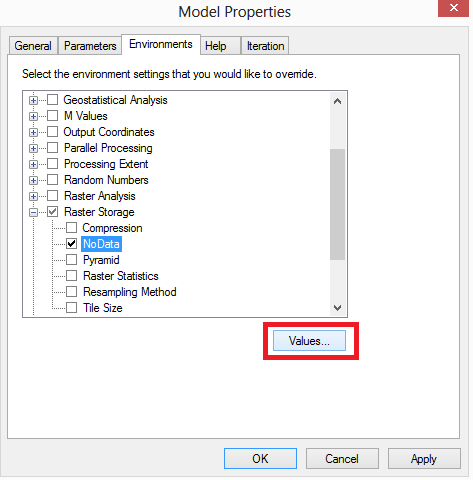
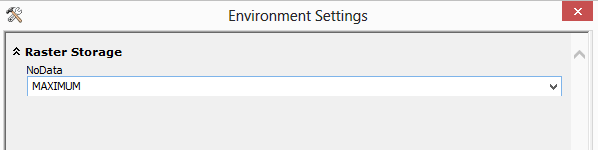
Change the NoData Value as Maximum. Is it helping?
Think Location
- Mark as New
- Bookmark
- Subscribe
- Mute
- Subscribe to RSS Feed
- Permalink
Thanks for the suggestion i think this might be in a newer version of arcmap than i'm using i can only see the following options. (ArcView v10 SP5)
I also tried adding an additional tool on the end of my model (Copy Raster) with it set to 8 bit unsigned but these files just exported as tiny corrupt files.
- Mark as New
- Bookmark
- Subscribe
- Mute
- Subscribe to RSS Feed
- Permalink
Could the setting for TIFF tiling be the issue?
37907 - Create TIFF files that can be read by other software programs
- Mark as New
- Bookmark
- Subscribe
- Mute
- Subscribe to RSS Feed
- Permalink
Good suggestion Curtis unfortunately it didn't work. The files still didn't open in picture viewer and the image was left mostly blank.