- Home
- :
- All Communities
- :
- Products
- :
- ModelBuilder
- :
- ModelBuilder Questions
- :
- Connecting multiple Collect Value outputs to Cell ...
- Subscribe to RSS Feed
- Mark Topic as New
- Mark Topic as Read
- Float this Topic for Current User
- Bookmark
- Subscribe
- Mute
- Printer Friendly Page
Connecting multiple Collect Value outputs to Cell Statistics + ModelBuilder ArcGIS10.1
- Mark as New
- Bookmark
- Subscribe
- Mute
- Subscribe to RSS Feed
- Permalink
I have developed a model that collects values through a number of integrated sub-models. I was hoping to use Cell Statistics to run an analysis on the results from each of the sub-models. It will work properly when I have Output Values from one of the sub-models connected but I can't seem to connect the results from more than one model.
For instance, I have the results from ModelSoils connected but can't connect ModelEnv at the same time. I have tried connecting and selecting 'Input rasters or constant values' but it won't connect.
Any suggestions on what I am missing here? Thanks Justin
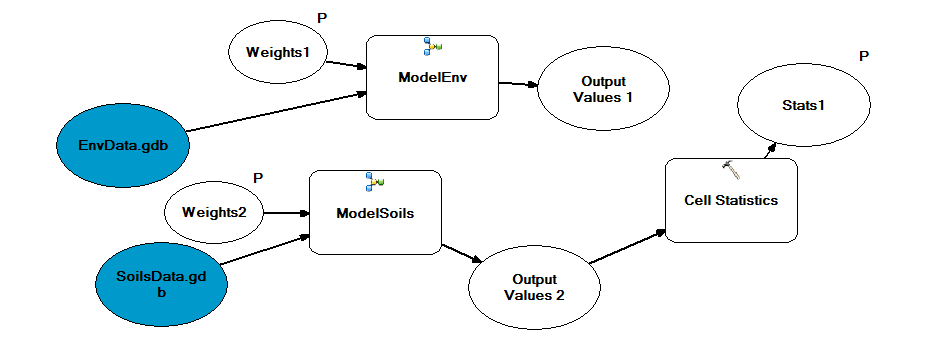
Solved! Go to Solution.
Accepted Solutions
- Mark as New
- Bookmark
- Subscribe
- Mute
- Subscribe to RSS Feed
- Permalink
Hi Vandana,
Both are rasters.
In any case I actually found a solution to this thanks to Hornbydd over on Stackexchange.
I connected the Output Value 1 and 2 to a new Collect Values and it worked fine for me.
Thanks for reply
Justin
- Mark as New
- Bookmark
- Subscribe
- Mute
- Subscribe to RSS Feed
- Permalink
Hi Justin,
Instead of connecting with a connector, you can double-click the Cell-Statistics tool in the model builder. Then add the two Rasters (Output_Values_1 and Output_Values_2) to Input Rasters...
Hope it helps,
Thanks,
Jay
Think Location
- Mark as New
- Bookmark
- Subscribe
- Mute
- Subscribe to RSS Feed
- Permalink
Hello Justin,
What is the data type of the Output Value and Output Value2? You can check that by going to the properties > data type.
Thanks,
Vandana
- Mark as New
- Bookmark
- Subscribe
- Mute
- Subscribe to RSS Feed
- Permalink
Hi Vandana,
Both are rasters.
In any case I actually found a solution to this thanks to Hornbydd over on Stackexchange.
I connected the Output Value 1 and 2 to a new Collect Values and it worked fine for me.
Thanks for reply
Justin
- Mark as New
- Bookmark
- Subscribe
- Mute
- Subscribe to RSS Feed
- Permalink
Sounds good.
Thanks,
Vandana