- Home
- :
- All Communities
- :
- Products
- :
- Mapping
- :
- Mapping Questions
- :
- Re: Why is my labeling priority ranking not being ...
- Subscribe to RSS Feed
- Mark Topic as New
- Mark Topic as Read
- Float this Topic for Current User
- Bookmark
- Subscribe
- Mute
- Printer Friendly Page
Why is my labeling priority ranking not being honored in ArcGIS Pro?
- Mark as New
- Bookmark
- Subscribe
- Mute
- Subscribe to RSS Feed
- Permalink
Hi all,
I'm currently making a map, where I have a layer of populated centers classified in National capital, state capitals, municipalities and towns. When I proceed to label my layer, I set four different labeling classes and set the priorities in this particular order. However, when the map renders it shows a town label over a state capital label which has a higher ranking (see attached screenshot).
Does anyone know why this might be happening?
Thanks a lot!
- Mark as New
- Bookmark
- Subscribe
- Mute
- Subscribe to RSS Feed
- Permalink
Do you have the Maplex Engine enabled? If so, try this for each class:
- Mark as New
- Bookmark
- Subscribe
- Mute
- Subscribe to RSS Feed
- Permalink
I noticed you have used some pretty big symbols. If you've set a label offset, and it uses an offset from the feature geometry, the problem may actually be that the set label offset is to small to avoid overlap with the large capital symbol and that might cause the loss of the capital label. Try the "Measure offset from the exact symbol outline" option instead, to see if that helps and if it makes the capital label appear.
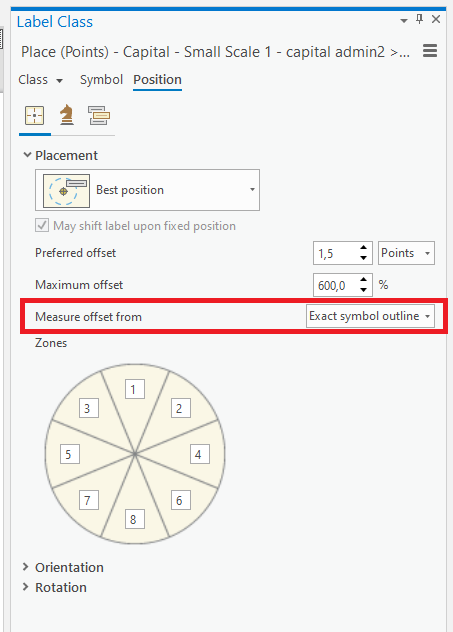
- Mark as New
- Bookmark
- Subscribe
- Mute
- Subscribe to RSS Feed
- Permalink
Try reverting the order, as opposed to the description in the priority dialog, the national at the very bottom of the list and town is at the top. I had the same issue and as I was playing with priority order to see its effect, I realised this weird behaviour.
- Mark as New
- Bookmark
- Subscribe
- Mute
- Subscribe to RSS Feed
- Permalink
That's not weird behavior, it is a bug if that is true.
If I may ask, was this Pro 3.1, that has a new Maplex setting "Remove ambiguous labels" that defaults to "Remove all"?
I have had issues with this new default setting, and needed to switch to "Do not remove" or "Remove within same label class" to get proper behavior similar to Pro 3.0, and reported the issues with the "Remove all" default as a potential bug in Pro 3.1 to ESRI, which is still in investigation.
I am now wondering if this issue is related, and the "Remove all" problems I had were actually caused by your observation: that the interpretation of the priority list may be inverted for that specific setting, and likely not with the other two, as I got proper result there.
- Mark as New
- Bookmark
- Subscribe
- Mute
- Subscribe to RSS Feed
- Permalink
I have now tested this with a Pro 3.1 Map document with >50 label classes and with clearly defined label priorities, but reversing the order of the classes in the "Label Priority Ranking" dialog doesn't fix my labeling issues related to the "Remove ambiguous labels" with "Remove all" settings, so I don't think it is actually true that reversing the order of the label classes in the dialog fixes stuff.
I think it likely you had an accidental combination of Maplex settings where this seemed to work, but that it is not a real general solution for what would constitute a potential Pro bug if it were true.
- Mark as New
- Bookmark
- Subscribe
- Mute
- Subscribe to RSS Feed
- Permalink
Big thanks to you Marco for mentioning the ambiguous labels issue. I was experiencing a similar issue with label priority and weights and couldn't figure out where it was coming from. Still not sure why it identified some of the labels as ambiguous...
- Mark as New
- Bookmark
- Subscribe
- Mute
- Subscribe to RSS Feed
- Permalink
Hi @benken31 ,
As I wrote, I reported this ambiguos label setting issue as a potential bug to Esri, and they acknowledged it. Based on this, I now in the past week also got a status update of the issue, stating the fix is now in "Product plan", which means the fix will be either in Pro 3.2 or 3.3 according to Esri's issue status handling.
- Mark as New
- Bookmark
- Subscribe
- Mute
- Subscribe to RSS Feed
- Permalink
Also note that Esri made this setting default in Pro 3.1, so even if you do not want it, it is still activated. I actually think this is a bad descision on Esri's part, it is always better to let users "opt-in" on new functionality, instead of having to "opt-out". This also reduces the risk of user issues in case the new functionality turns out buggy, as in this case...