- Home
- :
- All Communities
- :
- Products
- :
- Mapping
- :
- Mapping Questions
- :
- Re: 'Paragraph' or 'Rectangle' text - vertical lin...
- Subscribe to RSS Feed
- Mark Topic as New
- Mark Topic as Read
- Float this Topic for Current User
- Bookmark
- Subscribe
- Mute
- Printer Friendly Page
'Paragraph' or 'Rectangle' text - vertical line spacing
- Mark as New
- Bookmark
- Subscribe
- Mute
- Subscribe to RSS Feed
- Permalink
Hi everyone
I'm having a bit of a battle with 'rectangle' or 'paragraph' text in ArcGIS 10.1. I am ashamed to say that it is a tool that I only discovered today. Anyway, I digress.
I cannot for the life of me work out if or how to adjust the spacing between the lines (default seems to be quite wide and not proportional to font size).
I need to (or would like to) use it because I have a series of some 1300 maps to create using DDP - some of the attributes that I am pulling into the layout are quite long and need to wrap across multiple lines.
This is what the text box looks like with paragraph text (excuse the pixellation):
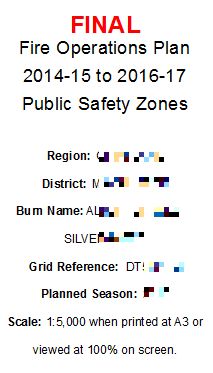
Note the rather excessive line gaps (roughly equivalent to 'paragraph' spacing in Word etc) and not being proportional to the font size. In this example, font sizes are set using the <fnt> tags, with the 'base' font size for the text box being set as 8 points.
Does anyone know how to alleviate this issue?
Thanks
- Mark as New
- Bookmark
- Subscribe
- Mute
- Subscribe to RSS Feed
- Permalink
Check the "Leading" setting in the text element's properties page>Text tab. Also, are you using formatting tags in the text? If so, it looks like the leading is based on the largest font size within the text element. There is a formatting tag for leading, but it also appears to apply to the entire text element. One way to get around that is to break up the text element into smaller text elements, like one for each font size.
- Mark as New
- Bookmark
- Subscribe
- Mute
- Subscribe to RSS Feed
- Permalink
Thanks David - breaking the text box into 2 smaller boxes has solved the issue. I will also have a fiddle with the leading tag to see if it resolves the issue.