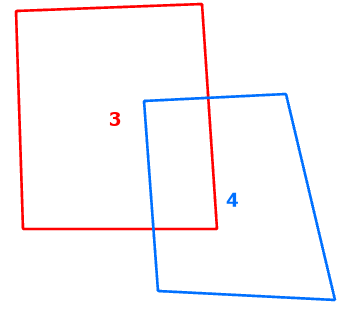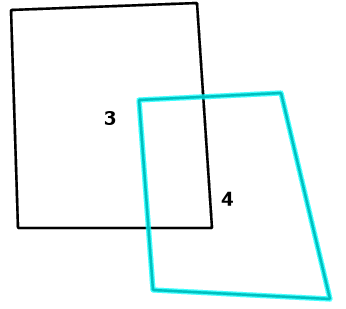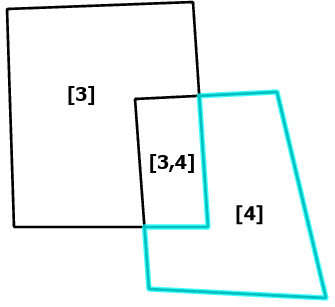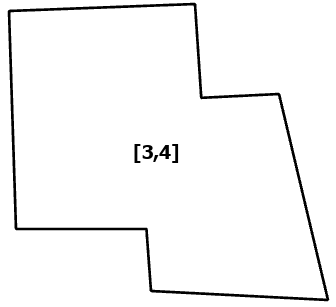- Home
- :
- All Communities
- :
- Products
- :
- Mapping
- :
- Mapping Questions
- :
- Merging multiple layers and adding a field that sh...
- Subscribe to RSS Feed
- Mark Topic as New
- Mark Topic as Read
- Float this Topic for Current User
- Bookmark
- Subscribe
- Mute
- Printer Friendly Page
Merging multiple layers and adding a field that shows the name or number of input layer/s as an attribute
- Mark as New
- Bookmark
- Subscribe
- Mute
- Subscribe to RSS Feed
- Permalink
- Report Inappropriate Content
Hi Brains Trust,
I have around 100 layers that I need to merge but I also need to be able to identify which input layers were used for each polygon created in the merge ie how to add an field which shows either input layer names or how many layers overlap to create the polygon ie 1 or 3 or 6. The ranking will help us determine whether to use certain polygons as it means it has occurred in a higher number of input layers.
I don't have script or model building experience. Any help would be fantastic.
Thank you.
- Mark as New
- Bookmark
- Subscribe
- Mute
- Subscribe to RSS Feed
- Permalink
- Report Inappropriate Content
Hey Helen,
this will probably need a bit of Python.
Just to be clear: What type of "merge" are you talking about? Let's say we have two overlapping polygons in 2 layers:
Is your desired output the result of the Merge geoprocessing tool? This will combine multiple tables, each row of each table will be copied without editing. (Selection to show that they still overlap)
Or do you want the result of the geoprocessing tool Union? This works similar to Merge, but it creates the intersections as extra polygons. (Selection to show that the original polygons have been edited)
Or do you want the result of the editing tool Merge? This takes 2 geometries and turns them into one.
Or do you want something else?
Have a great day!
Johannes