- Home
- :
- All Communities
- :
- Products
- :
- Mapping
- :
- Mapping Questions
- :
- Legend not displaying in layout view
- Subscribe to RSS Feed
- Mark Topic as New
- Mark Topic as Read
- Float this Topic for Current User
- Bookmark
- Subscribe
- Mute
- Printer Friendly Page
Legend not displaying in layout view
- Mark as New
- Bookmark
- Subscribe
- Mute
- Subscribe to RSS Feed
- Permalink
Hi there,
I am an experienced user in ArcGIS 10.2, but recently migrated to ArcGIS Pro.
I am trying to produce two maps (same scale) on the layout view. However, the legends are not displayed. I can only see this: [...]
Here I provide a picture of what is happening. I have looked for information here and there, without success. I suppose I am making a mistake, but I cannot figure out what is wrong.
Any guess?
Thanks in advance,
Best wishes,
Miguel
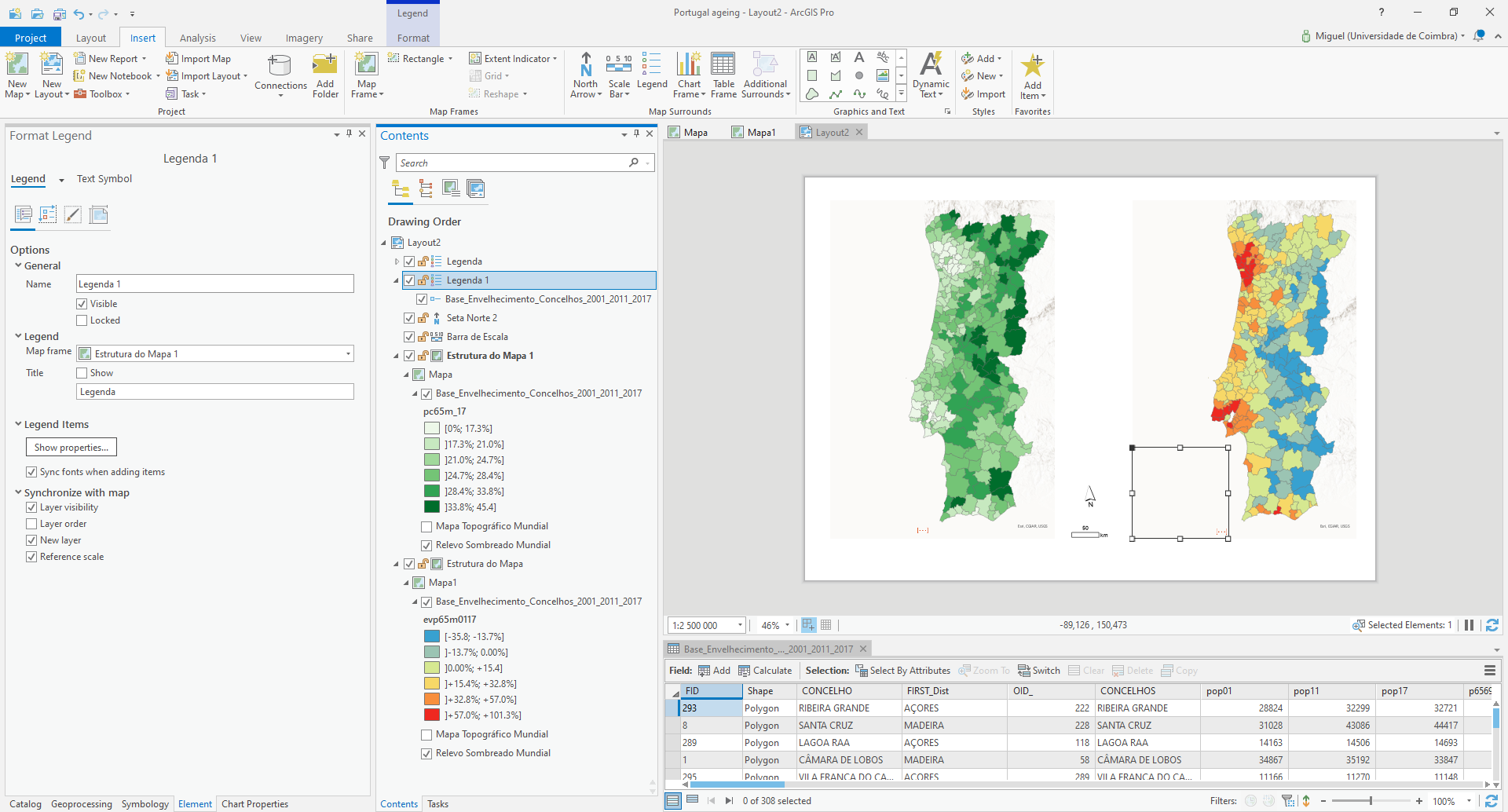
- Mark as New
- Bookmark
- Subscribe
- Mute
- Subscribe to RSS Feed
- Permalink
Hi Miguel,
The [...] symbol just means there isn't enough space in your legend to show the information. You can try shrinking the font size, or changing the legend fitting strategy. This help topic explains fitting strategies and has steps on how to change fonts: Work with a legend—ArcGIS Pro | Documentation . You can also enable word wrapping, which will put long labels on multiple lines, I find that to be useful when working with legends.
Cheers,
Aubri Kinghorn
Aubri
- Mark as New
- Bookmark
- Subscribe
- Mute
- Subscribe to RSS Feed
- Permalink
Hi Aubri,
Many thanks for your answer. Problem solved!
Cheers,
Miguel