- Home
- :
- All Communities
- :
- Products
- :
- Mapping
- :
- Mapping Questions
- :
- How to solve WARNING000117
- Subscribe to RSS Feed
- Mark Topic as New
- Mark Topic as Read
- Float this Topic for Current User
- Bookmark
- Subscribe
- Mute
- Printer Friendly Page
- Mark as New
- Bookmark
- Subscribe
- Mute
- Subscribe to RSS Feed
- Permalink
In ArcMap10.0, when I was trying to make a buffer, warning000117 came and empty output was generated. How can I solve this problem? Thank you.
Solved! Go to Solution.
Accepted Solutions
- Mark as New
- Bookmark
- Subscribe
- Mute
- Subscribe to RSS Feed
- Permalink
hmmmm
shutdown, reboot, start a new project, add only the data you want to buffer,... not a geodatabase with everything under the sun...only the data even if you need to export the layer to a shapefile...
In the environments tab of the buffer tool, set the extent to that of the layer you want to buffer...nothing else...try it then
- Mark as New
- Bookmark
- Subscribe
- Mute
- Subscribe to RSS Feed
- Permalink
WARNING 000117: Warning empty output generated. Executed (Buffer) successfully.
If that was the error message, perhaps you were doing a negative buffer and it was too large a value resulting in null geometry...which is what your output suggests.
If that wasn't it, then you need to provide details. And I am assuming that you are buffering projected data using a buffer size in the same units and the inputs and outputs are different...plus anything else I have forgotten to mention
- Mark as New
- Bookmark
- Subscribe
- Mute
- Subscribe to RSS Feed
- Permalink
Thank you Dan! This is the detail,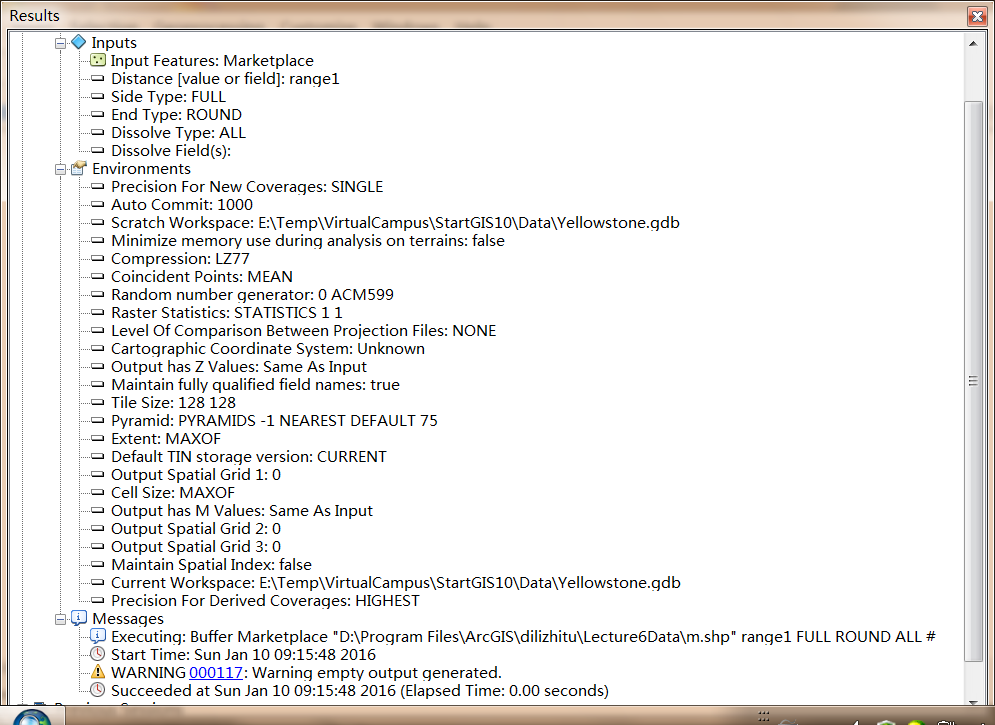
I'm very glad that you can help. Since I'm not majoring in GIS, and there are few people around that could give me professional help and few books talking about how to solve a problem such as this. Thank you. I really appreciate it.
- Mark as New
- Bookmark
- Subscribe
- Mute
- Subscribe to RSS Feed
- Permalink
Is range1 a field in your table? are the values numeric? Check the exact syntax if you are using a field.
Buffer—Help | ArcGIS for Desktop
scroll waaay down to see the details in the help topic. If you can't figure it out, then you will have to provide some details on the feature's table .
Also... make sure you are using projected data ... i don't particularly like the creation of buffers if the data are not projected, since they get confused about the units.
- Mark as New
- Bookmark
- Subscribe
- Mute
- Subscribe to RSS Feed
- Permalink
Thank you Dan. I think my problem is a quite common one, and not focusing on buffer, i.e. whenever I tried to use geoprocessing or arctoolbox to do something, warning000117 came. The help put this: [The output created or modified has no features. A common occurrence of this warning occurs when the Extent (or XYDomain) environment has been set previously for a geographically distinct area. Since the Extent environment is used to limit the features used, an inappropriately set Extent environment could exclude all features.] So I tried to change my extent environment, I went to geoprocessing, then environment, then processing extent, I changed the processing extent in a few ways. But still warning000117. What is your advice? Thank you.
- Mark as New
- Bookmark
- Subscribe
- Mute
- Subscribe to RSS Feed
- Permalink
hmmmm
shutdown, reboot, start a new project, add only the data you want to buffer,... not a geodatabase with everything under the sun...only the data even if you need to export the layer to a shapefile...
In the environments tab of the buffer tool, set the extent to that of the layer you want to buffer...nothing else...try it then
- Mark as New
- Bookmark
- Subscribe
- Mute
- Subscribe to RSS Feed
- Permalink
Thank you Dan! I did what you said and amazing things happened! The buffer came out! Thank you for your help! ![]()
![]()