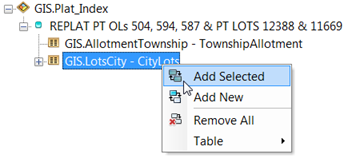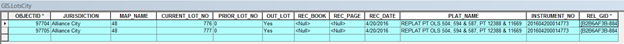- Home
- :
- All Communities
- :
- Products
- :
- Mapping
- :
- Mapping Questions
- :
- Re: How to relate a feature to an existing record
- Subscribe to RSS Feed
- Mark Topic as New
- Mark Topic as Read
- Float this Topic for Current User
- Bookmark
- Subscribe
- Mute
- Printer Friendly Page
- Mark as New
- Bookmark
- Subscribe
- Mute
- Subscribe to RSS Feed
- Permalink
I'm using ArcMap 10.2.1. I have a simple FGDB with a point feature class called "wells" and a table called "owners". There is a one to many relationship between a well and its owners. I'm curious if there's a way in the Attributes editing window to relate a well to an existing owner record. There's a way to add a new related record, shown below. But there's not a way to relate a well to an existing owner. The only way I know is to accomplish this is to open the "owners" table and edit the "well_oid" field (also shown below). Does anyone know of another way to accomplish this in ArcMap?
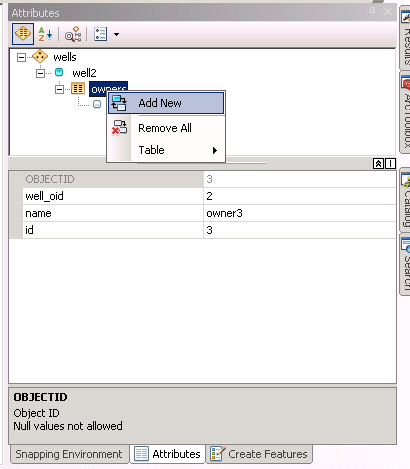
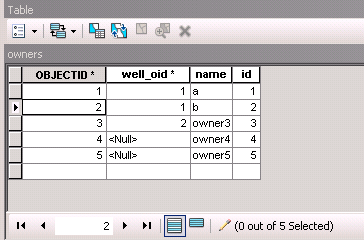
Solved! Go to Solution.
Accepted Solutions
- Mark as New
- Bookmark
- Subscribe
- Mute
- Subscribe to RSS Feed
- Permalink
I'm not sure about 10.2.1 but in 10.5 you can add an existing record in the related table. In the attribute table view just select the existing record or records you want to add. Then in the attribute window when you right click on the table "Add Selected" is the first option.
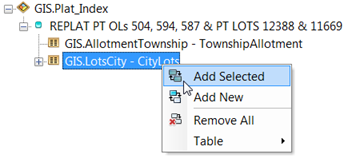
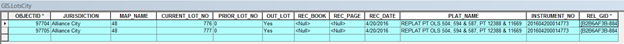
- Mark as New
- Bookmark
- Subscribe
- Mute
- Subscribe to RSS Feed
- Permalink
I'm not sure about 10.2.1 but in 10.5 you can add an existing record in the related table. In the attribute table view just select the existing record or records you want to add. Then in the attribute window when you right click on the table "Add Selected" is the first option.