- Home
- :
- All Communities
- :
- Products
- :
- Mapping
- :
- Mapping Questions
- :
- Graphics/Text Disappearing in Data View
- Subscribe to RSS Feed
- Mark Topic as New
- Mark Topic as Read
- Float this Topic for Current User
- Bookmark
- Subscribe
- Mute
- Printer Friendly Page
Graphics/Text Disappearing in Data View
- Mark as New
- Bookmark
- Subscribe
- Mute
- Subscribe to RSS Feed
- Permalink
I am having an issue with my graphics/text in data view. I'm wondering if anyone else has had this problem. Please see the images below.
I had made 2 groups of text and marker symbols like the 'Do Not Enter' one in the first image below. I made them by creating a multi-layer marker symbol, creating text, and then grouping them together and adding a frame and background.
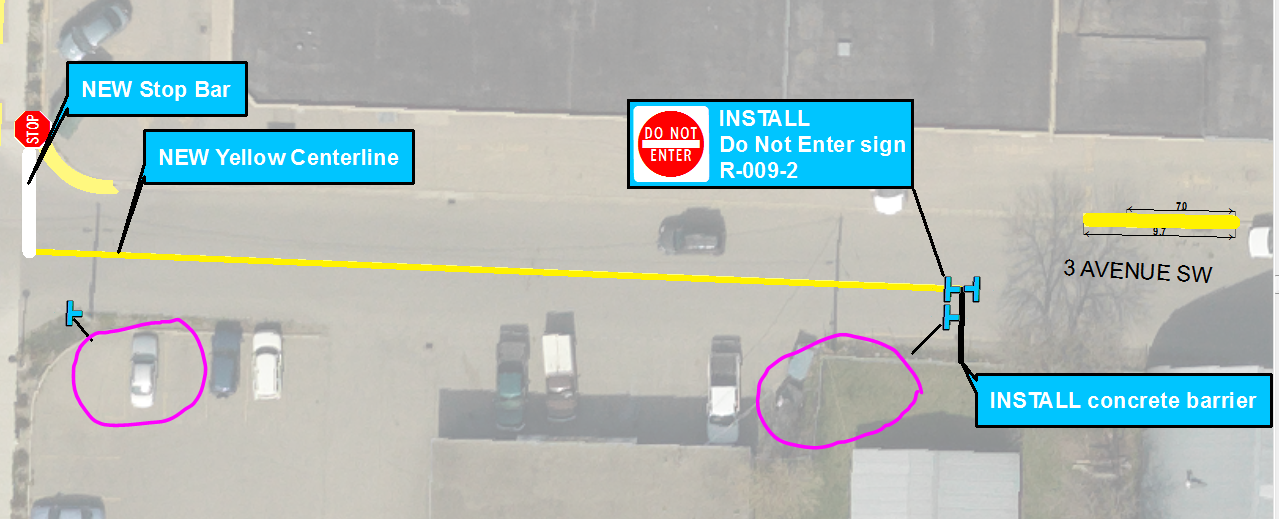
When I zoomed in on them in Data View, the frame would look like this:
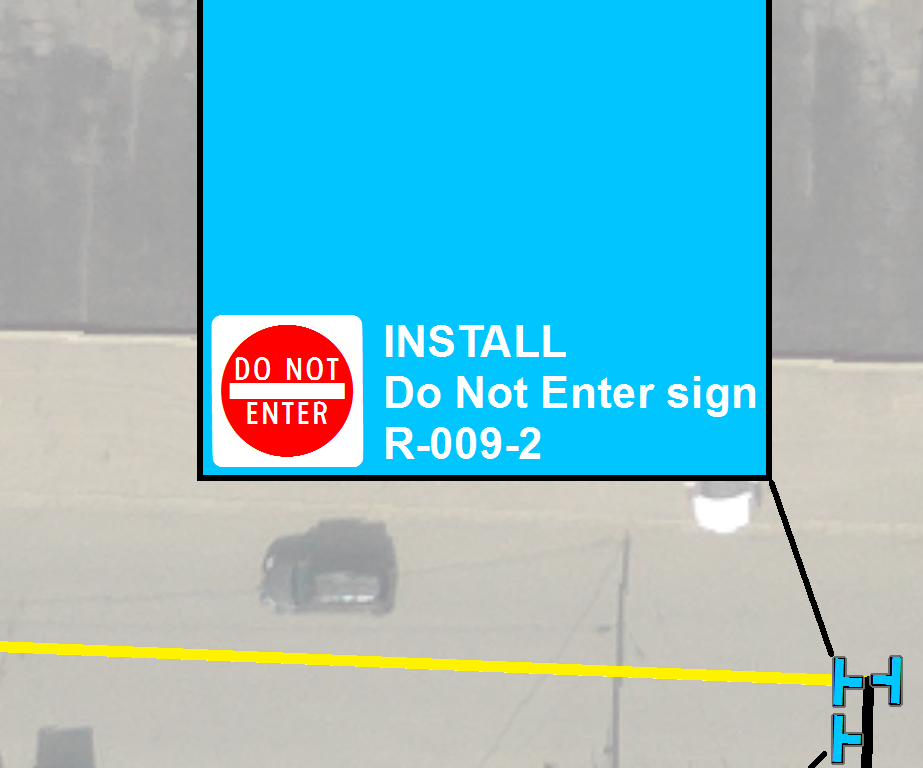
It appears just fine in Layout View.
Next, I tried rotating the Data Frame. Only those grouped graphics disappeared (the callout boxes and text remained). I rotated the Data Frame back to 0 and the graphics did not re-appear. I noticed them hovering in the upper left-hand corner of my screen. I tried panning and zooming, but they kept appearing in the upper-left hand corner. I did a refresh, thinking they'd probably disappear but they didn't. I ran it through MXD Doctor and still no graphics. I only have one Annotation Group in the Data Frame and it is turned on.
Where did they go? How do I get them back?
- Mark as New
- Bookmark
- Subscribe
- Mute
- Subscribe to RSS Feed
- Permalink
I've seen this before with grouped elements. Rotation makes them go awry in odd ways and then they can't be recovered.
I don't have an easy answer, but using the Focus Data Frame option and putting the graphics there seems to reduce the places where things go awry.
The state of data frames in layout view | ArcGIS Blog
Chris Donohue, GISP
- Mark as New
- Bookmark
- Subscribe
- Mute
- Subscribe to RSS Feed
- Permalink
Thanks, Chris. The issue seemed to be because I added a frame and background to the group. I removed the background and just grouped the text and marker symbol with a rectangle graphic. It's an easy enough workaround, but it is still sort of strange that it disappeared!
It all turned out in the end!
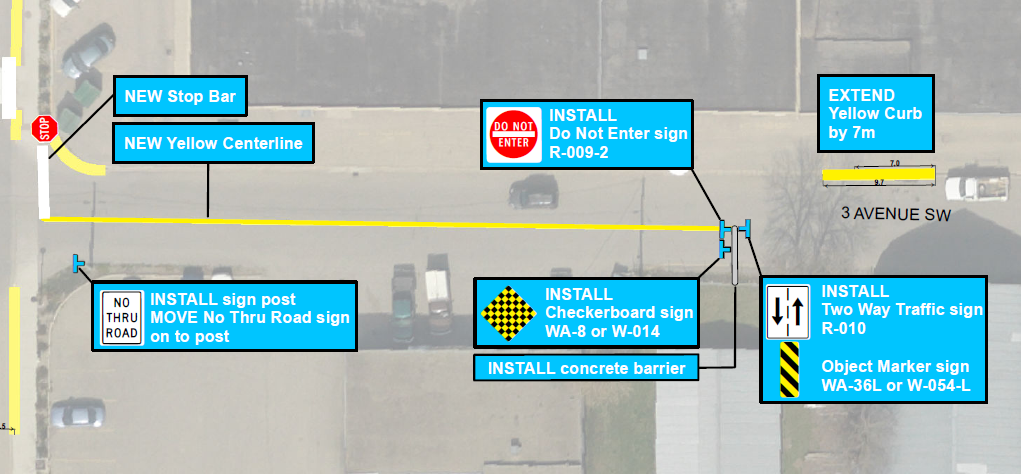
- Mark as New
- Bookmark
- Subscribe
- Mute
- Subscribe to RSS Feed
- Permalink
Laura,
Like Chris, I have seen this before and there is no good answer (I wonder if ArcGIS Pro makes this better...). I usually just trust that the labels/text are all there and try to refresh my map every once in awhile. I double check to see if the text is there by exporting the map to a PDF or so (and if that doesn't work, maybe export to an image file). This is not a clean process, but it is what it is, unfortunately.
- Mark as New
- Bookmark
- Subscribe
- Mute
- Subscribe to RSS Feed
- Permalink
I had tried the export just to see and they still weren't there. The phantom images I was getting in the corner of the screen disappeared on export. Project finished!