- Home
- :
- All Communities
- :
- Products
- :
- Mapping
- :
- Map Advice Community Questions
- :
- Re: Label upside down
- Subscribe to RSS Feed
- Mark Topic as New
- Mark Topic as Read
- Float this Topic for Current User
- Bookmark
- Subscribe
- Mute
- Printer Friendly Page
- Mark as New
- Bookmark
- Subscribe
- Mute
- Subscribe to RSS Feed
- Permalink
Hello,
I have a problem with the labeling from ArcMap 10.4.1.
In the attached screenshot you see a label to a polyline. As you see, it appears on the left side. According to the ruls, it should be "above" the polyline, but it apears on the left (below).
The map is not rotated, and the coordinates clearly show, that the line is displayed well.
My issue with this, is that the text of the label describes content of several lines (see sample screenshots) and the order actually matters. Our code calculates the angle of the poyline orientation, and then decides, how the text should be filled. This code works well, but then this problem causes to show the content in a mirrored way.
Can someone tell me the "rule" by when the text is placed corretly ?
Lionel
Solved! Go to Solution.
Accepted Solutions
- Mark as New
- Bookmark
- Subscribe
- Mute
- Subscribe to RSS Feed
- Permalink
Hi Lionel,
Thanks for sending the data. It looks like you'll just need to change the Orientation of Vertical Labels Angle.
To get there - click Labeling on the Labeling toolbar > click Options > change the Angle to 0
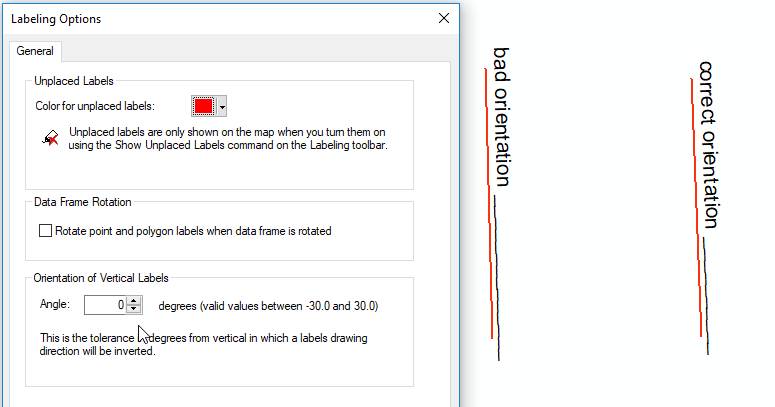
You can read up on this option here - About the general label settings—Help | ArcGIS Desktop
Let me know if you're still having issues.
Wendy
- Mark as New
- Bookmark
- Subscribe
- Mute
- Subscribe to RSS Feed
- Permalink
Hi Lionel,
In the image ArcMap_Issue_Example there are some features to the right of the line that may be blocking placement if they have a weight set to them. Could you check that under the weights button on the Labeling toolbar?
The feature in the ArcMap_Issue image doesn't show any other features and it still places to the left. Could you send that feature, and the data from the other image as well if possible and I'll take a look.
I also see that you're using the Standard Label Engine. Is there a reason that you're not using the Maplex Label Engine? Have you tried testing with it?
thanks
Wendy
- Mark as New
- Bookmark
- Subscribe
- Mute
- Subscribe to RSS Feed
- Permalink
I don't know the exact answer, but here are some ideas that may help in troubleshooting this:
- Since "Page" orientation is chosen, by any chance is the coordinate system for the map frame different than the coordinate system for the data? If so, that may account for the unexpected results.
- Dump out a selection of the "problem" lines plus some that work out well as a feature class. Calculate the angle of each line. Then check the line angle versus your result to see if it is labelling as per the line angle or not.
Chris Donohue, GISP
- Mark as New
- Bookmark
- Subscribe
- Mute
- Subscribe to RSS Feed
- Permalink
Hi,
unfortunately there is no blocking feature causing this. it also happend without any other feature.
I've tried maplex, and this looks well, but unfortunately we work with an ArcGIS Engine software that does not support Maplex yet. But it helps us, when moving map later to ArcMap, so thanks for that tip!.
I also thought about coordinate system issues, but everywhere are the same.
I reproduced it in some small shape file, which I've append here together with mxd.
Thanks
Lionel
- Mark as New
- Bookmark
- Subscribe
- Mute
- Subscribe to RSS Feed
- Permalink
Hi Lionel,
Thanks for sending the data. It looks like you'll just need to change the Orientation of Vertical Labels Angle.
To get there - click Labeling on the Labeling toolbar > click Options > change the Angle to 0
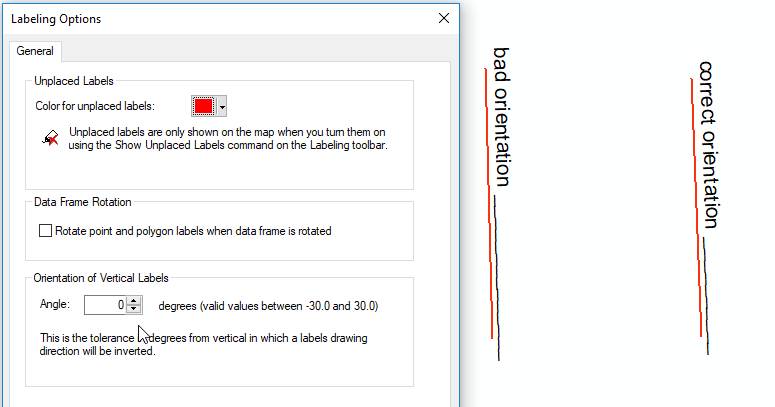
You can read up on this option here - About the general label settings—Help | ArcGIS Desktop
Let me know if you're still having issues.
Wendy
- Mark as New
- Bookmark
- Subscribe
- Mute
- Subscribe to RSS Feed
- Permalink
Thanks, that was the solution!!