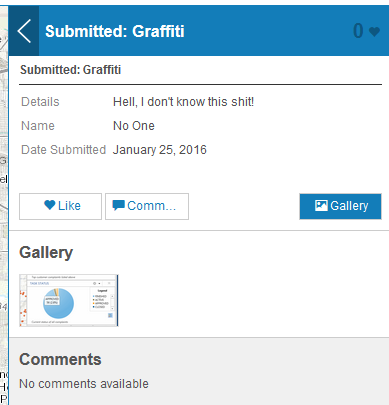- Home
- :
- All Communities
- :
- User Groups
- :
- Local Government Solutions Users
- :
- Questions
- :
- Re: I need the ability to vet crowdsourced input d...
- Subscribe to RSS Feed
- Mark Topic as New
- Mark Topic as Read
- Float this Topic for Current User
- Bookmark
- Subscribe
- Mute
- Printer Friendly Page
I need the ability to vet crowdsourced input data and images "before" they can be relased to the public.
- Mark as New
- Bookmark
- Subscribe
- Mute
- Subscribe to RSS Feed
- Permalink
Are there any other municipalities that vet the data provided from the templates for Crowdsource Reporter data before you release it for public consumption? Our concern is that if we use the Crowdsource Reporter and someone puts inappropriate images or comments in the record we don't want it publicized. Thoughts? Feedback?
Solved! Go to Solution.
Accepted Solutions
- Mark as New
- Bookmark
- Subscribe
- Mute
- Subscribe to RSS Feed
- Permalink
Here is he recommended workflow for moderating reports & comments:
1)Include a field on your dataset (eg PUBLICVIEW) that uses a domain with Yes/No values. In ArcMap (before you publish the service) set the field to have the default value No.
2) In your Reporter map, set up a filter to only show features where PUBLICVIEW is Yes. This way, all features are hidden in the map/app when they are created.
3) You can then use an app such as Crowdsource Manager to review the submissions and update the value of PUBLICVIEW to Yes where appropriate. To do this, Crowdsource Manager should read a different map than Reporter, but both maps should point to the same data layer.
The same workflow can be used to moderate comments (editing related records is coming to Manager this week).
For this workflow, the name of the field and the field values aren't important - you can use whatever makes sense to you and your workflow. The important thing is that features are created with a default value in a field that is excluded by the filter on the layer in the map. Updating this value to one that meets the filter requirements exposes the record in the map and application.
- Mark as New
- Bookmark
- Subscribe
- Mute
- Subscribe to RSS Feed
- Permalink
would this link be useful?
Limit Access to Public ArcGIS Online Layers - Crowdsource Reporter | ArcGIS for Local Government
It doesn't say specifically, but it does cover protection and release, which you obviously don't want release to be in real time, but vetted.
- Mark as New
- Bookmark
- Subscribe
- Mute
- Subscribe to RSS Feed
- Permalink
Thanks Dan. I did see this recently and was just starting to investigate it. This may be the solution I'm looking for!
- Mark as New
- Bookmark
- Subscribe
- Mute
- Subscribe to RSS Feed
- Permalink
Here is he recommended workflow for moderating reports & comments:
1)Include a field on your dataset (eg PUBLICVIEW) that uses a domain with Yes/No values. In ArcMap (before you publish the service) set the field to have the default value No.
2) In your Reporter map, set up a filter to only show features where PUBLICVIEW is Yes. This way, all features are hidden in the map/app when they are created.
3) You can then use an app such as Crowdsource Manager to review the submissions and update the value of PUBLICVIEW to Yes where appropriate. To do this, Crowdsource Manager should read a different map than Reporter, but both maps should point to the same data layer.
The same workflow can be used to moderate comments (editing related records is coming to Manager this week).
For this workflow, the name of the field and the field values aren't important - you can use whatever makes sense to you and your workflow. The important thing is that features are created with a default value in a field that is excluded by the filter on the layer in the map. Updating this value to one that meets the filter requirements exposes the record in the map and application.
- Mark as New
- Bookmark
- Subscribe
- Mute
- Subscribe to RSS Feed
- Permalink
Very helpful Allison! This is exactly what I was looking for!