I have recently deployed the Capital Project Plans Solution into our 10.6 ArcGIS Portal site. I used the ArcGIS Solution Deployment tool in ArcGIS Pro 2.1.2. All goes well and I am able to look at the applications, however when I try to create a new feature within the application I receive the following error. 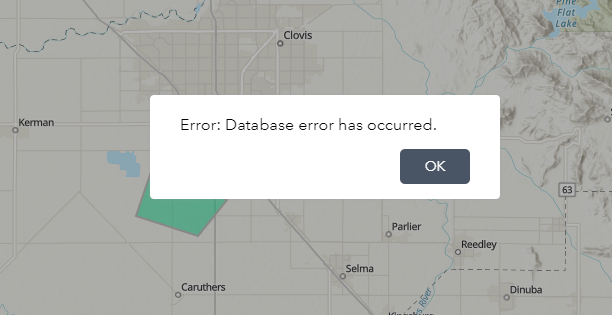
When I view the error in ArcGIS Server Manager logs I see the following messages:
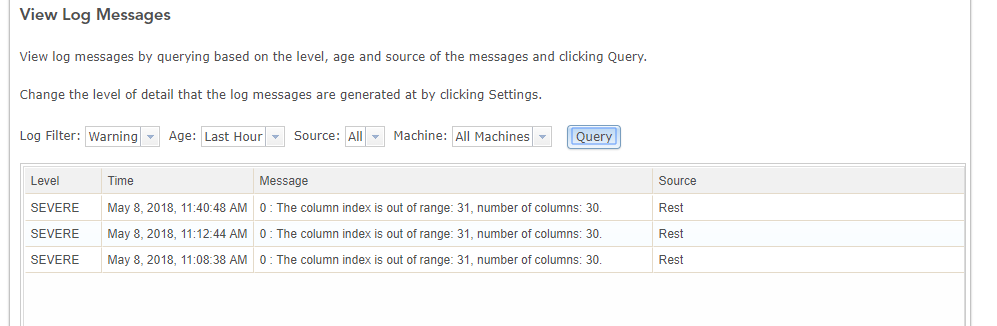
This was from three attempts. The error occurs after completing the polygon.
I can circumvent the error by recreating the view from the hosted feature layer.
Can you assist me in identifying which troubleshooting tips that I can try next?