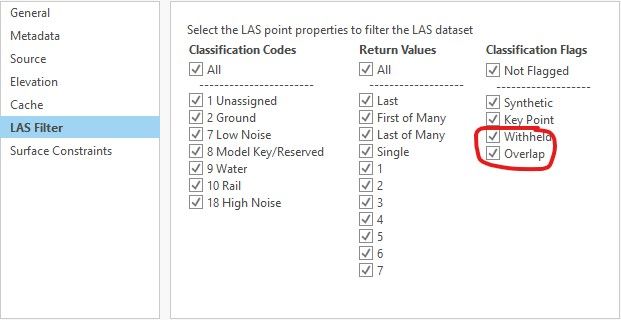- Home
- :
- All Communities
- :
- User Groups
- :
- LIDAR Resources
- :
- Questions
- :
- LAS dataset to Raster issues
- Subscribe to RSS Feed
- Mark Topic as New
- Mark Topic as Read
- Float this Topic for Current User
- Bookmark
- Subscribe
- Mute
- Printer Friendly Page
LAS dataset to Raster issues
- Mark as New
- Bookmark
- Subscribe
- Mute
- Subscribe to RSS Feed
- Permalink
I am working with downloaded USGS/VGIN LIDAR which I can convert to LAS and build a LAS dataset from; however, I can not convert to Raster. All other processes are working (I can create a scene, add contour, identify outliers, etc...) but LAS dataset to Raster gives me this error:

Any ideas why this is not working?
- Mark as New
- Bookmark
- Subscribe
- Mute
- Subscribe to RSS Feed
- Permalink
Saving the output to a different location (such as the C: drive, assuming you are currently saving elsewhere) sometimes remedies that error.
- Mark as New
- Bookmark
- Subscribe
- Mute
- Subscribe to RSS Feed
- Permalink
Do you need to write the output file to a folder or can the output be set to the project geodatabase? If you need to write to a folder, what file extension are you using?
- Mark as New
- Bookmark
- Subscribe
- Mute
- Subscribe to RSS Feed
- Permalink
I have found that if I go to properties --> LAS Filter for the LAS dataset and check Withheld and Overlap I can create Rasters with no problems. Does this change anything in my output Raster? Is this a good fix?
- Mark as New
- Bookmark
- Subscribe
- Mute
- Subscribe to RSS Feed
- Permalink
Having the overlap turned on would cause more density in areas, it's usually turned off for processing and not needed. You should also turn off Low Noise and High Noise as these are errors in the data (bird flying over or something like that). It sounds like you are creating a DSM, that shows the heights of things. If you are looking for building heights, I would run the Classify LAS Building tool and the do a selection of just the building, ground and water. If you want to include the trees and other points, run with the noise and overlap turned off. Use the LAS Dataset to Raster, I tested this and it worked with this VGIN tile: USGS_LPC_VA_West_Chesapeake_Bay_Watershed_Lidar_2017_B17_LAS_17SPB150490.laz, be sure to use Convert LAS to get it into LAS format first (turn rearrange option off).