- Home
- :
- All Communities
- :
- Learning
- :
- ArcGIS Tutorials
- :
- ArcGIS Tutorials Blog
- :
- New: Essential ArcGIS Online Skills learning path
New: Essential ArcGIS Online Skills learning path
- Subscribe to RSS Feed
- Mark as New
- Mark as Read
- Bookmark
- Subscribe
- Printer Friendly Page
Are you an educator who is new to GIS? Are you new to GIS?
The new Learn ArcGIS Essential ArcGIS Online skills learning path is a great place to start.
Designed for students and new users
This learning path is a set of ten hands-on Learn ArcGIS lessons that walks learners through 55 key skills to become confident users of ArcGIS Online. The ten lessons were specially written and selected for students in grade seven or above (age 12 and older) but are also suitable for anyone new to GIS.
The Learn ArcGIS team gave special attention to the vocabulary used to ensure that technical GIS terminology was thoroughly defined for the beginner audience.
After completing this path, learners will be able to:
- Assemble maps from layers
- Create new data layers using Sketch tool and CSV files
- Style layers
- Turn a list of places into a layer (geocoding)
- Design and create an online survey to collect location information
- Perform spatial analysis
- Create different types of apps without coding
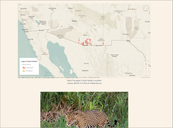
Shorter lessons can be completed in 15 minutes, while the longer lessons take up to 45 minutes. The entire path can be completed in about five hours.
Complete in order or choose your own path
The learning path provides a recommended order, but learners are free to complete the lessons in any order or select those that cover the skills they want to learn. Each lesson uses a real-world scenario and focuses on a few key skills.
All you need is a browser and an account
Like all Learn ArcGIS lessons, the Essential ArcGIS Online skills learning path lessons are freely available to everyone. The path lessons use only ArcGIS Online, so the only technology you’ll need to get started is an internet connection, a web browser, and an ArcGIS organizational account.
Setting up your account
Learners under 18 will need an adult instructor or parent to provide an account (see Mapping Software for K-12 Instruction). Adult learners can use ArcGIS organizational accounts from their workplace, university or non-profit, or if needed, a temporary Education Trial account.
GIS for everyone!
The Learn ArcGIS Team hopes educators and learners find this set of Learn lessons fun and accessible for teaching and learning GIS skills and concepts. These lessons will jumpstart educators, students, and life-long learners in their exploration of GIS and geospatial thinking.
“Our goal was to create a set of lessons to prepare young and new-to-GIS learners to take on any of our Learn ArcGIS lessons and appreciate the power of GIS.”
-- Adena Schutzberg, Education Specialist, Learn ArcGIS Team
Additional resources:
- Language availability: For now, the path and lessons are provided in English only.
- Feedback: Share feedback on the learning path lessons, including ideas for enhancements, and details on any issues at LearnArcGISSupport@esri.com.
You must be a registered user to add a comment. If you've already registered, sign in. Otherwise, register and sign in.


