- Home
- :
- All Communities
- :
- Industries
- :
- Land Records and Valuation
- :
- Land Records and Valuation Questions
- :
- Adding a New "Inherited" Field to Parcel Fabric Pl...
- Subscribe to RSS Feed
- Mark Topic as New
- Mark Topic as Read
- Float this Topic for Current User
- Bookmark
- Subscribe
- Mute
- Printer Friendly Page
Adding a New "Inherited" Field to Parcel Fabric Plans Table?
- Mark as New
- Bookmark
- Subscribe
- Mute
- Subscribe to RSS Feed
- Permalink
I manage parcel data (ArcMap 10.6) in a parcel fabric that uses the Local Government Information Model. Our parcel data modifications are driven by documents that are recorded at our County Auditor. Each document is tracked with an "Auditor File Number" or AFN.
I would like to add a field to the default Parcel Fabric Plans table that will then populate a parcel attribute for new parcels associated with a plan; namely, a field for the AFN. This attribute would be "inherited" by subdivisons, tax parcels, and lots I create that are associated with a plan. This would work the same way that the default fields Accuracy (has domain with coded values) or LegalDate (none-coded) are entered manually into a plan and then inherited from the plan into each parcel's respective attributes.
I've added a new field to the Plans Table within my Parcel Fabric (shown at bottom) where I would like to input the AFN.
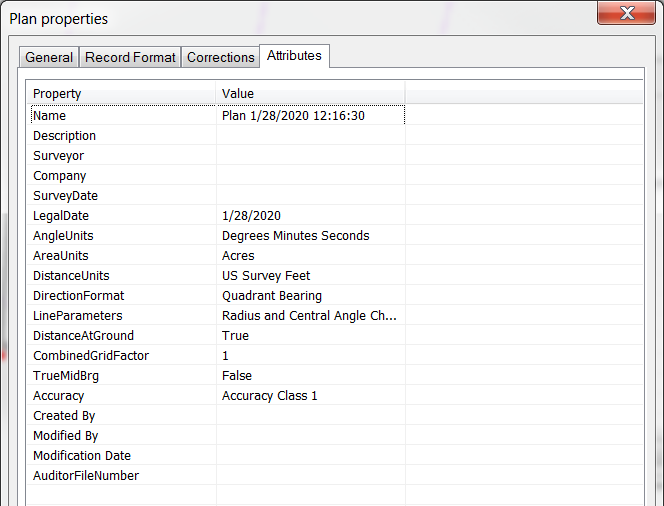
This field exists in my parcel schema. I have added the exact same field name and parameters to my Plans table. But I haven't figured out how or even if I can make this field inheritable from the Plans Table without using a join, script, or the attribute assistant add-in (I'd prefer the solution to be the same as Accuracy or LegalDate inherited value).
Is there a way to accomplish this?
If you've had a similar problem, I'd be happy to hear about any solutions you might have implemented.
Solved! Go to Solution.
Accepted Solutions
- Mark as New
- Bookmark
- Subscribe
- Mute
- Subscribe to RSS Feed
- Permalink
Skyler,the “Value Info” column of the table.
Skyler,
Yes, you can do this using the Attribute Assistant Add-in. Follow the instructions on installing the Add-In. You will need to configure the “Dynamic Value Table” and add it to your map document. The way the Add-in works, is that it listens for certain events (On Create, On Change (Attributes), On Change (Geometry), Manual Only) and executes the methods specified in the “Value Info” column of the table.
For example, let’s assume your ArcMap parcel fabric is named ParcelFabric.
- Then the polygon feature class would be named ParcelFabric_Parcels.
- The Plan Table would be named ParcelFabric_Plans.
- The attribute on the parcels table is named AFN
- The attribute on the Plans table is AuditorFileNumber
The plans are related to the parcels via OBJECTID (Plans table) and PlanID (Parcels Table). So the record in your Dynamic Value table would be:
Table Name: ParcelFabric_Parcels|Tax Parcels
Field Name: AFN
Value Method: COPY_LINKED_RECORD
Value Info: ParcelFabric_Plans| AuditorFileNumber |PlanID|OBJECTID
On Create: True
On Change (Attribute): False
On Change (Geometry): False
Manual Only: True
Rule Weight: 1
Comments:
What this does is tell the Add-in when features are created for Tax Parcels, Go to the plan table and copy the value in the “AuditorFileNumber” column into the Parcel table into the attribute name “AFN”.
If you also want this to occur for Subdivision, and lots and units, add another entry that specifies the layer names. E.g. ParcelFabric_Parcels| Lots and Units
The add-in is powerful, you can use it to generate unique IDs, Grab attributes from other features (Point in polygon) and concatenate fields together.
Hope this helps.
Dan
- Mark as New
- Bookmark
- Subscribe
- Mute
- Subscribe to RSS Feed
- Permalink
Skyler,the “Value Info” column of the table.
Skyler,
Yes, you can do this using the Attribute Assistant Add-in. Follow the instructions on installing the Add-In. You will need to configure the “Dynamic Value Table” and add it to your map document. The way the Add-in works, is that it listens for certain events (On Create, On Change (Attributes), On Change (Geometry), Manual Only) and executes the methods specified in the “Value Info” column of the table.
For example, let’s assume your ArcMap parcel fabric is named ParcelFabric.
- Then the polygon feature class would be named ParcelFabric_Parcels.
- The Plan Table would be named ParcelFabric_Plans.
- The attribute on the parcels table is named AFN
- The attribute on the Plans table is AuditorFileNumber
The plans are related to the parcels via OBJECTID (Plans table) and PlanID (Parcels Table). So the record in your Dynamic Value table would be:
Table Name: ParcelFabric_Parcels|Tax Parcels
Field Name: AFN
Value Method: COPY_LINKED_RECORD
Value Info: ParcelFabric_Plans| AuditorFileNumber |PlanID|OBJECTID
On Create: True
On Change (Attribute): False
On Change (Geometry): False
Manual Only: True
Rule Weight: 1
Comments:
What this does is tell the Add-in when features are created for Tax Parcels, Go to the plan table and copy the value in the “AuditorFileNumber” column into the Parcel table into the attribute name “AFN”.
If you also want this to occur for Subdivision, and lots and units, add another entry that specifies the layer names. E.g. ParcelFabric_Parcels| Lots and Units
The add-in is powerful, you can use it to generate unique IDs, Grab attributes from other features (Point in polygon) and concatenate fields together.
Hope this helps.
Dan
- Mark as New
- Bookmark
- Subscribe
- Mute
- Subscribe to RSS Feed
- Permalink
Thanks Dan,
The Attribute Assistant Add-in does sound like the best way to go. I appreciate the examples. I'll try it out!