- Home
- :
- All Communities
- :
- Services
- :
- Implementing ArcGIS
- :
- Implementing ArcGIS Questions
- :
- compare geometry before and after repair
- Subscribe to RSS Feed
- Mark Topic as New
- Mark Topic as Read
- Float this Topic for Current User
- Bookmark
- Subscribe
- Mute
- Printer Friendly Page
compare geometry before and after repair
- Mark as New
- Bookmark
- Subscribe
- Mute
- Subscribe to RSS Feed
- Permalink
Is it possible to compare a geometry before and after repair to see what was done to the geometry? Or is there more detailed information available for geometry problems exposed by Check Geometry (ie where is the self-intersection that was identified)?
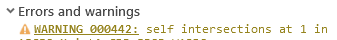
Thanks!
- Mark as New
- Bookmark
- Subscribe
- Mute
- Subscribe to RSS Feed
- Permalink
I think you'd want to make a copy of the feature class, then repair one and compare it to the other...
- Mark as New
- Bookmark
- Subscribe
- Mute
- Subscribe to RSS Feed
- Permalink
Thanks for the reply!
I did make a copy and ran Compare Features and got this:
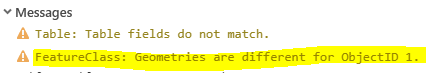
I know geometries are different for objectid1 because Repair did something to objectid 1. I'm trying to find out the impact of the repair.
- Mark as New
- Bookmark
- Subscribe
- Mute
- Subscribe to RSS Feed
- Permalink
Checking and repairing geometries—Data Management toolbox | Documentation
The comment there states that
Geoprocessing tools (including, but not limited to, Feature Class To Feature Class, Feature Class To Geodatabase, and Append) will check and repair the feature's geometry as part of the loading process.
That will at least leave the original intact.
... sort of retired...
- Mark as New
- Bookmark
- Subscribe
- Mute
- Subscribe to RSS Feed
- Permalink
We are writing this data back to oracle, so I need to be able to see what was actually changed in case it invalidates business rules on the oracle side. For example, in oracle, if there is a feature that has to touch a boundary, but repair geometry moves that boundary so the other feature is not longer touching it, that's a problem.
- Mark as New
- Bookmark
- Subscribe
- Mute
- Subscribe to RSS Feed
- Permalink
So I'd like to be able to overlay the after repair geometry on the original to see what was actually done to the geometry. Hope that makes it more clear.
- Mark as New
- Bookmark
- Subscribe
- Mute
- Subscribe to RSS Feed
- Permalink
Bruce Armstrong I would suggest selecting the single feature from the copy, which was presumably repaired, and export it to its own feature and overlay it on the original using a polygon outline style to at least visually compare the changes. If you had that overlay it might want to prompt other suggestions. The topic on check and repair geometry do identify that other systems can produce invalid geometries as far as esri is concerned
... sort of retired...
- Mark as New
- Bookmark
- Subscribe
- Mute
- Subscribe to RSS Feed
- Permalink
Thanks, Dan. I think the repairs are too small to compare easily visually.
Is there no way for the tool to "zero in" on the error or give some sort of "we found a self-intersection at coordinate xy" detail with Check Geometry? It obviously found a problem, so just let me look at before I repair in case it can be fixed in the original Oracle source data and not create problematic geometry in ArcGIS pro, if that makes sense. Maybe I'm expecting it to be a little more detailed/interactive than it is....
- Mark as New
- Bookmark
- Subscribe
- Mute
- Subscribe to RSS Feed
- Permalink
Are you running Check and/or Repair geometry on an enterprise GDB? I thought they only worked on a file gdb feature class, since enterprise geodatabases allegedly perform their own geometry checks and repairs. (Seems like I was in a similar discussion not to long ago...)
- Mark as New
- Bookmark
- Subscribe
- Mute
- Subscribe to RSS Feed
- Permalink
I copied the feature from an egdb to file gdb thinking I could repair and compare the results to the egdb to see what got changed.