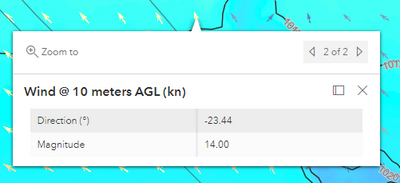- Home
- :
- All Communities
- :
- Products
- :
- Imagery and Remote Sensing
- :
- Imagery Questions
- :
- Vector field raster for wind - direction 180 degre...
- Subscribe to RSS Feed
- Mark Topic as New
- Mark Topic as Read
- Float this Topic for Current User
- Bookmark
- Subscribe
- Mute
- Printer Friendly Page
Vector field raster for wind - direction 180 degrees off from meteorological standard
- Mark as New
- Bookmark
- Subscribe
- Mute
- Subscribe to RSS Feed
- Permalink
- Report Inappropriate Content
I've successfully published a vector field raster (mag-dir) from U/V wind components as a tiled hosted imagery layer (ArcGIS Image/AGOL), and it looks great in 4.x apps as Beaufort wind scale arrows, with the arrows oriented correctly. However, the values in the vector field show the direction as the direction TO, whereas the meteorological standard is to show direction FROM. Additionally, anything between 270° and 360° shows as a negative value, as shown below.
I'm looking for suggestions on how to show direction in the popup according to meteorological standards. Since you can't apply Arcade logic to raster popups (as far as I can tell), is there something that can be done during processing of the vector field? Or something else entirely?
For what it's worth, the current Python publishing workflow is as follows:
- Create vector field raster using GenerateRasterFromRasterFunction, with the XML export from the out-of-the-box Vector Field raster function in ArcGIS Pro
- Publish to ArcGIS Online as time-enabled multidimensional tiled imagery layer, using copy_raster from arcgis.raster.analytics
[The direction value in the popup below should read 156.56, according to meteorological standard]
- Mark as New
- Bookmark
- Subscribe
- Mute
- Subscribe to RSS Feed
- Permalink
- Report Inappropriate Content
Hi Joe,
The switch between Geographic and Oceanographic is at rendering level, do not change pixels.
one way to workaround with this can be rotating 180 to your direction variable, then apply vector field function.
- Mark as New
- Bookmark
- Subscribe
- Mute
- Subscribe to RSS Feed
- Permalink
- Report Inappropriate Content
Any chance you published this for public consumption?