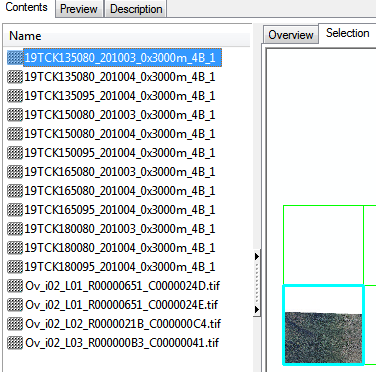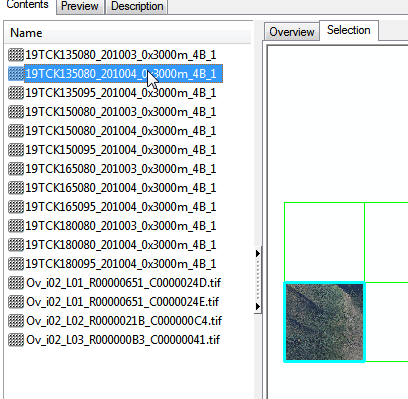- Home
- :
- All Communities
- :
- Products
- :
- Imagery and Remote Sensing
- :
- Imagery Questions
- :
- ArcGIS 10.2 - Raster Mosaic Overviews with bugs?
- Subscribe to RSS Feed
- Mark Topic as New
- Mark Topic as Read
- Float this Topic for Current User
- Bookmark
- Subscribe
- Mute
- Printer Friendly Page
ArcGIS 10.2 - Raster Mosaic Overviews with bugs?
- Mark as New
- Bookmark
- Subscribe
- Mute
- Subscribe to RSS Feed
- Permalink
- Report Inappropriate Content
Hi,
I recently created a Mosaic Dataset in a FGDB and loaded USGS High Resolution Orthoimageries into it. It is fine and fast but on certain areas the overviews seem not to work properly, as shown in the file attached. However, if I zoom in, the Orthoimagery do appear at certain scale...
Is there anything wrong in my workflow?
Solved! Go to Solution.
Accepted Solutions
- Mark as New
- Bookmark
- Subscribe
- Mute
- Subscribe to RSS Feed
- Permalink
- Report Inappropriate Content
Hi
It looks like some of your overviews are not good since the real data looks fine.
When you see nothing try to use selecet visible rasters (left mouse on layer in ArcMap). If overviews exists (but the raster is white) you should delete these overviews (use remove rasters with OBJECTID value) and try to recreate only the missing tiles.
- Mark as New
- Bookmark
- Subscribe
- Mute
- Subscribe to RSS Feed
- Permalink
- Report Inappropriate Content
I am sure there would be better solutions than the one mentioned below.
Could you create a separate mosaic dataset using the rasters which are not visible in this dataset?
Then, create a final mosaic of the above two mosaic datasets.
Think Location
- Mark as New
- Bookmark
- Subscribe
- Mute
- Subscribe to RSS Feed
- Permalink
- Report Inappropriate Content
Hi
It looks like some of your overviews are not good since the real data looks fine.
When you see nothing try to use selecet visible rasters (left mouse on layer in ArcMap). If overviews exists (but the raster is white) you should delete these overviews (use remove rasters with OBJECTID value) and try to recreate only the missing tiles.
- Mark as New
- Bookmark
- Subscribe
- Mute
- Subscribe to RSS Feed
- Permalink
- Report Inappropriate Content
I believe Mody is correct. Something prevented proper creation of your overviews. Just delete them and rebuild them. See ArcGIS Help (10.2, 10.2.1, and 10.2.2)
- Mark as New
- Bookmark
- Subscribe
- Mute
- Subscribe to RSS Feed
- Permalink
- Report Inappropriate Content
Hi,
In my mosaic dataset, I deleted all the Overviews in case they were corrupted and not correct. Then, I nuilt all the Pyramids and Statistics in the source rasters before rebuilding all the Overviews again...
The rasters are in NAD83 projected in UTM39N and the project has the same Projected Coordinate System for info...
And I still have the same problem. Need to learn more about rasters and mosaicking until I find a workaround.
- Mark as New
- Bookmark
- Subscribe
- Mute
- Subscribe to RSS Feed
- Permalink
- Report Inappropriate Content
Two questions:
1. Are the white patches in the exact same places after rebuilding the overviews?
2. If you preview an overview from one of the offending areas, does the preview also exhibit the white patches? If you are not familiar with how to preview individual items in a mosaic dataset, this is done from the Preview tab of the specific item's Properties dialog. To access this dialog: Add the mosaic dataset to ArcMap > open the Footprint attribute table > locate the record of the overview you want to preview > click in the "Raster" column for the overview's record > click the little arrow button that displays > the Properties dialog will open.
- Mark as New
- Bookmark
- Subscribe
- Mute
- Subscribe to RSS Feed
- Permalink
- Report Inappropriate Content
- Mark as New
- Bookmark
- Subscribe
- Mute
- Subscribe to RSS Feed
- Permalink
- Report Inappropriate Content
Thanks for the additional details. I don't have any good guesses yet but given that the patches appeared in the same places with your second attempt, my initial suspicion is that there is something up with the source rasters. More questions:
1. What is the format of the orthos (e.g., sid, tiff, etc.)?
2. Is there any overlap between the orthos? I assume no from your screenshot but just want to verify.
3. If you grab a few (2 - 4) of the orthos that underlay some of the patches and build a new mosaic dataset, is the issue reproduced when you generate overviews?
- Mark as New
- Bookmark
- Subscribe
- Mute
- Subscribe to RSS Feed
- Permalink
- Report Inappropriate Content
Hi,
Sorry for being late to reply...
To answer your questions:
1. orthos are in JPEG2000
2. I discover that corrupted/damaged overviews has overlapping source rasters underneath!
3. I remade a new Mosaic Dataset with no overlapping rasters and it worked perfectly
What happened is the overlapping rasters in double were in 2 versions. A complete raster and a cut one! The Mosaic Dataset was building Overviews with the cut rasters... this explains why the overviews were not complete or damaged.
Attached are example of typical overlapping rasters, in double, showing that some source rasters were cut/corrupted.