- Home
- :
- All Communities
- :
- Industries
- :
- Imagery and Remote Sensing Insights (IRIS) COP
- :
- Imagery Questions
- :
- Sentinel Imagery Time slider in AGOL /Web App Buil...
- Subscribe to RSS Feed
- Mark Topic as New
- Mark Topic as Read
- Float this Topic for Current User
- Bookmark
- Subscribe
- Mute
- Printer Friendly Page
Sentinel Imagery Time slider in AGOL /Web App Builder
- Mark as New
- Bookmark
- Subscribe
- Mute
- Subscribe to RSS Feed
- Permalink
- Report Inappropriate Content
why the services seems not time enabled? is there an easy way to visualize different images based on a time sliiders?
I know that it is possible to add a filter by "acquisition date fileld" but this functions actually is not so performant and intuitive for final users.
Thank you Very Much
Enrico
Solved! Go to Solution.
- Mark as New
- Bookmark
- Subscribe
- Mute
- Subscribe to RSS Feed
- Permalink
- Report Inappropriate Content
Image Filter is part of Web Map Viewer in ArcGIS Online. Was added a few months ago, but latest version work better with Sentinel 2.
Add Sentinel-2 Views
Click on Filter
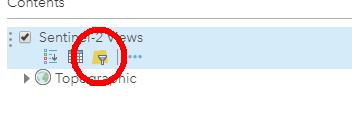
Press on 'Remove Filter' - This removes a filter that limits the display only to latest dates.
Click on 3 dots and select Image Filter
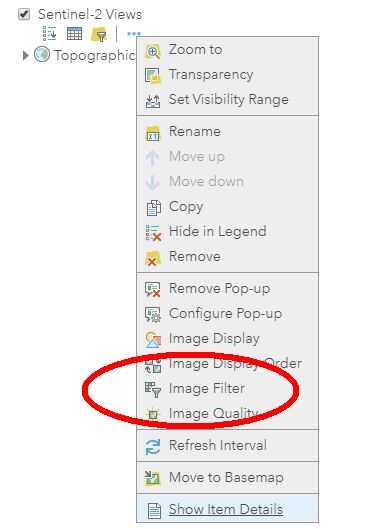
Now you can set filters to any range you want, see key attributes of the image and add the layers to your map
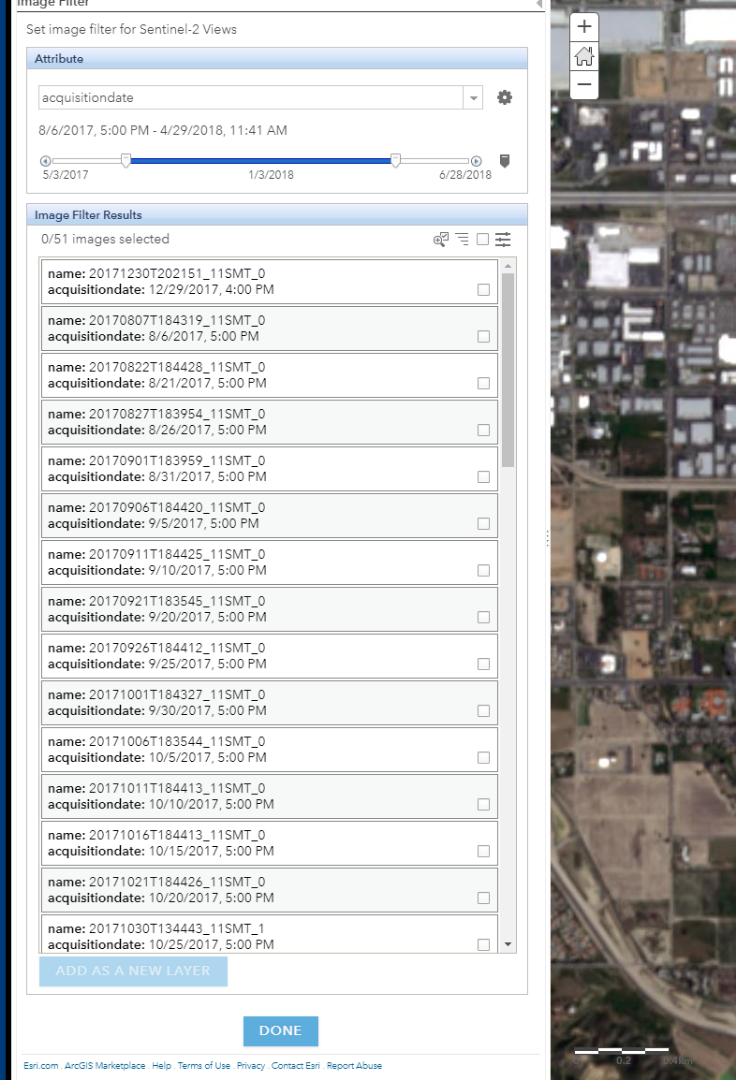
- Mark as New
- Bookmark
- Subscribe
- Mute
- Subscribe to RSS Feed
- Permalink
- Report Inappropriate Content
Hello, It would be great if time slider widget can pick up time from Sentinel 2 imagery (Living Atlas of the World) in Web App builder or in the Experience builder. Any update or alternative solution is appreciated. Thanks
- Mark as New
- Bookmark
- Subscribe
- Mute
- Subscribe to RSS Feed
- Permalink
- Report Inappropriate Content
Morning all,
The Sentinel 2 imagery Living Atlas of the World is now 'time aware' in ArcGIS Online and Web App builder but not in Experience Builder. Able to use the Slider instant app to create a manual time lapse for my team.
Thanks
- « Previous
-
- 1
- 2
- Next »
- « Previous
-
- 1
- 2
- Next »