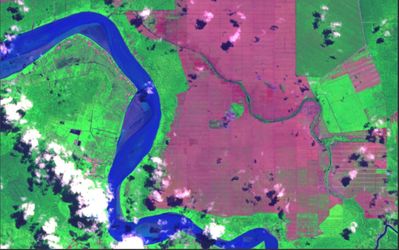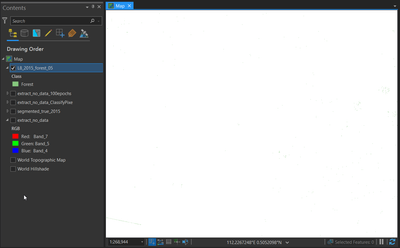- Home
- :
- All Communities
- :
- Industries
- :
- Imagery and Remote Sensing Insights (IRIS) COP
- :
- Imagery Questions
- :
- Classify pixels using deep learning -- results not...
- Subscribe to RSS Feed
- Mark Topic as New
- Mark Topic as Read
- Float this Topic for Current User
- Bookmark
- Subscribe
- Mute
- Printer Friendly Page
Classify pixels using deep learning -- results not understandable
- Mark as New
- Bookmark
- Subscribe
- Mute
- Subscribe to RSS Feed
- Permalink
I've been trying to execute land cover classification using deep learning in ArcGIS Pro with Landsat-8 data to no avail. The results look like incomplete and I have been wondering what I did wrong. I started off with multilabel classification attempt, but it did not manage to classify anything fully. Just very patches here and there despite few hundreds of training data created with 'Training Sample Manager'; refer to the screenshot below of the classified image and the real Landsat-8 image
The classified patches overlay the Landsat-8 image perfectly and is accurate but...why is it in patches like that and not classify the whole image?
So I thought, maybe it can only handle 1 class label at a time....so I made a single 'Forest' class in the Training Sample Manager, Export Training Data for Deep Learning and train the data in the Jupyter Notebook with the codes I extract from the technical talk 'Geospatial for Deep Learning'. Then using Classify Pixels with Deep Learning tools as outlined. In all instances, the tool took more than 3 hours. For this single class, the result is worse off...practically nothing was generated except some stray pixels; refer below.
Overall, I have been following the procedure to the T but it's not producing similar results as I would expect to get out of the Deep Learning Framework. Can some give me some guidance concerning this? Because I've been at it for 2 weeks and I'm pretty much close to throwing the towel. There has to be a solution for this and I'm sure I'm just missing it.
Any help is greatly appreciated.
Azalea.
Solved! Go to Solution.
- Mark as New
- Bookmark
- Subscribe
- Mute
- Subscribe to RSS Feed
- Permalink
Hi.. I have the exact same issue. Any chance you resolved it? Thank you.
- Mark as New
- Bookmark
- Subscribe
- Mute
- Subscribe to RSS Feed
- Permalink
Heya @GraysonMorgan!
I am so sorry for the belated reply. But as Vinay mentioned, we resolved it over a call. The issue is with the pixel depth. It has to be 8-bit unsigned or it almost virtually won't work. I was, perhaps, experiencing some sort of loophole when it 'worked' but kinda warped when using 32-bit floating point. And it took longer time too when using 32-bit floating point.
I'm not sure about the issues you might be having, but if it is similar, I would suggest for you to reduce the pixel depth prior to training set sampling to 8-bit unsigned before proceeding any further. From my research, basically, that's the core feature that really give deep learning neural networks the kick it has over other machine learning methods.
Again, sorry for the late reply. The issues have been solved and I just managed to steal some time to summarize things. Feel free to reply if you still have problems. Would love to know what happened at your end.
Best,
Azalea
- « Previous
-
- 1
- 2
- Next »
- « Previous
-
- 1
- 2
- Next »