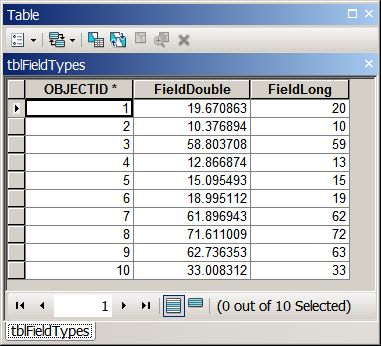- Home
- :
- All Communities
- :
- Products
- :
- Geoprocessing
- :
- Geoprocessing Questions
- :
- Table scale and precision
- Subscribe to RSS Feed
- Mark Topic as New
- Mark Topic as Read
- Float this Topic for Current User
- Bookmark
- Subscribe
- Mute
- Printer Friendly Page
Table scale and precision
- Mark as New
- Bookmark
- Subscribe
- Mute
- Subscribe to RSS Feed
- Permalink
Hi,
I have a problem. I need to not have decimal places after number (field type is double). Whenever I work with data in ArcGIS 10.1 and later load that same data in any other program I've got 11 decimal places after round number. That creates a problem in other programs. I tried to save my data by converting with Feature class to feature class and manually correct the scale and precision to 0 but again when I upload data to old ArcView I have 11 decimal places. How can I restrict/limit my field data to 0 decimal places. I
Thank you for your help.
- Mark as New
- Bookmark
- Subscribe
- Mute
- Subscribe to RSS Feed
- Permalink
Hi Aylla,
You can add a new field (Datatype: LONG). Just write the fieldname in the Field Calculator within Int() function.
e.g. Field_Long = Int([Field_Double])
Think Location
- Mark as New
- Bookmark
- Subscribe
- Mute
- Subscribe to RSS Feed
- Permalink
It is not necessary to convert to integer when calculating the long type field equal to the double or float field. In fact, if you simply calculate it as Field_long = Field_double, the numbers will be rounded correctly..