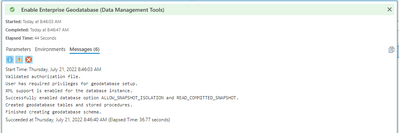- Home
- :
- All Communities
- :
- Products
- :
- Data Management
- :
- Geodatabase Questions
- :
- Underlying DBMS errorFail to enable database optio...
- Subscribe to RSS Feed
- Mark Topic as New
- Mark Topic as Read
- Float this Topic for Current User
- Bookmark
- Subscribe
- Mute
- Printer Friendly Page
Underlying DBMS errorFail to enable database option ALLOW_SNAPSHOT_ISOLATION and READ_COMMITTED_SNAPSHOT
- Mark as New
- Bookmark
- Subscribe
- Mute
- Subscribe to RSS Feed
- Permalink
I'm getting this type of error when try to Enable Enterprise Geodatabase:
Underlying DBMS errorFail to enable database option ALLOW_SNAPSHOT_ISOLATION and READ_COMMITTED_SNAPSHOT.
Failed to execute (EnableEnterpriseGeodatabase).
But both option:
- Allow Snapshot Issolation
- Is Read Committed Shanpshot On
are set to True.
What else can be wrong?
Solved! Go to Solution.
- Mark as New
- Bookmark
- Subscribe
- Mute
- Subscribe to RSS Feed
- Permalink
I dont have a "-" and I get get this error !
- Mark as New
- Bookmark
- Subscribe
- Mute
- Subscribe to RSS Feed
- Permalink
Observed the same issue with the Database name with DOT ".", Once I replace the database name with "_" GP tool is working fine and enterprise Geodatabase created and configured.
- Mark as New
- Bookmark
- Subscribe
- Mute
- Subscribe to RSS Feed
- Permalink
I have observed the same issue with Database Name, Once the DB name is removed with the "-" GP tool works fine.
ALTER DATABASE "DB_Name" SET READ_COMMITTED_SNAPSHOT ON;
ALTER DATABASE "DB_Name" SET ALLOW_SNAPSHOT_ISOLATION ON ;
With new name
- « Previous
-
- 1
- 2
- Next »
- « Previous
-
- 1
- 2
- Next »