- Home
- :
- All Communities
- :
- Products
- :
- Data Management
- :
- Geodatabase Questions
- :
- Symbolizing based on related table?
- Subscribe to RSS Feed
- Mark Topic as New
- Mark Topic as Read
- Float this Topic for Current User
- Bookmark
- Subscribe
- Mute
- Printer Friendly Page
Symbolizing based on related table?
- Mark as New
- Bookmark
- Subscribe
- Mute
- Subscribe to RSS Feed
- Permalink
I'm attempting to symbolize a feature based on attributes from a related table. I've had success in the past using a definition query on the feature class I would like to symbolize, but am running into some difficulties this time. My feature class (Coliform Sites) resides in our enterprise database. The related tables are in a different SQL database that I have read-only access to. I've used the definition query below to try and access the related table, but keep getting the pictured error. I believe the problem is coming from the % within the table name. I can't seem to find a way to escape out the special meaning of that character within my definition query dialog box. Any recommendations for my current strategy to work, or recommendations for other methods used to symbolize features based on related table attributes would greatly be appreciated. My next step will be to maneuver down several nested related tables. I'm using ArcMap Desktop 10.5.
MyQuery:
Code in (SELECT Site from SMv9.GISREADONLY.%CustomerSites_Details WHERE Site = '4-3F')
Method I'm trying to utilize:
OBJECTID in (SELECT JOINIDFIELD FROM RELATEDTABLE WHERE INSPECTIONRESULT = 'Failed')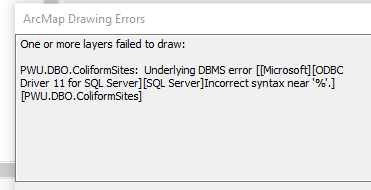
- Mark as New
- Bookmark
- Subscribe
- Mute
- Subscribe to RSS Feed
- Permalink
I found some documentation for subqueries here. If i'm reading this correctly, maybe its only possible to do something like this if the related table is withing the same enterprise database. Does anyone know that to be true/false?