- Home
- :
- All Communities
- :
- Products
- :
- Data Management
- :
- Geodatabase Questions
- :
- Point layer is no longer displayed but attribute t...
- Subscribe to RSS Feed
- Mark Topic as New
- Mark Topic as Read
- Float this Topic for Current User
- Bookmark
- Subscribe
- Mute
- Printer Friendly Page
Point layer is no longer displayed but attribute table is still there.
- Mark as New
- Bookmark
- Subscribe
- Mute
- Subscribe to RSS Feed
- Permalink
Hello,
I have ArcMap 10.5.1. I had point feature layers display on ArcMap for like a month. But now my point feature layer drawing (SDE) is no longer displayed. It is like disappeared. But my attribute table info is still there. How can restore the drawing point feature layer? Please advise! Thank you!
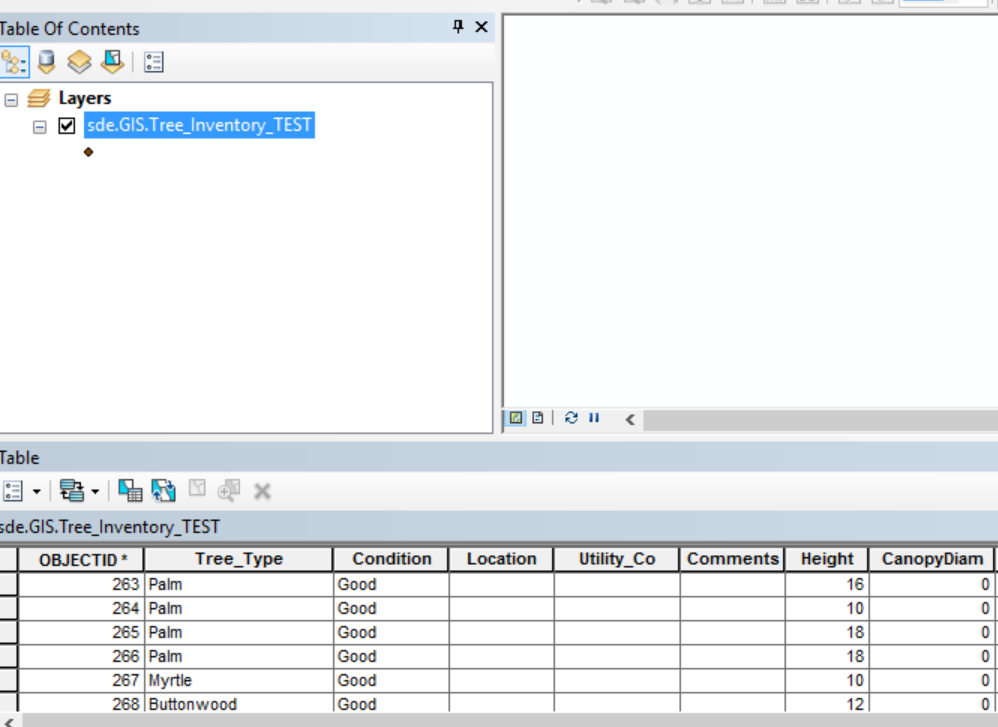
Solved! Go to Solution.
- Mark as New
- Bookmark
- Subscribe
- Mute
- Subscribe to RSS Feed
- Permalink
Looks like the data has got corrupt. I can't think of a way to bring it back, unless you have any working backup data.
Think Location
- Mark as New
- Bookmark
- Subscribe
- Mute
- Subscribe to RSS Feed
- Permalink
okay. Thank you for your assist..
- Mark as New
- Bookmark
- Subscribe
- Mute
- Subscribe to RSS Feed
- Permalink
Check the spatial index of the feature class. It may need to be rebuilt.
- Mark as New
- Bookmark
- Subscribe
- Mute
- Subscribe to RSS Feed
- Permalink
Please confirm if this is the step I should do. I found this link.
- Mark as New
- Bookmark
- Subscribe
- Mute
- Subscribe to RSS Feed
- Permalink
Sure that should work. Make sure you connect as the data owner in ArcMap. You can also rebuild it via the feature classes connection properties.
- Mark as New
- Bookmark
- Subscribe
- Mute
- Subscribe to RSS Feed
- Permalink
Please see screenshot.
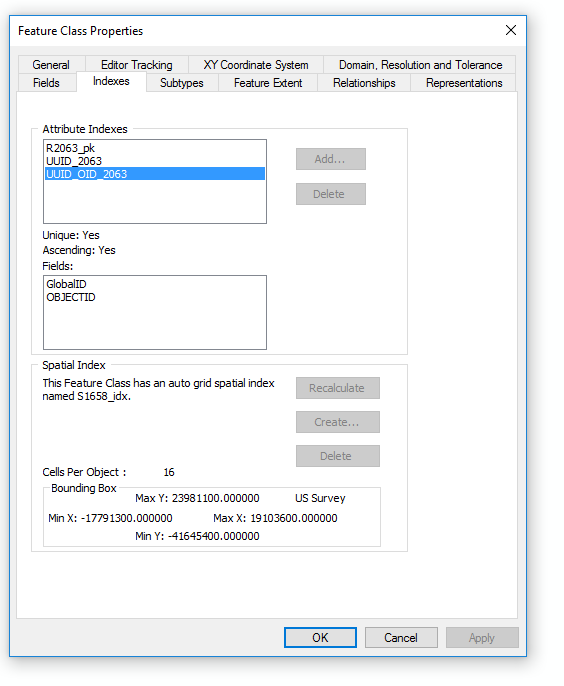
- Mark as New
- Bookmark
- Subscribe
- Mute
- Subscribe to RSS Feed
- Permalink
You can do it that way! Just make sure there are no locks on the feature class and you connect as the data owner.
- Mark as New
- Bookmark
- Subscribe
- Mute
- Subscribe to RSS Feed
- Permalink
Thank you. Yes. I am the data owner. It is not lock anymore. I am reading the document so I will click recalcuate for SQL.
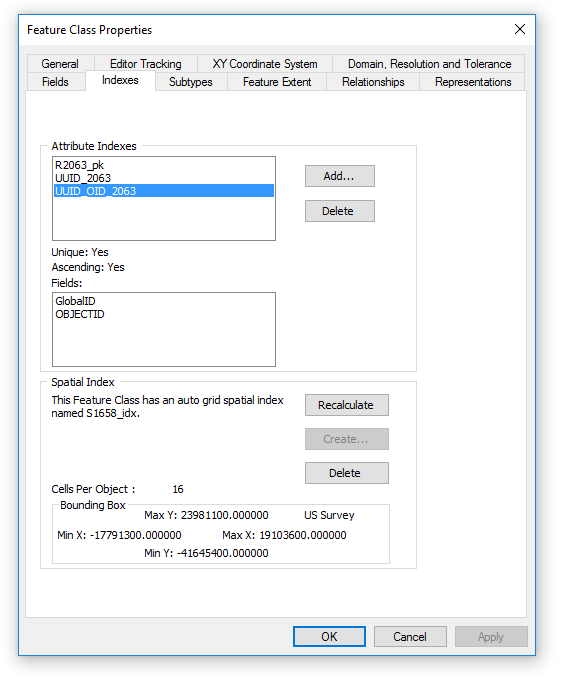
- Mark as New
- Bookmark
- Subscribe
- Mute
- Subscribe to RSS Feed
- Permalink
Sure thing. You could delete and recreate the index also. That is basically the same thing.
- Mark as New
- Bookmark
- Subscribe
- Mute
- Subscribe to RSS Feed
- Permalink
It wasn't success. It is still not display. Also, tried to restore the back up but DBA told me this layer has no record as well. This is so odd.
- « Previous
-
- 1
- 2
- Next »
- « Previous
-
- 1
- 2
- Next »