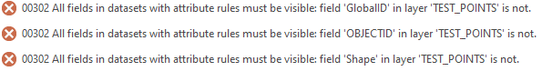- Home
- :
- All Communities
- :
- Products
- :
- Data Management
- :
- Geodatabase Questions
- :
- Attribute Rules - All fields must be visible?
- Subscribe to RSS Feed
- Mark Topic as New
- Mark Topic as Read
- Float this Topic for Current User
- Bookmark
- Subscribe
- Mute
- Printer Friendly Page
Attribute Rules - All fields must be visible?
- Mark as New
- Bookmark
- Subscribe
- Mute
- Subscribe to RSS Feed
- Permalink
How come all attributes must be visible for Attribute Rules to function?
I would like to hide columns , like OBJECTID and SHAPE, from the users when they edit in the attribute table. I don't understand why they must be visible.
When I analyze a map with Attribute Rules which has a Feature Class with some column invisible, I get the following errors: 00302 All fields in datasets with attribute rules must be visible.
- Mark as New
- Bookmark
- Subscribe
- Mute
- Subscribe to RSS Feed
- Permalink
It doesn't say, but the link in the above
Data design—ArcGIS Pro | Documentation
it just states that contingent values and attribute rules both require visible fields. At the bottom of the last link... perhaps the reason for visible fields lies in the description of their functionality. Who knows...
visibility doesn't pop up as and Idea
... sort of retired...
- Mark as New
- Bookmark
- Subscribe
- Mute
- Subscribe to RSS Feed
- Permalink
After some testing, I found that the following steps provided a suitable workaround:
- Remove all attribute rules and Contingent Values from the geodatabase.
- Publish Maps/Apps (with hidden fields)
- Re-deploy Attribute Rules and Contingent Values to the database.
- Restart any services that utilise layers configured with attribute rules and contingent values.
Regards,
- Mark as New
- Bookmark
- Subscribe
- Mute
- Subscribe to RSS Feed
- Permalink
I think I found another workaround to Matthew's, that should be easier to maintain over time:
1. Publish the the service with all fields displayed.
2. In Portal, open the visualization tab for the published item.
3. Make desited changes to the layer's pop up configuration.
4. And here's the trick - saves as new layer - which basically creates another item - referencing the same data. This is important because if you just save the changes to the first item - these changes would get overriden the next time you overwrite your service.
- Mark as New
- Bookmark
- Subscribe
- Mute
- Subscribe to RSS Feed
- Permalink
The geodatabase team has heard many users voice concerns about this analyzer error blocking publishing when having hidden fields. While this may be problematic in some cases of hidden fields being used in a rule, it is not always the case.
The existing analyzer error will become a warning instead.
- Mark as New
- Bookmark
- Subscribe
- Mute
- Subscribe to RSS Feed
- Permalink
That is great to hear, thank you!
- Mark as New
- Bookmark
- Subscribe
- Mute
- Subscribe to RSS Feed
- Permalink
Looks like this was handled in BUG-000156079
That will be helpful to see where it is fixed in releases and patches.
- Mark as New
- Bookmark
- Subscribe
- Mute
- Subscribe to RSS Feed
- Permalink
Based on that information, the bug has already been fixed in 3.2
- Mark as New
- Bookmark
- Subscribe
- Mute
- Subscribe to RSS Feed
- Permalink
Yes it was also included in 2.9.11 and 3.1.4 (not sure why it is not showing this version yet).