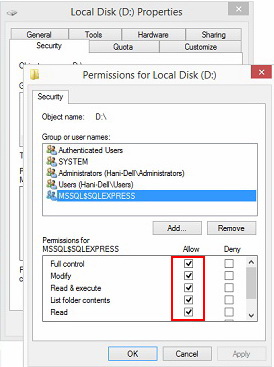- Home
- :
- All Communities
- :
- Products
- :
- Data Management
- :
- Geodatabase Questions
- :
- Attaching Wourkgroup Geodatabase
- Subscribe to RSS Feed
- Mark Topic as New
- Mark Topic as Read
- Float this Topic for Current User
- Bookmark
- Subscribe
- Mute
- Printer Friendly Page
Attaching Wourkgroup Geodatabase
- Mark as New
- Bookmark
- Subscribe
- Mute
- Subscribe to RSS Feed
- Permalink
I’ve created a database using Ms. SQL Server Express 2014 (its name is “b”), When I try to attach it in ArcMap environment, I get an error (in the screenshot below). However, when I create it directly (by right clicking the Geodatabase Server, and selecting new Geodatabase) everything goes well, and it is created properly.
What might be the issue here; Why I get this error when attaching the database from ArcMap?
Any help is appreciated,
Best Regards,
1- Creation of the Database in SQL Server
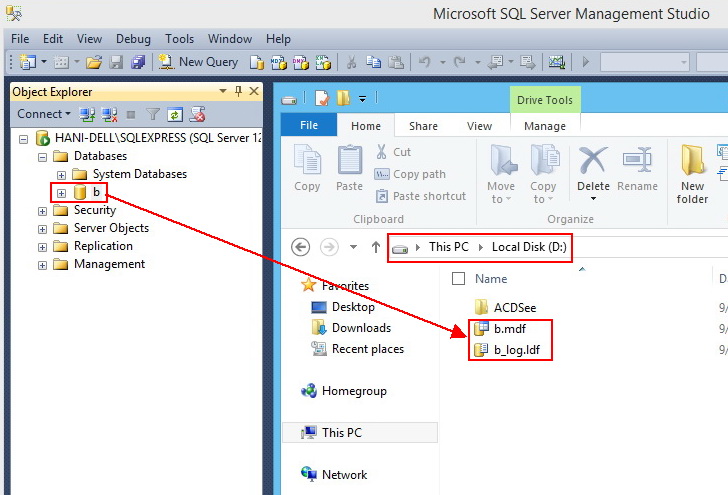
2- Attaching The database in ArcMap
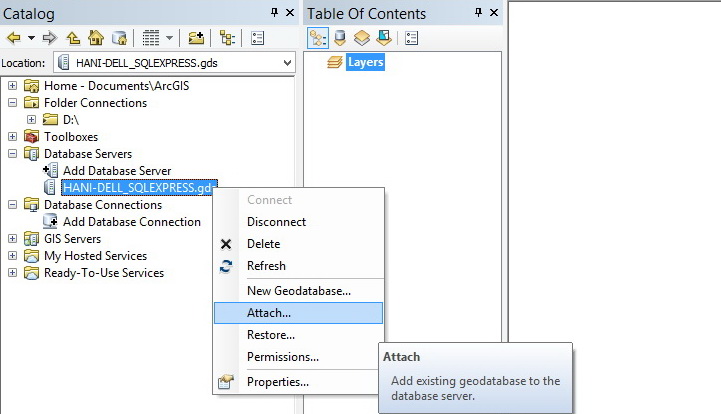
3- The error Appears! It say that it has accessibility problems
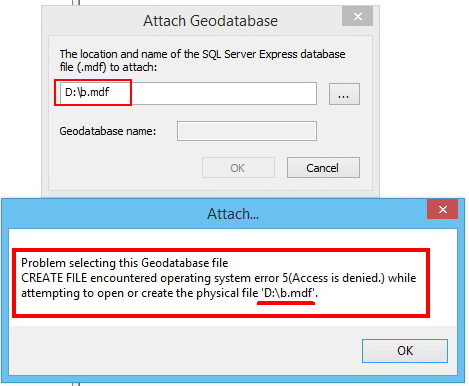
4- There is no restrictions on access to the "D" drive
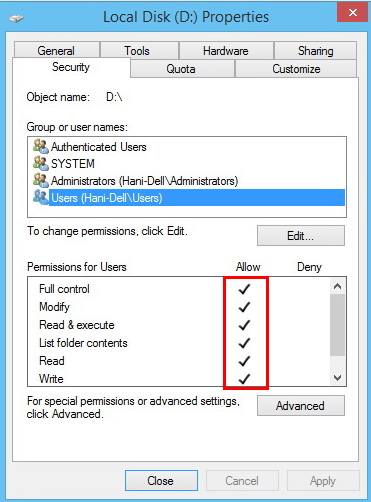
- Mark as New
- Bookmark
- Subscribe
- Mute
- Subscribe to RSS Feed
- Permalink
Hi Hani,
Does the SQL Server Express service account have access to that folder?
I would recommend placing the MDF/Log file in the database location that is specified in the SQL instance.
Move a desktop or workgroup geodatabase—Help | ArcGIS for Desktop
Let us know if that works....
-George
- Mark as New
- Bookmark
- Subscribe
- Mute
- Subscribe to RSS Feed
- Permalink
Many thanks George for the suggestion, I tried it, but it did not work. Shown below!