- Home
- :
- All Communities
- :
- User Groups
- :
- Geocom
- :
- Questions
- :
- ArcPro Finding Features
- Subscribe to RSS Feed
- Mark Topic as New
- Mark Topic as Read
- Float this Topic for Current User
- Bookmark
- Subscribe
- Mute
- Printer Friendly Page
ArcPro Finding Features
- Mark as New
- Bookmark
- Subscribe
- Mute
- Subscribe to RSS Feed
- Permalink
Has anyone figured out how to find and locate features based on attributes?
If I add a layer with attributes, I want to be able to zoom to a feature without creating locators for every data set that I add and remove. It seems as though this would be BASIC functionality but I can't seem to find information on how to have my data and search it too.
Example:
Feature Class (or Shapefile): "Addresses"
FID, Address, Number, Street
1, 15 North Pole Drive, 15, North Pole
2, 20 Antarctica Circle, 20, Antarctica
3, 380 New York Street, 380, New York
4, 66 ESRI Street, 66, ESRI
I want to be able to search for "20"; Find FID# 2; and Zoom to the feature.
Or, search for "North Pole" and find FID# 1.
- Mark as New
- Bookmark
- Subscribe
- Mute
- Subscribe to RSS Feed
- Permalink
Not sure if you've tried this, if not, it works for me:
I added a polygon feature (just some polygons in reality) and added a field called Address to them, populating them with
On the Map tab, look for in Inquiry Group; its the one that is dominated by the large binoculars. Click the binos, Settings and the + sign. Choose Add Layer: I added my new polygons, and using the little pencil icon I can make edits to the Configure pane. In Field Options I can select my Address field with the criteria for Contains. Now I can search that layer that contains the New York in the Address Field:
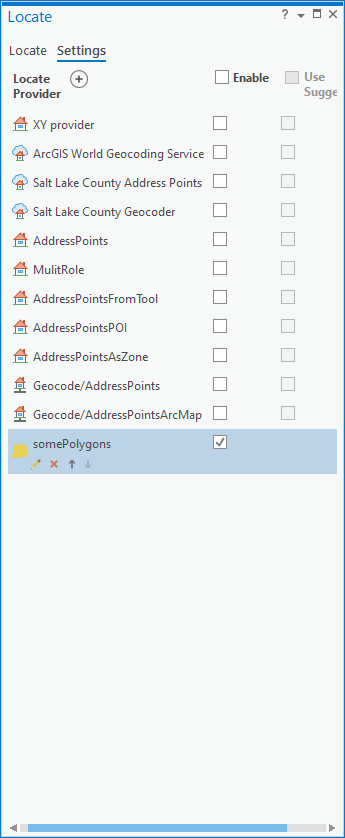
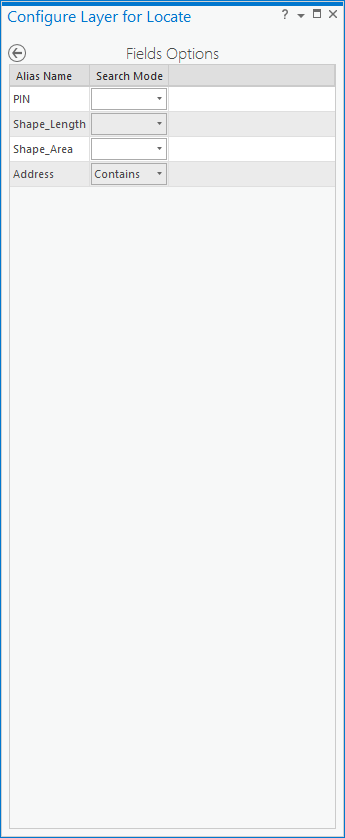
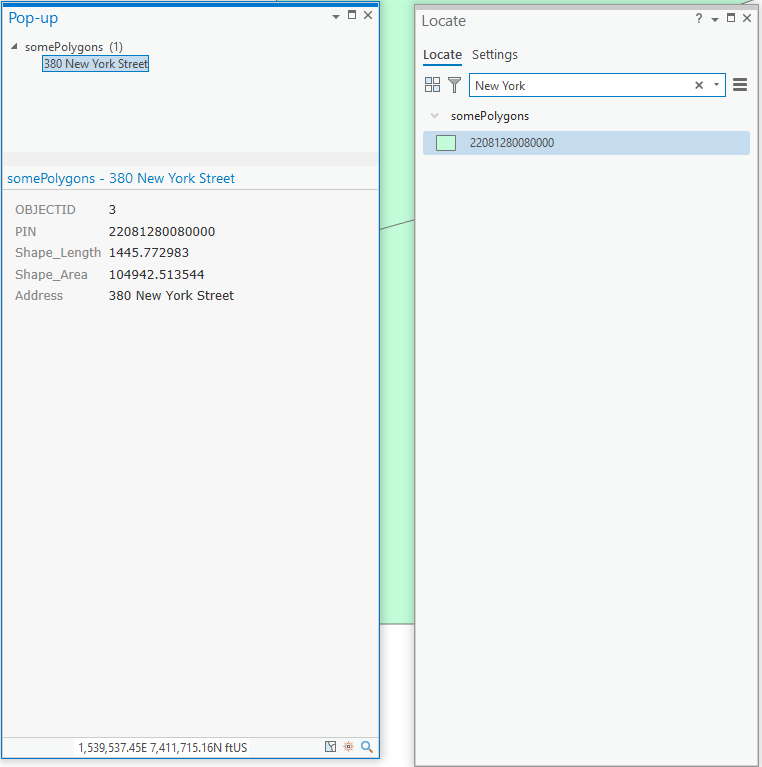
- Mark as New
- Bookmark
- Subscribe
- Mute
- Subscribe to RSS Feed
- Permalink
I have performed that task and my searches are so varied that I have to modify the field options for pretty much every field.
- Mark as New
- Bookmark
- Subscribe
- Mute
- Subscribe to RSS Feed
- Permalink
Tommy:
I would suggest using the search all layers and all fields option in the Locate pane that does not require you to configure the fields you want to search for each layer in the project. Find places on the map—ArcGIS Pro | Documentation The steps found at this link are for ArcGIS Pro 2.5, if you have an earlier version search for the same topic name in the installed help as the design and functionality available is different in previous versions.