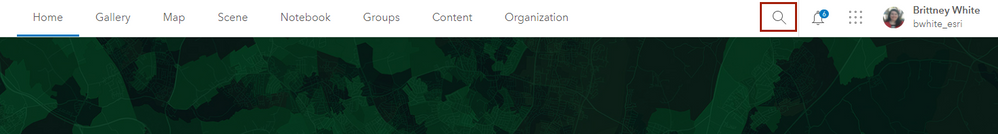Turn on suggestions
Auto-suggest helps you quickly narrow down your search results by suggesting possible matches as you type.
Cancel
- Home
- :
- All Communities
- :
- Services
- :
- Esri Training
- :
- Esri Training Questions
- :
- Re: Training references outdated
Options
- Subscribe to RSS Feed
- Mark Topic as New
- Mark Topic as Read
- Float this Topic for Current User
- Bookmark
- Subscribe
- Mute
- Printer Friendly Page
03-25-2022
06:41 AM
- Mark as New
- Bookmark
- Subscribe
- Mute
- Subscribe to RSS Feed
- Permalink
I am new. I am doing the "Exploring ArcGIS Content" lesson in the "ArcGIS Basics" training. This lesson and other I have recently experienced asked me to logon to ArcGIS Online and then make reference to: "At the top right, click the magnifying glass" and I find NO magnifying glass.
.
Solved! Go to Solution.
1 Solution
Accepted Solutions
03-25-2022
07:26 AM
- Mark as New
- Bookmark
- Subscribe
- Mute
- Subscribe to RSS Feed
- Permalink
I get it now. I have to be in initial screen and not in Maps.
5 Replies
03-25-2022
06:47 AM
- Mark as New
- Bookmark
- Subscribe
- Mute
- Subscribe to RSS Feed
- Permalink
Hi Eric,
Here's a screen shot of what I see after signing into ArcGIS Online with the magnifying glass outlined:
If you're still unable to find it, can you please share a screen shot of what you are seeing?
03-25-2022
08:03 AM
- Mark as New
- Bookmark
- Subscribe
- Mute
- Subscribe to RSS Feed
- Permalink
Glad you got it figured out!