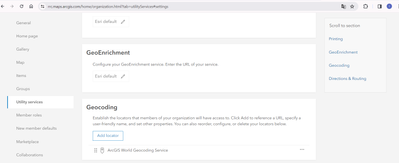- Home
- :
- All Communities
- :
- Services
- :
- Esri Training
- :
- Esri Training Questions
- :
- Re: Geocode addresses using a locator service
- Subscribe to RSS Feed
- Mark Topic as New
- Mark Topic as Read
- Float this Topic for Current User
- Bookmark
- Subscribe
- Mute
- Printer Friendly Page
- Mark as New
- Bookmark
- Subscribe
- Mute
- Subscribe to RSS Feed
- Permalink
I'm currently doing the Mapping Addresses and Places exercise and in Task 3 I'm not able to "Set Input Locator to ArcGIS World Geocoding Service." On item E in the exercise. I'm not sure why this option is not available as it mentions it being the only option available while making use of the Geocode table.
Solved! Go to Solution.
Accepted Solutions
- Mark as New
- Bookmark
- Subscribe
- Mute
- Subscribe to RSS Feed
- Permalink
For those that might be interested in knowing what the resolution was for this issue...
The account being used in ArcGIS Pro was an ArcGIS Online Public Account, not an Organizational Account. When accessing the Geocode Table geoprocessing tool in ArcGIS Pro, there was no option to select the ArcGIS World Geocoder due to this reason.
Here is some documentation on Geocoding (Free vs. paid operations—ArcGIS REST API: World Geocoding Service | ArcGIS for Developers ). Since Geocoding deducts credits from an Organization, this is one of the reasons why you're unable to consume the ArcGIS World Geocoder with a Public Account.
- Mark as New
- Bookmark
- Subscribe
- Mute
- Subscribe to RSS Feed
- Permalink
Hello and good morning! My name is Joe and I work in Esri Support Services.
I was able to start this training and reached the step that you've described. For me, when I click on the Input Locator, the ArcGIS World Geocoding Service is readily available for me.
Some questions I have for you:
- For you, what options appear within "Input Locator"?
- Are you using ArcGIS Online or Portal for ArcGIS as your licensing Portal?
- Are you signed into your Organization in the top right of ArcGIS Pro?
- If you're working with Enterprise (Portal for ArcGIS), is this machine able to talk to the Internet?
- Are you able to confirm Locator settings on the ArcGIS Online/Portal side?
Looking forward to your response.
Joe
- Mark as New
- Bookmark
- Subscribe
- Mute
- Subscribe to RSS Feed
- Permalink
Joe,
Morning to you! Thank you for the quick response! To answer your questions..
1. The only option available for the "Input Locator" is that it allows me to browse the folder.
2. I'm not sure about the second question. It was setup through my organization.
3. I am signed into ArcGIS Pro. I have Advanced license and noticed in Licensing I have "Location Referencing" checked.
If you could let me know where to look on the ArcGIS Online.
Colburn
- Mark as New
- Bookmark
- Subscribe
- Mute
- Subscribe to RSS Feed
- Permalink
Colburn,
Just to confirm, when clicking on the drop down next to the folder used for browsing, is anything listed?

Regarding checking settings in ArcGIS Online, this would probably be a task that an Administrator has to do (we would need to check some settings within Organization > Settings). Are you an Administrator in your Organization?
Joe
- Mark as New
- Bookmark
- Subscribe
- Mute
- Subscribe to RSS Feed
- Permalink
I am not the administrator.
- Mark as New
- Bookmark
- Subscribe
- Mute
- Subscribe to RSS Feed
- Permalink
I'm interested to see whether or not you have the correct role in ArcGIS Online.
Within ArcGIS Online, here's what you can do:
- Sign into ArcGIS Online
- Click your name in the top right > select Profile
- Grab a screen shot of the entire page
If you don't want to paste that screen shot here, you can either direct message me here on GeoNet or you can send me the screenshot via email jcatanzarita@esri.com.
Joe
- Mark as New
- Bookmark
- Subscribe
- Mute
- Subscribe to RSS Feed
- Permalink
Hello, same issue but I do have an organizational account. I can see that the ArcGIS World Geocoding Service is available in my portal
but it's empty when using arcgis pro geocode tool
- Mark as New
- Bookmark
- Subscribe
- Mute
- Subscribe to RSS Feed
- Permalink
For those that might be interested in knowing what the resolution was for this issue...
The account being used in ArcGIS Pro was an ArcGIS Online Public Account, not an Organizational Account. When accessing the Geocode Table geoprocessing tool in ArcGIS Pro, there was no option to select the ArcGIS World Geocoder due to this reason.
Here is some documentation on Geocoding (Free vs. paid operations—ArcGIS REST API: World Geocoding Service | ArcGIS for Developers ). Since Geocoding deducts credits from an Organization, this is one of the reasons why you're unable to consume the ArcGIS World Geocoder with a Public Account.