- Home
- :
- All Communities
- :
- Services
- :
- Esri Training
- :
- Esri Training Questions
- :
- Data errors on AGOL hosted feature layers
- Subscribe to RSS Feed
- Mark Topic as New
- Mark Topic as Read
- Float this Topic for Current User
- Bookmark
- Subscribe
- Mute
- Printer Friendly Page
Data errors on AGOL hosted feature layers
- Mark as New
- Bookmark
- Subscribe
- Mute
- Subscribe to RSS Feed
- Permalink
Since upgrading from the trial AGOL to a Creator license, any shapefile I upload leads to a "data error" when accessing the data table on the hosted features layer. I've tried with shapefiles from different sources with different data types and of different sizes. The error is consistent. The hosted layer feature will be "created" and have x features but none of the data is accessible.
The layers also can be added to a map but yield a drawing error when mapped. Is this an issue with the upgrade or something else?
Solved! Go to Solution.
Accepted Solutions
- Mark as New
- Bookmark
- Subscribe
- Mute
- Subscribe to RSS Feed
- Permalink
Hi Charlotte,
> ... any shapefile I upload leads to a "data error" when accessing the data table on the hosted features layer
Hope this helps,
- Mark as New
- Bookmark
- Subscribe
- Mute
- Subscribe to RSS Feed
- Permalink
Hi Charlotte,
> ... any shapefile I upload leads to a "data error" when accessing the data table on the hosted features layer
Hope this helps,
- Mark as New
- Bookmark
- Subscribe
- Mute
- Subscribe to RSS Feed
- Permalink
Hi Derek, thanks for the response. I think I wasn't specific enough in my initial message.
I can upload shapefiles directly to an AGOL map or to my "Content" section. The shapefiles don't match any of the criteria listed in the article you linked (they're zip files, aren't very big, and don't have any corrupted geometries). The upload can proceed without any errors and a hosted feature layer is ostensibly created. However, once I try to access the data table of the hosted feature layer under the "Data" tab, the field names will display but I get a "Data Error." Additionally, when I try adding the layer to a web map, I get an error that the layer can't be drawn.
So, the issue appears to be entirely with the hosted feature layers and not with the underlying shapefile or data since it can be added to an AGOL map directly without a problem. Have you encountered this issue before?
Thanks for your help!
- Mark as New
- Bookmark
- Subscribe
- Mute
- Subscribe to RSS Feed
- Permalink
Hi Charlotte,
Apologies for the late reply. I've been out of the office on vacation.
> ... once I try to access the data table of the hosted feature layer under the "Data" tab, the field names will display but I get a "Data Error." Additionally, when I try adding the layer to a web map, I get an error that the layer can't be drawn. ... Have you encountered this issue before?
I have not seen this issue before. While the hosted feature layers can be created, I suspect something is amiss with the underlying shapefile data. Perhaps the shapefiles were created in an unusual way? or they contain some unique data contents? Please contact Esri Tech Support so they can help investigate further.
Hope this helps,
- Mark as New
- Bookmark
- Subscribe
- Mute
- Subscribe to RSS Feed
- Permalink
Did this ever get resolved by the support team? Sounds identical to my issues with attempting to view data and vectors to hosted feature services in AGOL. ![]()

- Mark as New
- Bookmark
- Subscribe
- Mute
- Subscribe to RSS Feed
- Permalink
Hi Jason,
> Did this ever get resolved by the support team?
As Charlotte never replied to the thread, I can't comment.
Please contact Esri Tech Support so they can help investigate further.
Hope this helps,
- Mark as New
- Bookmark
- Subscribe
- Mute
- Subscribe to RSS Feed
- Permalink
I have exactly the same situation. My steps were the following:
- published a File Geodatabase with one feature layer and 3 tables from ArcMap to AGOL. This created one Feature Layer with one Layer and three Tables - see img #1
- Added one table (Tbl_Countries) to ArcGIS Pro and appended some data to the table
- Opened this table in AGOL - all data was there
- After some time, without any changes to the data, when I opened the Data tab in AGOL, I got the "Data Error" message and no data shows up (see img #2)
Img #1
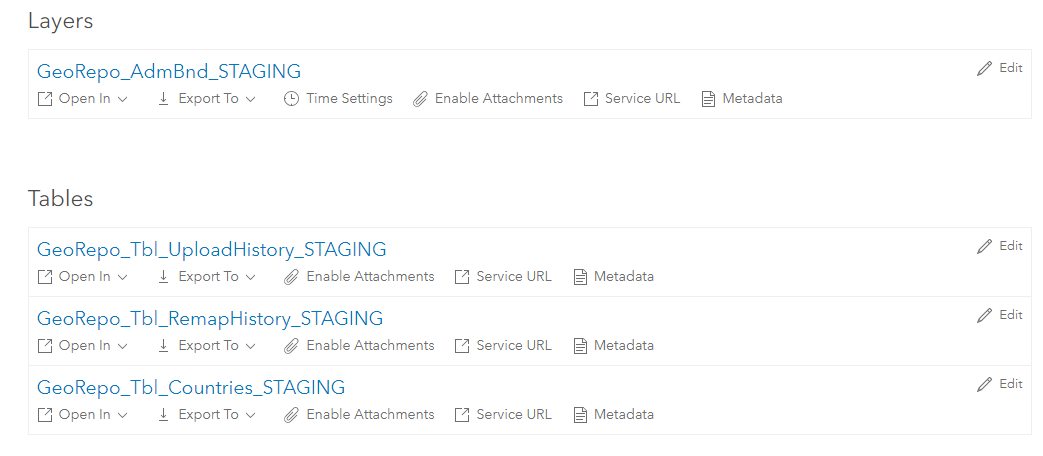
Img #2
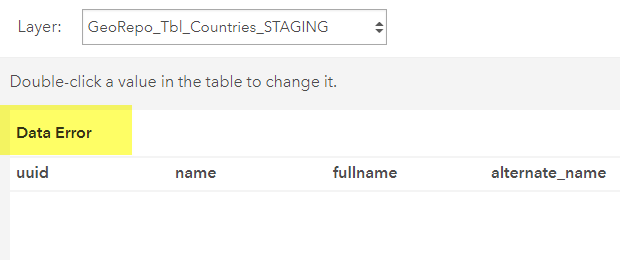
My question is: how can I restore / fix this table?
Anyone with a similar problem or even better - a solution?
Thanks,
Jan
- Mark as New
- Bookmark
- Subscribe
- Mute
- Subscribe to RSS Feed
- Permalink
Hi Jan,
Please contact Esri Tech Support so they can help investigate your issue further.
Hope this helps,
- Mark as New
- Bookmark
- Subscribe
- Mute
- Subscribe to RSS Feed
- Permalink
Hi Derek,
Thanks for responding. I contacted support, but we couldn't reproduce and fix the problem. I will try to overwrite the Feature Layer. We have a local copy of the data, so this is not an issue. The problem is how to fix / restore the Feature Service / Layer in AGOL in case it gets corrupted for some reason, without changing their GUIDs etc, so all the web maps, apps, views etc continue to work.
Best,
Jan
- Mark as New
- Bookmark
- Subscribe
- Mute
- Subscribe to RSS Feed
- Permalink
Hi!
I have the same problem. How to resolve?