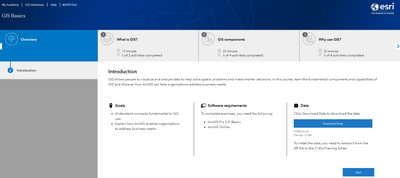- Home
- :
- All Communities
- :
- Services
- :
- Esri Training
- :
- Esri Training Questions
- :
- ARCGIS Training not working
- Subscribe to RSS Feed
- Mark Topic as New
- Mark Topic as Read
- Float this Topic for Current User
- Bookmark
- Subscribe
- Mute
- Printer Friendly Page
ARCGIS Training not working
- Mark as New
- Bookmark
- Subscribe
- Mute
- Subscribe to RSS Feed
- Permalink
I have been trying to access ARCGIS training online and cannot access the basic tutorial page. I have tried using microsoft edge and google chrome. I tried clearing out my cache, disabling pre-loading of pages and disabling hardware acceleration. I even tried browsing in incognito mode, and none of this has helped. Any support with this issue would be appreciated, the webpage is the following:
- Mark as New
- Bookmark
- Subscribe
- Mute
- Subscribe to RSS Feed
- Permalink
Are you not seeing this page?
What happens when you try accessing it? Are you getting an error or anything else?
- Mark as New
- Bookmark
- Subscribe
- Mute
- Subscribe to RSS Feed
- Permalink
I do see that but when i click launch or resume course. It tries to load the page and hangs up all i see is a blank webpage.
- Mark as New
- Bookmark
- Subscribe
- Mute
- Subscribe to RSS Feed
- Permalink
Ah I see. When I click on Launch Course, I get this start up screen (after selecting my Pro version to 2.9):
I wonder if it is a regional thing or some sort of internet blocking (or even anti-virus blocking) thing. Is there a way for you to disable any firewalls or antivirus software?
- Mark as New
- Bookmark
- Subscribe
- Mute
- Subscribe to RSS Feed
- Permalink
Hi Rizwan, it's been a while. Were you able to access the GIS Basics web course or are you still having an issue?
- Mark as New
- Bookmark
- Subscribe
- Mute
- Subscribe to RSS Feed
- Permalink
I'm also have simular problem
- Mark as New
- Bookmark
- Subscribe
- Mute
- Subscribe to RSS Feed
- Permalink
I had this same problem trying to load 2 tutorial for my classes this past week. I get an error message when the page tries to open. Tried using several browsers . Please help!
- Mark as New
- Bookmark
- Subscribe
- Mute
- Subscribe to RSS Feed
- Permalink
Hi Richard, are you still getting error messages? If so, which tutorials are you trying to open and have you tried doing a hard browser refresh (Ctrl+Refresh)?
- Mark as New
- Bookmark
- Subscribe
- Mute
- Subscribe to RSS Feed
- Permalink
So when I came into my classroom today the tutorial opens fine. This is the second time we have been locked out of a tutorial for a period of time. This was Querying Data Using ArcGIS Pro tutorial