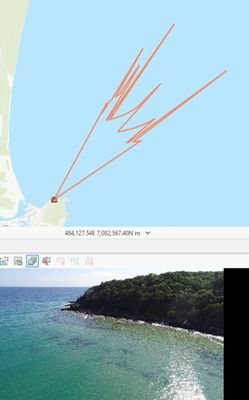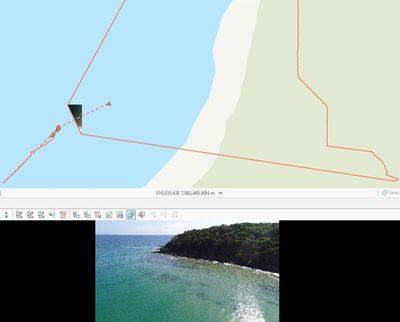- Home
- :
- All Communities
- :
- User Groups
- :
- Drones, UAVs, UAS, and RPAs
- :
- Questions
- :
- Extracting frames - FMV
- Subscribe to RSS Feed
- Mark Topic as New
- Mark Topic as Read
- Float this Topic for Current User
- Bookmark
- Subscribe
- Mute
- Printer Friendly Page
Extracting frames - FMV
- Mark as New
- Bookmark
- Subscribe
- Mute
- Subscribe to RSS Feed
- Permalink
Hi there,
Im using FMV with ArcGIS Pro 2.6.3. Got video footage from a DJI Phantom 4 using the SiteScan LE field app. Exported the flight log and multiplexed the video.
Process seems to be ok and get the expected footprint:
The issue Im having is when I try exporting frames. I only get a small triangular area instead of full extent:
Tried changing ellipsoid elevation to match actual altitude from barometer (30 m) by adding 15 but found no difference.
Here is a link to the original data and DEM: https://www.dropbox.com/sh/51kddkchar2a7qj/AAAtfH_uFtx5ADC9dxYCmITqa?dl=0
Any help is appreciated.
cheers,
Javier
- Mark as New
- Bookmark
- Subscribe
- Mute
- Subscribe to RSS Feed
- Permalink
I found this info in the attached FAQ document. Perhaps it might help you.
What happens in FMV if the camera is aimed at or above the horizon? If the camera is aimed above the horizon the metadata will contain values that can’t be resolved in the context of placing a videofootprint on the ground. As a result, you’ll often see oddly shaped polygons or no frame data at all on the map. In this mode, it is recommended to disable the display of the Frame Center and Frame Outline, and use only the Field of View and Platform displayed on screen to provide context.
- Mark as New
- Bookmark
- Subscribe
- Mute
- Subscribe to RSS Feed
- Permalink
Thanks for that. Yes thats what I figured so I flew again (with updated SiteScan LE field app) and tilted the camera below the horizon.
It has improved but the footprint and frame are still not great.
Data in: https://www.dropbox.com/sh/51kddkchar2a7qj/AAAtfH_uFtx5ADC9dxYCmITqa?dl=0
cheers,
Javier