If you are trying to log into developers.arcgis.com and you can't see all of the "developer features", then this article is for you!
Types of ArcGIS Accounts
There are actually three different types of accounts that you can log into ArcGIS for Developers with: Public, Organization and Developer. Each account enables a different level of functionality across the entire ArcGIS website and it also controls which menu items and tools are available.
What features are available with each account?
This is not intended to be an extensive list, but this will give you an idea of the key differences.
| | Login
| Create and Share Maps
| Create Feature Services
| Perform Spatial Analyses
| Access all Developer Features
|
|---|
| Public Account | y | y | n | n | n |
| Organization Account | y | y | y | y | y |
| Developer Account | y | y | y | y | y |
How can you tell what account you are logged in with?
The easiest way to tell is by the menus that are available.
Public Account (limited features) |
|---|
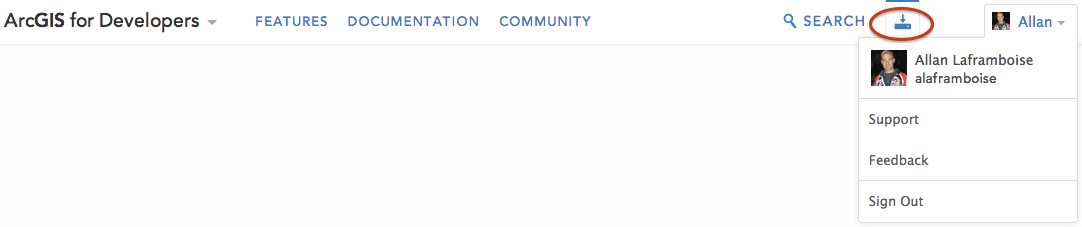 |
Organization Account (most features available) |
|---|
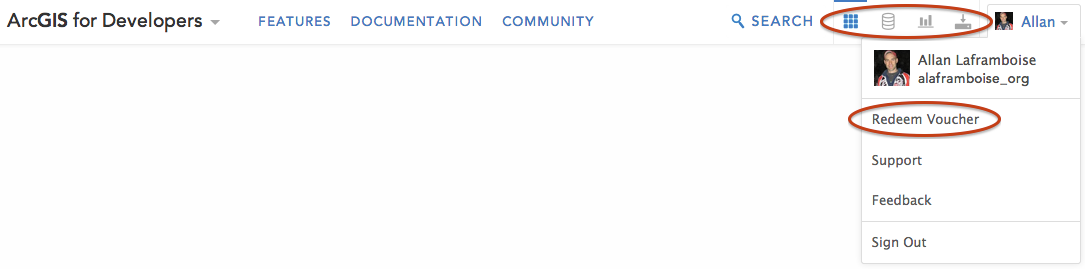 |
| Developer Account (all features available) |
|---|
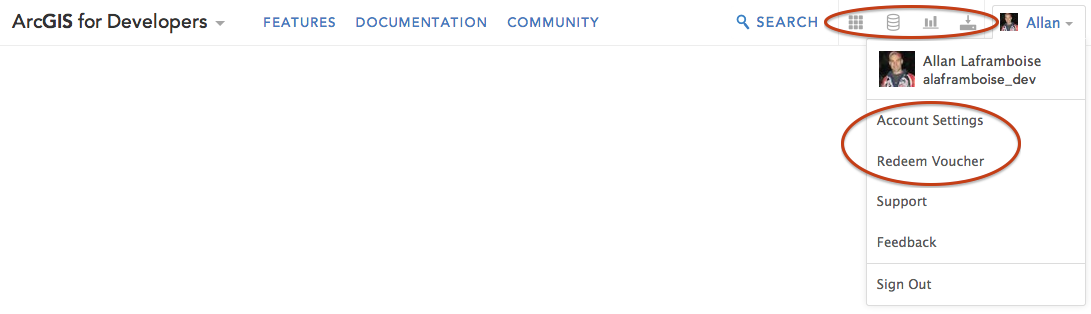 |
Are there differences in the ArcGIS Map Viewer?
Yes, mostly in the tools that require advanced services that consume service credits.
| Public Account | Developer or Organization Account |
|---|
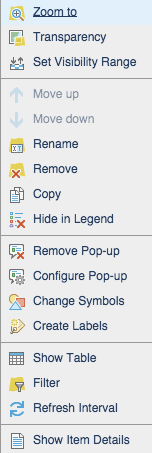 | 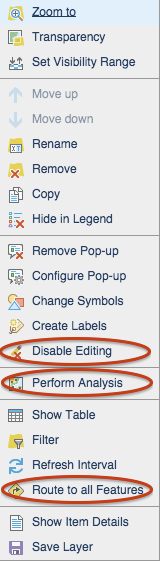 |
Can you upgrade your Public account to a Developer account?
No. You have to go to the ArcGIS for Developers site and create a brand new account with a different user name. And yes, you can use the same email address as your Public Account!
That's it!
So if you are on the site and you are missing functionality, either sign in with a Developer or Organization account or sign up for a brand new one and you'll be good to go.